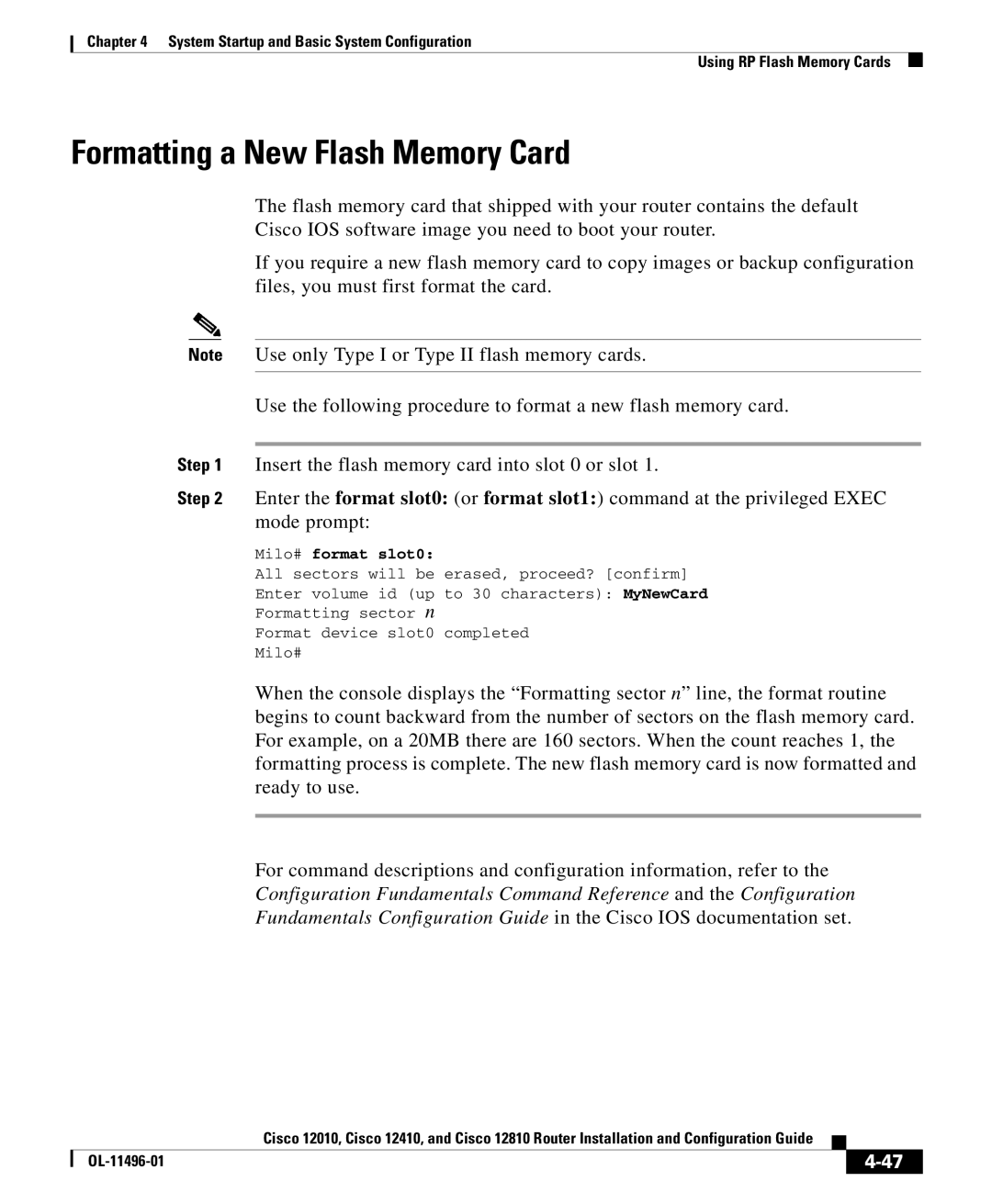Chapter 4 System Startup and Basic System Configuration
Using RP Flash Memory Cards
Formatting a New Flash Memory Card
The flash memory card that shipped with your router contains the default
Cisco IOS software image you need to boot your router.
If you require a new flash memory card to copy images or backup configuration files, you must first format the card.
Note Use only Type I or Type II flash memory cards.
Use the following procedure to format a new flash memory card.
Step 1 Insert the flash memory card into slot 0 or slot 1.
Step 2 Enter the format slot0: (or format slot1:) command at the privileged EXEC mode prompt:
Milo# format slot0:
All sectors will be erased, proceed? [confirm]
Enter volume id (up to 30 characters): MyNewCard
Formatting sector n
Format device slot0 completed
Milo#
When the console displays the “Formatting sector n” line, the format routine begins to count backward from the number of sectors on the flash memory card. For example, on a 20MB there are 160 sectors. When the count reaches 1, the formatting process is complete. The new flash memory card is now formatted and ready to use.
For command descriptions and configuration information, refer to the
Configuration Fundamentals Command Reference and the Configuration
Fundamentals Configuration Guide in the Cisco IOS documentation set.
|
| Cisco 12010, Cisco 12410, and Cisco 12810 Router Installation and Configuration Guide |
|
|
|
|
| ||
|
|
|
| |
|
|
|