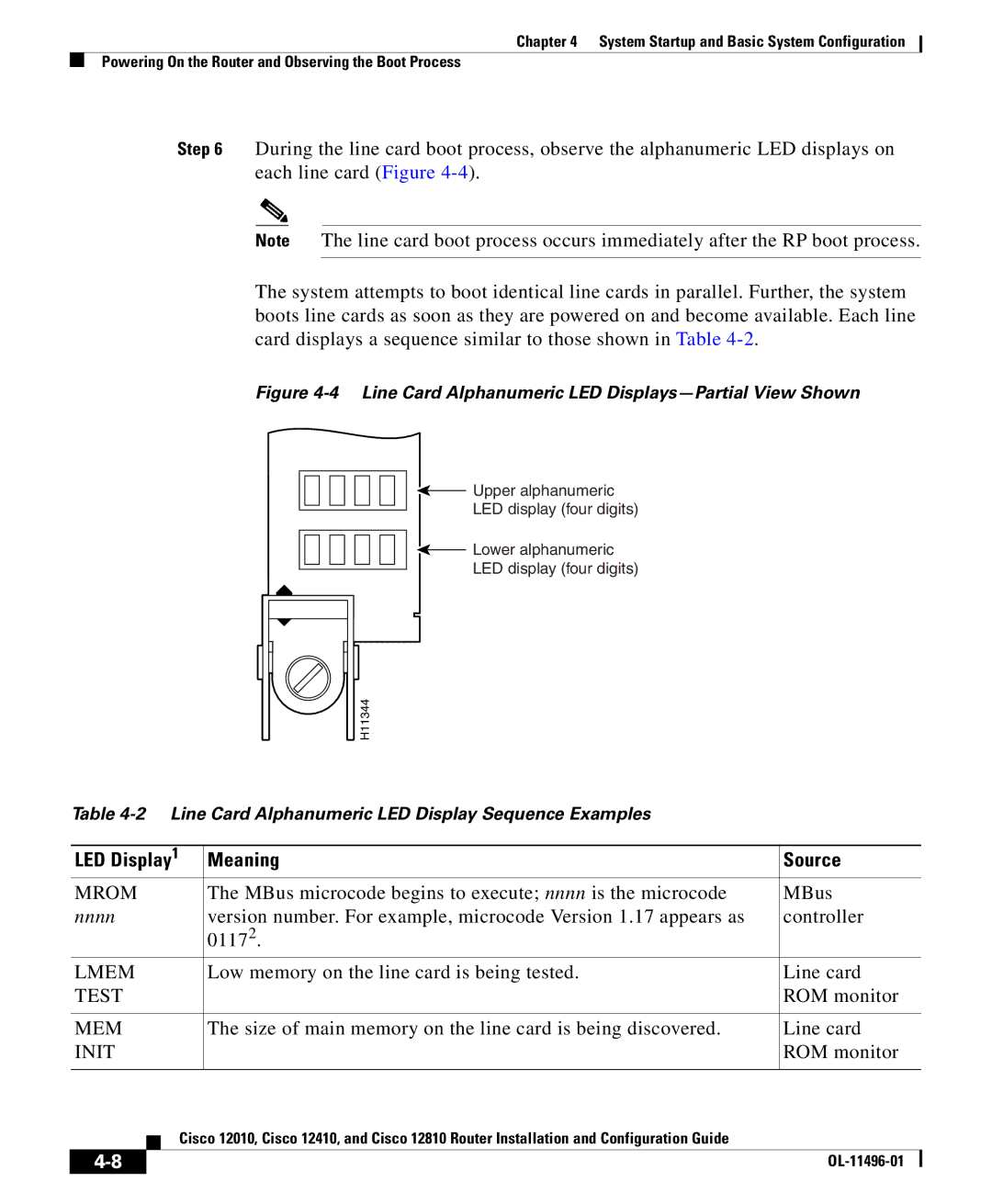Chapter 4 System Startup and Basic System Configuration
Powering On the Router and Observing the Boot Process
Step 6 During the line card boot process, observe the alphanumeric LED displays on each line card (Figure
Note The line card boot process occurs immediately after the RP boot process.
The system attempts to boot identical line cards in parallel. Further, the system boots line cards as soon as they are powered on and become available. Each line card displays a sequence similar to those shown in Table
Figure 4-4 Line Card Alphanumeric LED Displays—Partial View Shown
![]() Upper alphanumeric
Upper alphanumeric
LED display (four digits)
![]() Lower alphanumeric
Lower alphanumeric
LED display (four digits)
H11344 |
Table
LED Display1 |
| Meaning | Source | |||
MROM |
| The MBus microcode begins to execute; nnnn is the microcode | MBus | |||
nnnn |
| version number. For example, microcode Version 1.17 appears as | controller | |||
|
|
|
| 01172. |
|
|
LMEM |
| Low memory on the line card is being tested. | Line card | |||
TEST |
|
| ROM monitor | |||
|
|
|
| |||
MEM |
| The size of main memory on the line card is being discovered. | Line card | |||
INIT |
|
| ROM monitor | |||
|
|
|
|
|
|
|
|
|
| Cisco 12010, Cisco 12410, and Cisco 12810 Router Installation and Configuration Guide |
|
| |
|
|
|
|
| ||
|
|
|
|
| ||
|
|
|
|
| ||