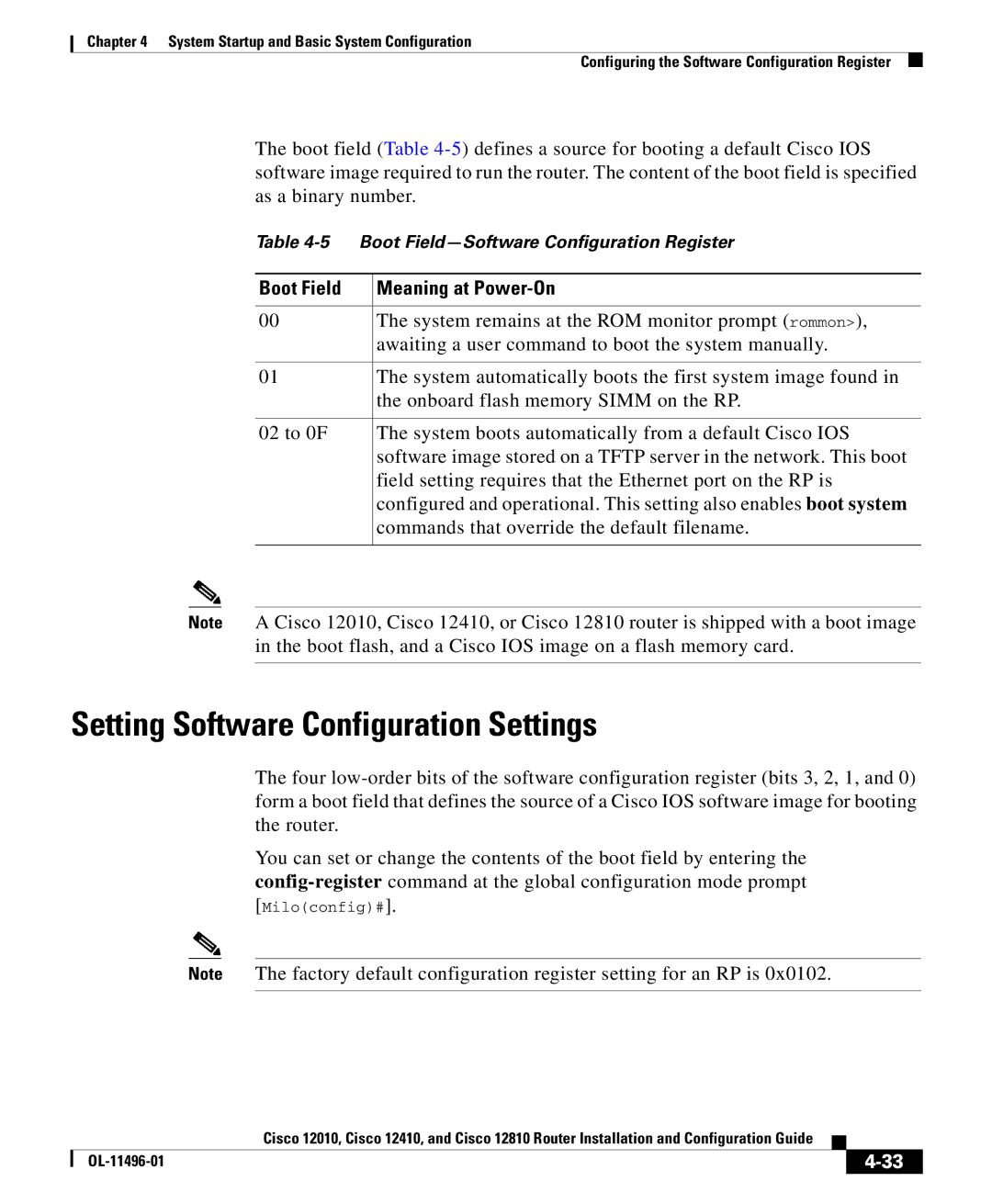Chapter 4 System Startup and Basic System Configuration
Configuring the Software Configuration Register
The boot field (Table
Table
Boot Field | Meaning at |
00The system remains at the ROM monitor prompt (rommon>), awaiting a user command to boot the system manually.
01The system automatically boots the first system image found in the onboard flash memory SIMM on the RP.
02 to 0F | The system boots automatically from a default Cisco IOS |
| software image stored on a TFTP server in the network. This boot |
| field setting requires that the Ethernet port on the RP is |
| configured and operational. This setting also enables boot system |
| commands that override the default filename. |
Note A Cisco 12010, Cisco 12410, or Cisco 12810 router is shipped with a boot image in the boot flash, and a Cisco IOS image on a flash memory card.
Setting Software Configuration Settings
The four
You can set or change the contents of the boot field by entering the
Note The factory default configuration register setting for an RP is 0x0102.
|
| Cisco 12010, Cisco 12410, and Cisco 12810 Router Installation and Configuration Guide |
|
|
|
|
| ||
|
|
| ||
|
|
|