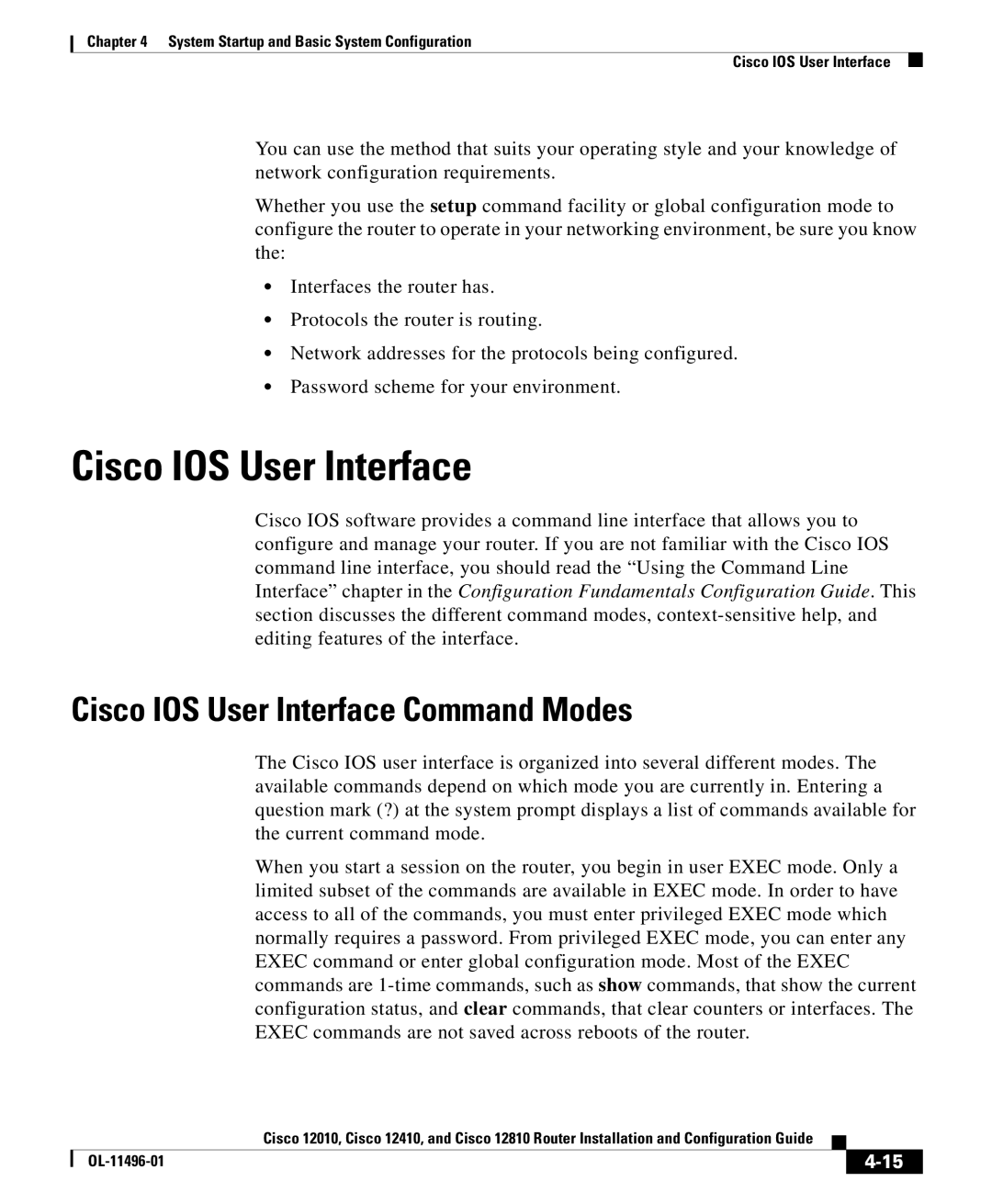Chapter 4 System Startup and Basic System Configuration
Cisco IOS User Interface
You can use the method that suits your operating style and your knowledge of network configuration requirements.
Whether you use the setup command facility or global configuration mode to configure the router to operate in your networking environment, be sure you know the:
•Interfaces the router has.
•Protocols the router is routing.
•Network addresses for the protocols being configured.
•Password scheme for your environment.
Cisco IOS User Interface
Cisco IOS software provides a command line interface that allows you to configure and manage your router. If you are not familiar with the Cisco IOS command line interface, you should read the “Using the Command Line Interface” chapter in the Configuration Fundamentals Configuration Guide. This section discusses the different command modes,
Cisco IOS User Interface Command Modes
The Cisco IOS user interface is organized into several different modes. The available commands depend on which mode you are currently in. Entering a question mark (?) at the system prompt displays a list of commands available for the current command mode.
When you start a session on the router, you begin in user EXEC mode. Only a limited subset of the commands are available in EXEC mode. In order to have access to all of the commands, you must enter privileged EXEC mode which normally requires a password. From privileged EXEC mode, you can enter any EXEC command or enter global configuration mode. Most of the EXEC commands are
|
| Cisco 12010, Cisco 12410, and Cisco 12810 Router Installation and Configuration Guide |
|
|
|
|
| ||
|
|
| ||
|
|
|