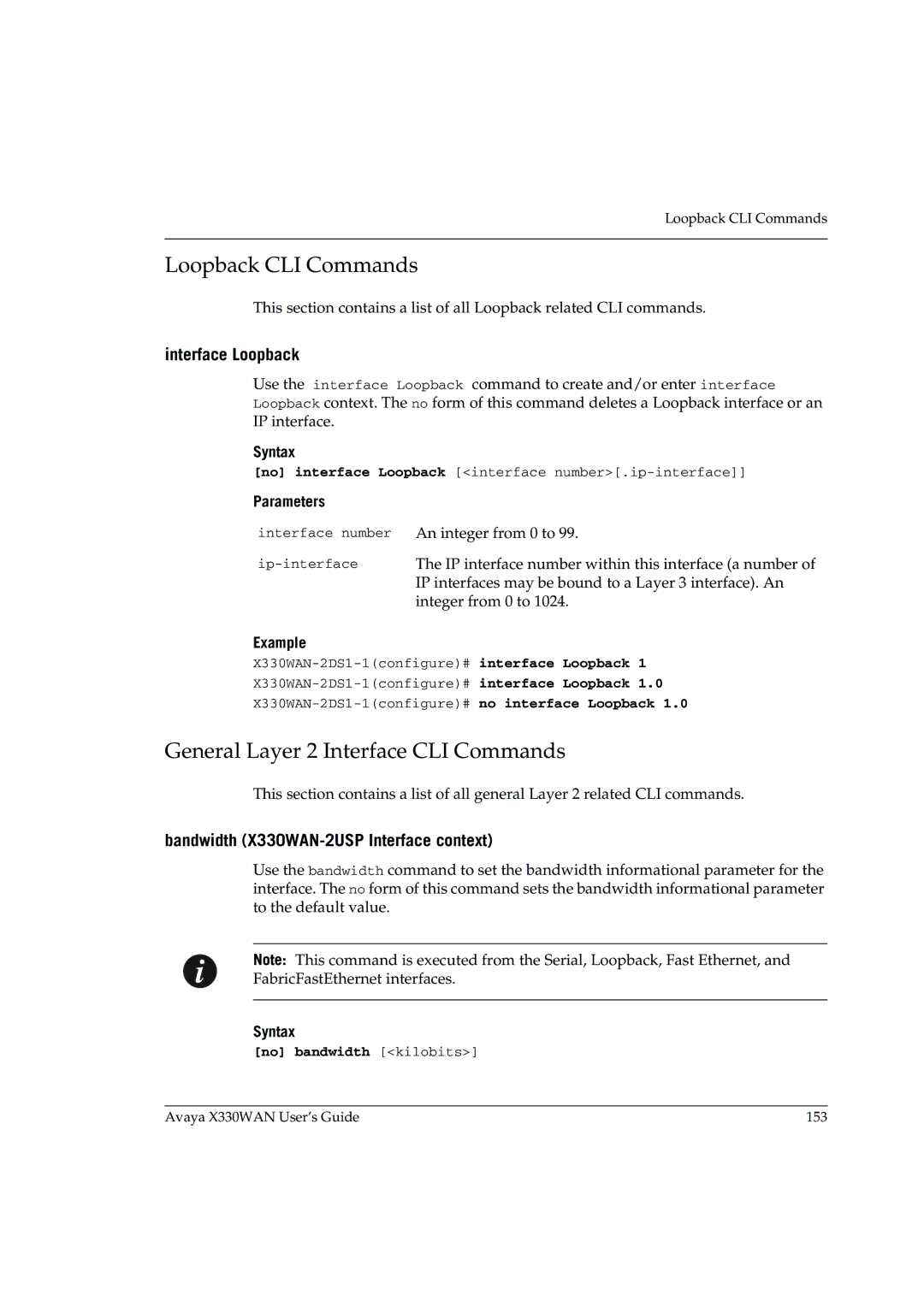Loopback CLI Commands
Loopback CLI Commands
This section contains a list of all Loopback related CLI commands.
interface Loopback
Use the interface Loopback command to create and/or enter interface Loopback context. The no form of this command deletes a Loopback interface or an IP interface.
Syntax
[no] interface Loopback [<interface
Parameters |
|
interface number | An integer from 0 to 99. |
The IP interface number within this interface (a number of | |
| IP interfaces may be bound to a Layer 3 interface). An |
| integer from 0 to 1024. |
Example
General Layer 2 Interface CLI Commands
This section contains a list of all general Layer 2 related CLI commands.
bandwidth (X330WAN-2USP Interface context)
Use the bandwidth command to set the bandwidth informational parameter for the interface. The no form of this command sets the bandwidth informational parameter to the default value.
Note: This command is executed from the Serial, Loopback, Fast Ethernet, and FabricFastEthernet interfaces.
Syntax
[no] bandwidth [<kilobits>]
Avaya X330WAN User’s Guide | 153 |