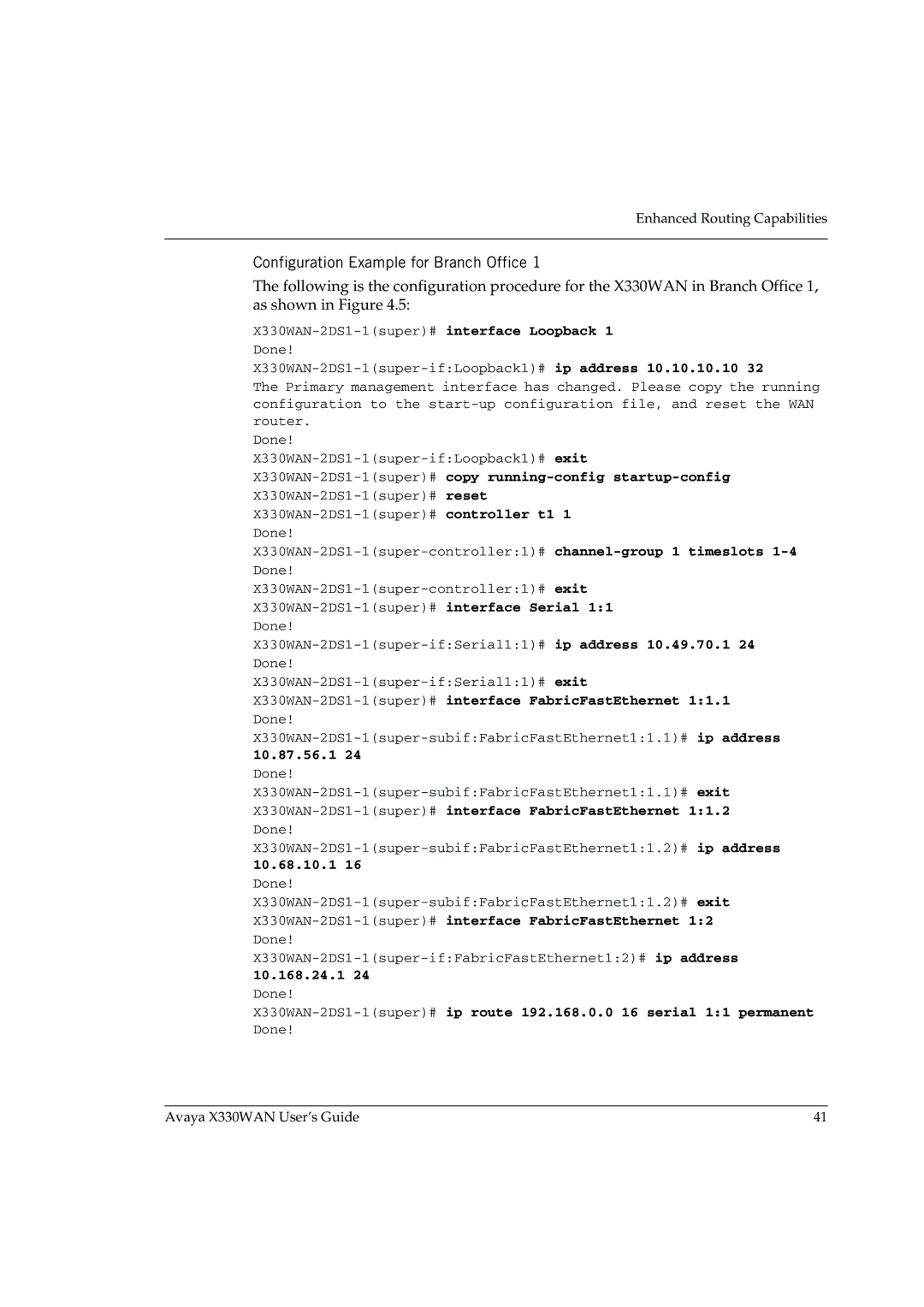Enhanced Routing Capabilities
Configuration Example for Branch Office 1
The following is the configuration procedure for the X330WAN in Branch Office 1, as shown in Figure 4.5:
Done!
The Primary management interface has changed. Please copy the running configuration to the
Done!
Done!
Done!
10.87.56.1 24
Done!
Done!
10.68.10.1 16
Done!
Done!
10.168.24.1 24
Done!
Done!
Avaya X330WAN User’s Guide | 41 |