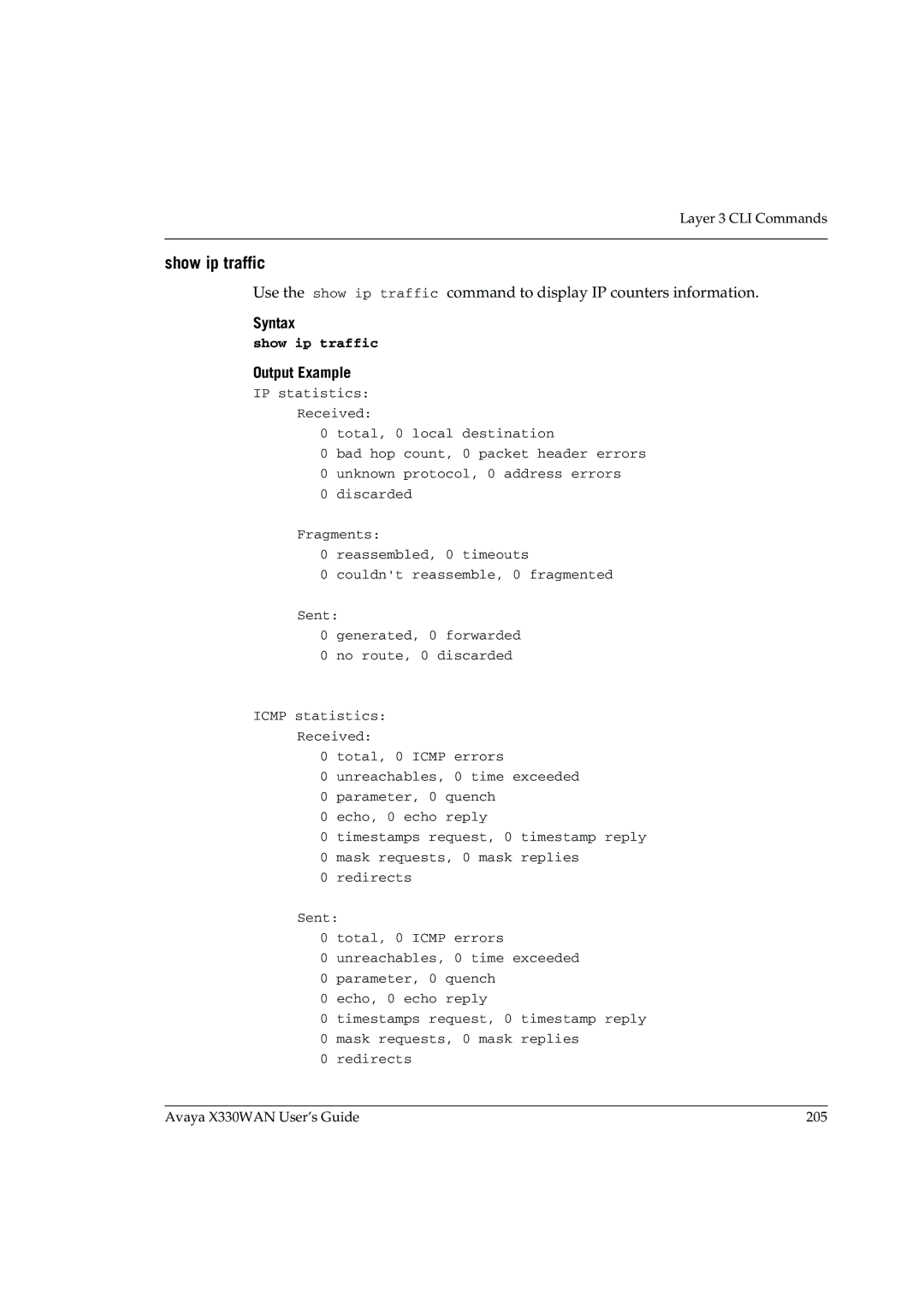Layer 3 CLI Commands
show ip traffic
Use the show ip traffic command to display IP counters information.
Syntax
show ip traffic
Output Example
IP statistics:
Received:
0 total, 0 local destination
0 bad hop count, 0 packet header errors
0 unknown protocol, 0 address errors
0 discarded
Fragments:
0 reassembled, 0 timeouts
0 couldn't reassemble, 0 fragmented
Sent:
0 generated, 0 forwarded
0 no route, 0 discarded
ICMP statistics:
Received:
0 total, 0 ICMP errors
0 unreachables, 0 time exceeded
0 parameter, 0 quench
0 echo, 0 echo reply
0 timestamps request, 0 timestamp reply
0 mask requests, 0 mask replies
0 redirects
Sent:
0 total, 0 ICMP errors
0 unreachables, 0 time exceeded
0 parameter, 0 quench
0 echo, 0 echo reply
0 timestamps request, 0 timestamp reply
0 mask requests, 0 mask replies
0 redirects
Avaya X330WAN User’s Guide | 205 |