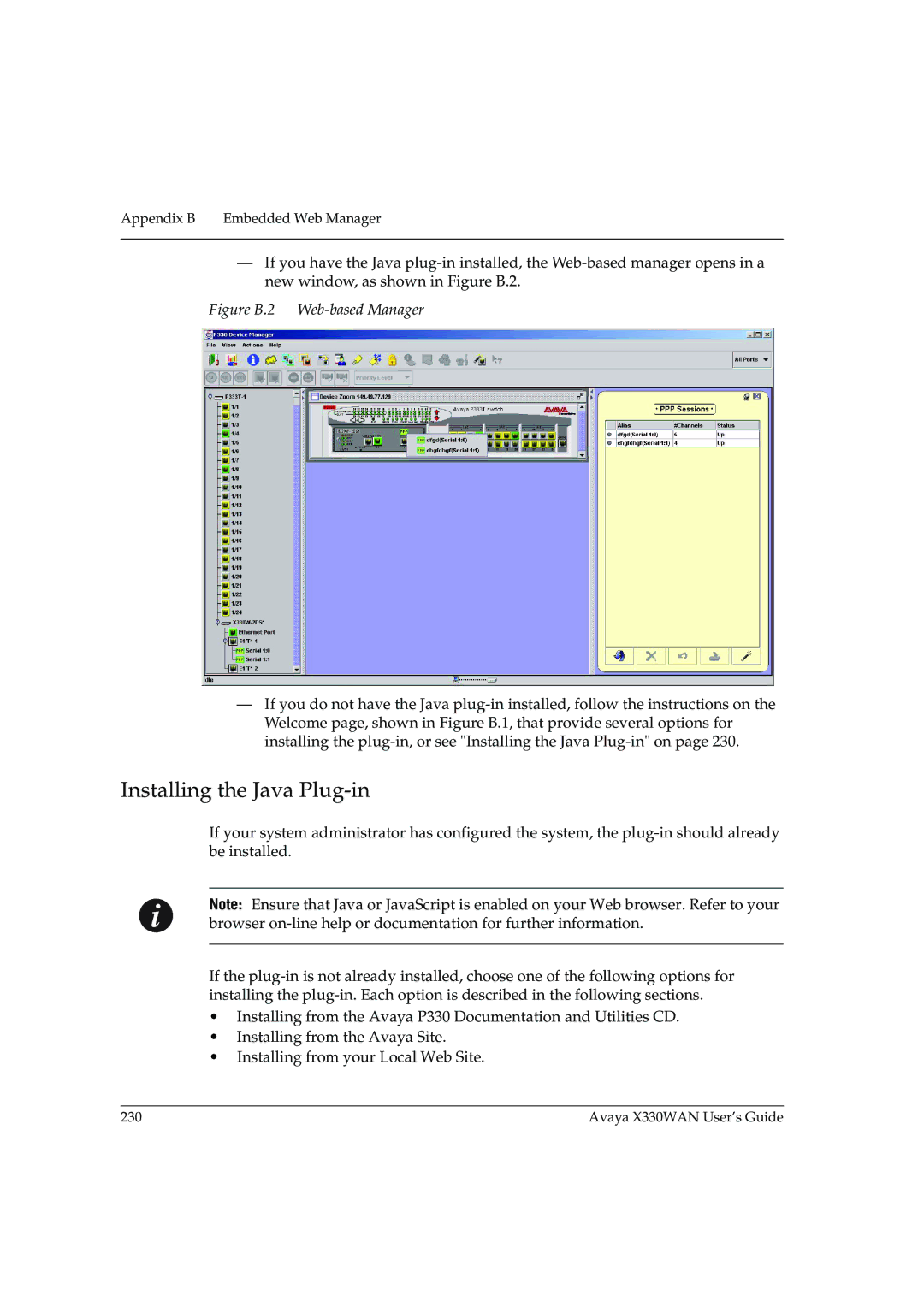Appendix B Embedded Web Manager
—If you have the Java
Figure B.2 Web-based Manager
—If you do not have the Java
Installing the Java Plug-in
If your system administrator has configured the system, the
Note: Ensure that Java or JavaScript is enabled on your Web browser. Refer to your browser
If the
•Installing from the Avaya P330 Documentation and Utilities CD.
•Installing from the Avaya Site.
•Installing from your Local Web Site.
230 | Avaya X330WAN User’s Guide |