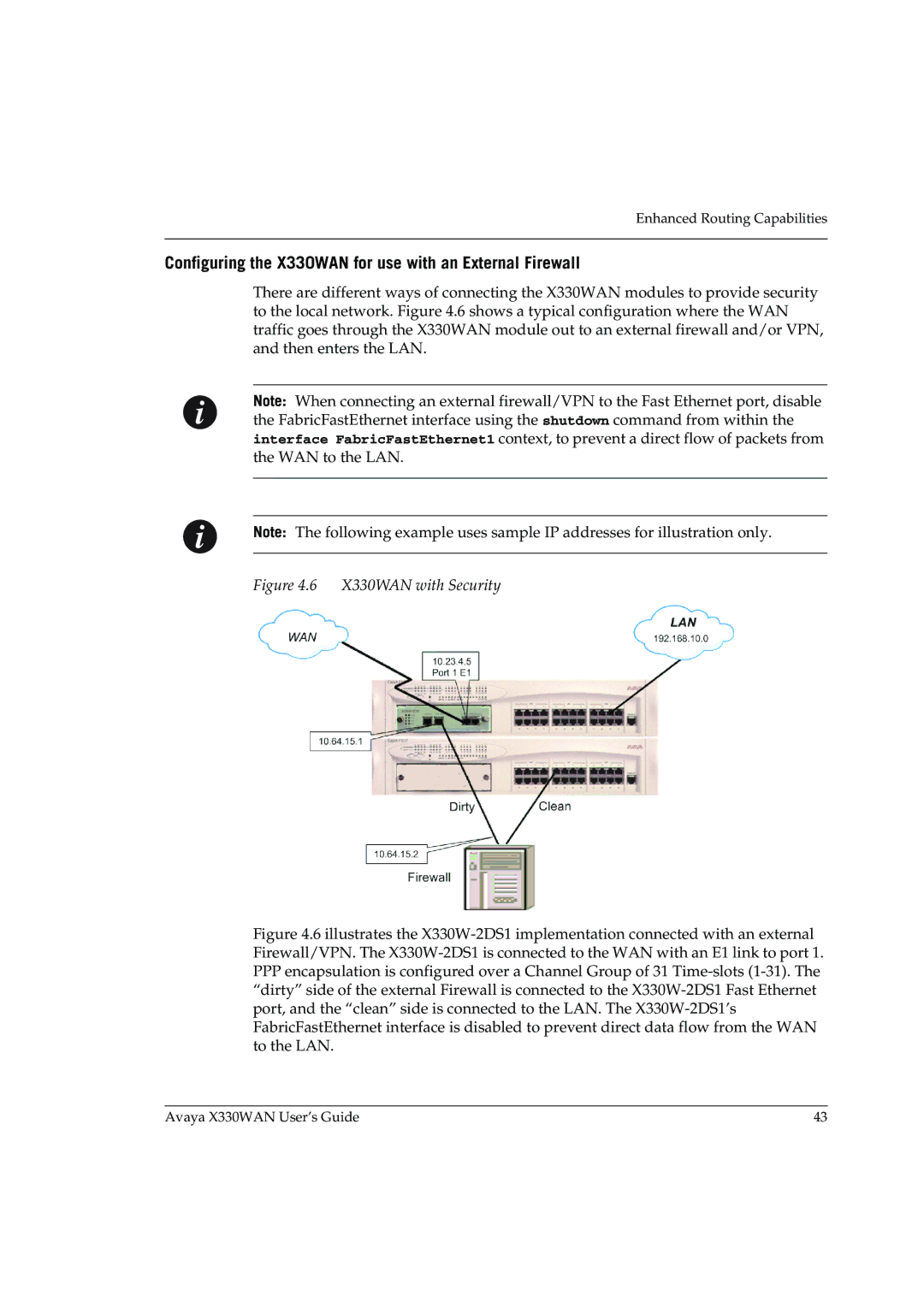Enhanced Routing Capabilities
Configuring the X330WAN for use with an External Firewall
There are different ways of connecting the X330WAN modules to provide security to the local network. Figure 4.6 shows a typical configuration where the WAN traffic goes through the X330WAN module out to an external firewall and/or VPN, and then enters the LAN.
Note: When connecting an external firewall/VPN to the Fast Ethernet port, disable the FabricFastEthernet interface using the shutdown command from within the interface FabricFastEthernet1 context, to prevent a direct flow of packets from the WAN to the LAN.
Note: The following example uses sample IP addresses for illustration only.
Figure 4.6 X330WAN with Security
Figure 4.6 illustrates the X330W-2DS1 implementation connected with an external Firewall/VPN. The X330W-2DS1 is connected to the WAN with an E1 link to port 1.
PPPencapsulation is configured over a Channel Group of 31 Time-slots (1-31). The “dirty” side of the external Firewall is connected to the X330W-2DS1 Fast Ethernet port, and the “clean” side is connected to the LAN. The X330W-2DS1’s FabricFastEthernet interface is disabled to prevent direct data flow from the WAN to the LAN.
Avaya X330WAN User’s Guide | 43 |