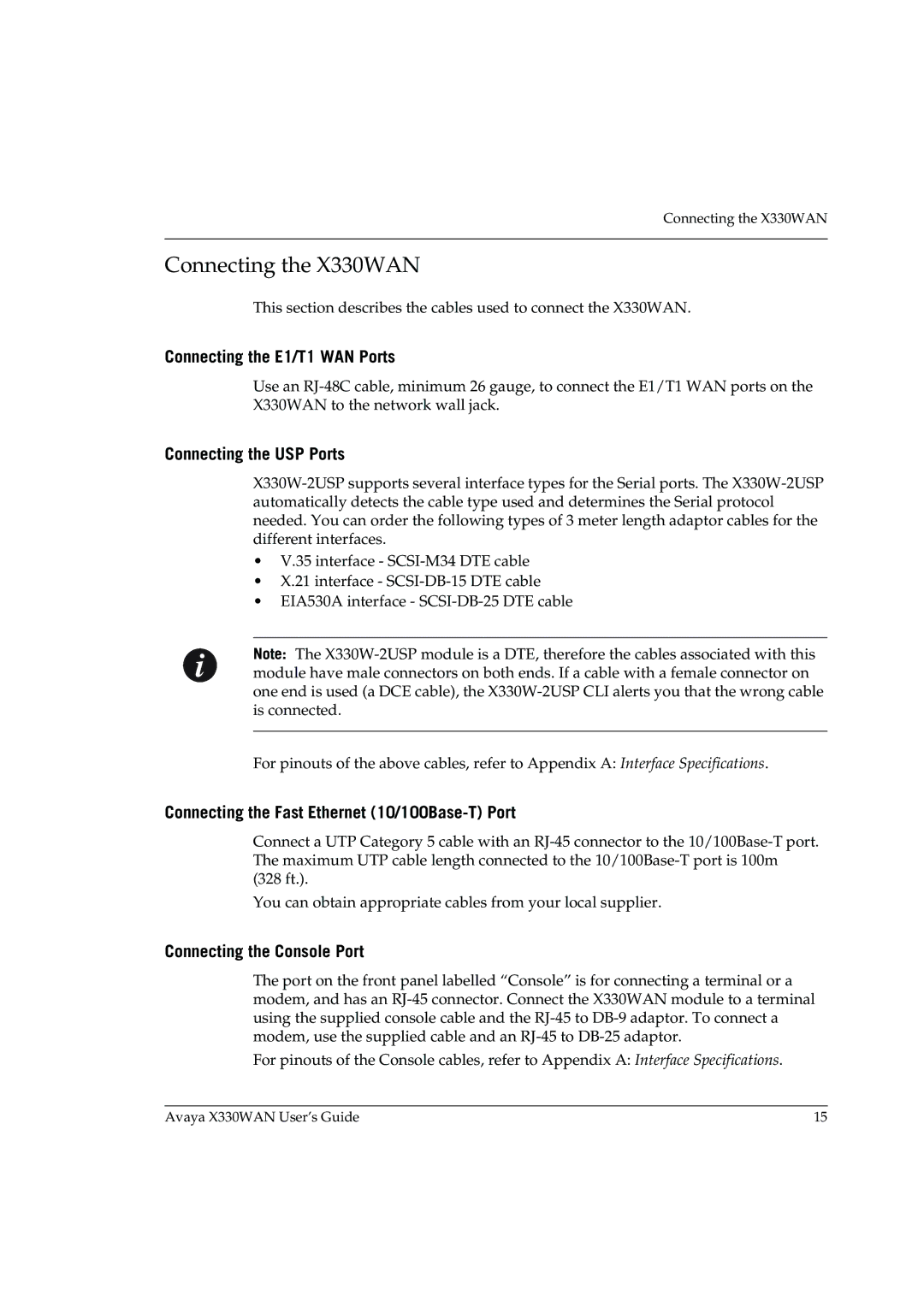Connecting the X330WAN
Connecting the X330WAN
This section describes the cables used to connect the X330WAN.
Connecting the E1/T1 WAN Ports
Use an
Connecting the USP Ports
•V.35 interface -
•X.21 interface -
•EIA530A interface -
Note: The
For pinouts of the above cables, refer to Appendix A: Interface Specifications.
Connecting the Fast Ethernet (10/100Base-T) Port
Connect a UTP Category 5 cable with an
You can obtain appropriate cables from your local supplier.
Connecting the Console Port
The port on the front panel labelled “Console” is for connecting a terminal or a modem, and has an
For pinouts of the Console cables, refer to Appendix A: Interface Specifications.
Avaya X330WAN User’s Guide | 15 |