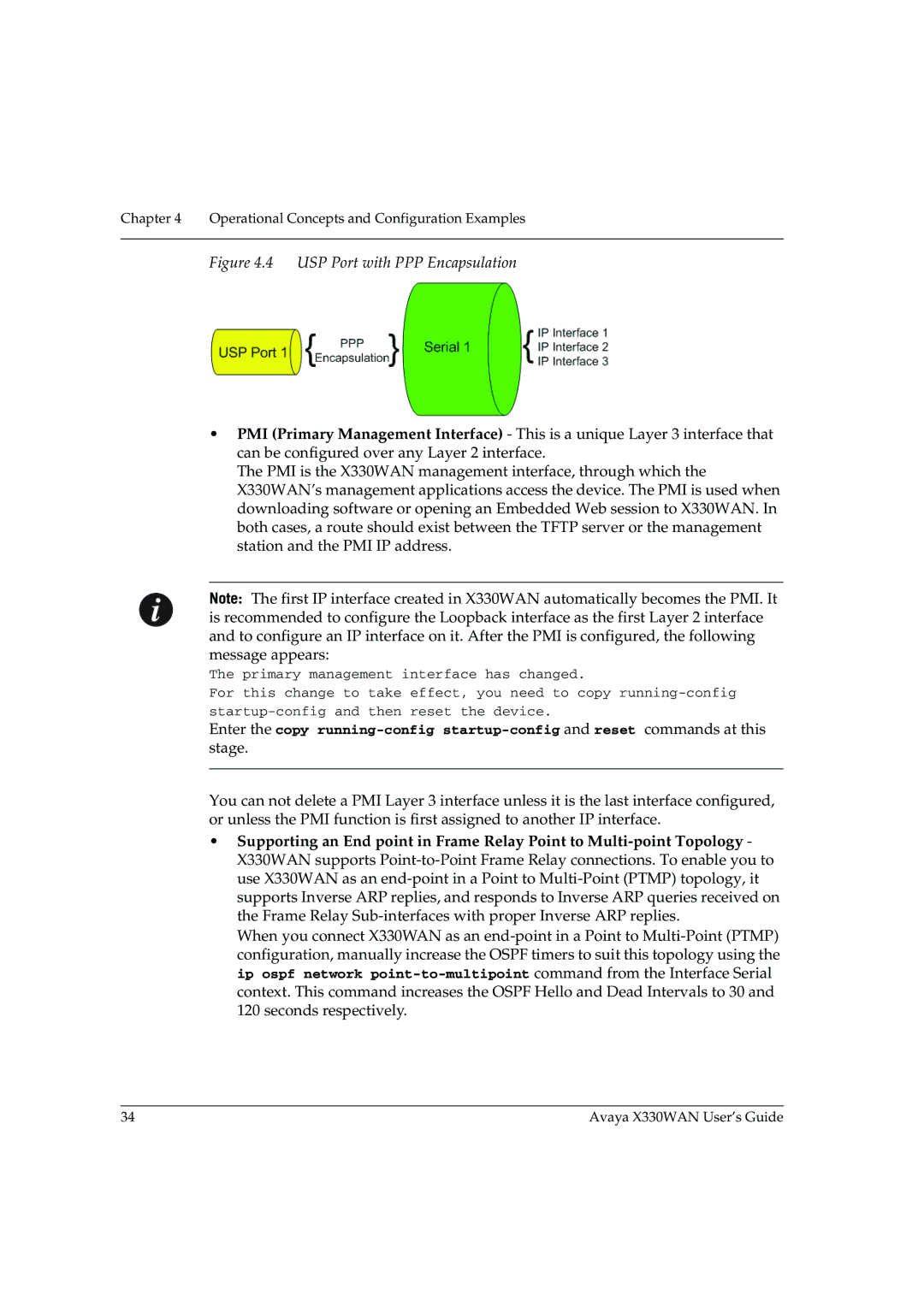Chapter 4 Operational Concepts and Configuration Examples
Figure 4.4 USP Port with PPP Encapsulation
•PMI (Primary Management Interface) - This is a unique Layer 3 interface that can be configured over any Layer 2 interface.
The PMI is the X330WAN management interface, through which the X330WAN’s management applications access the device. The PMI is used when downloading software or opening an Embedded Web session to X330WAN. In both cases, a route should exist between the TFTP server or the management station and the PMI IP address.
Note: The first IP interface created in X330WAN automatically becomes the PMI. It is recommended to configure the Loopback interface as the first Layer 2 interface and to configure an IP interface on it. After the PMI is configured, the following message appears:
The primary management interface has changed.
For this change to take effect, you need to copy
Enter the copy
34