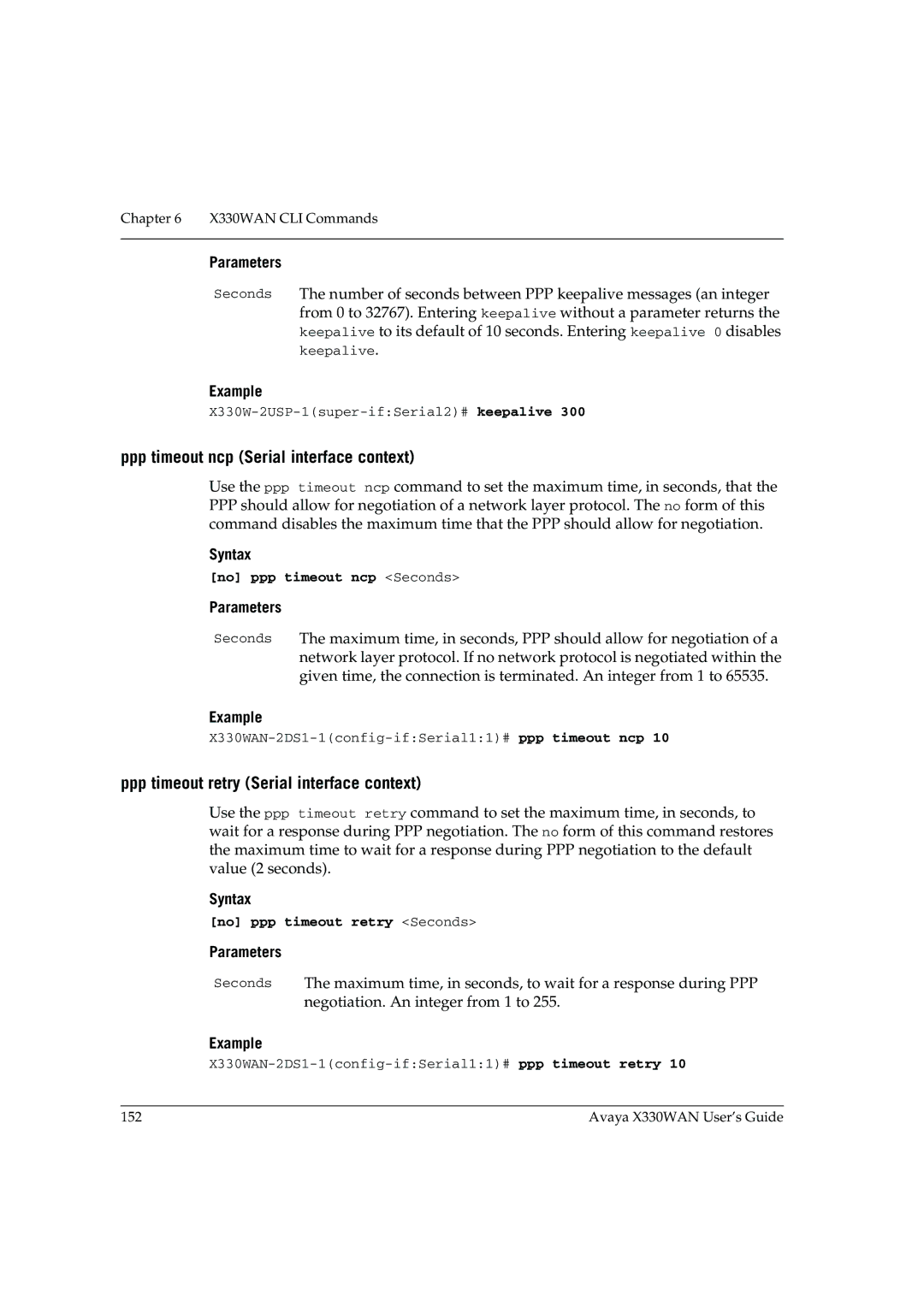Chapter 6 X330WAN CLI Commands
Parameters
Seconds The number of seconds between PPP keepalive messages (an integer from 0 to 32767). Entering keepalive without a parameter returns the keepalive to its default of 10 seconds. Entering keepalive 0 disables keepalive.
Example
ppp timeout ncp (Serial interface context)
Use the ppp timeout ncp command to set the maximum time, in seconds, that the
PPPshould allow for negotiation of a network layer protocol. The no form of this command disables the maximum time that the PPP should allow for negotiation.
Syntax
[no] ppp timeout ncp <Seconds>
Parameters
Seconds The maximum time, in seconds, PPP should allow for negotiation of a network layer protocol. If no network protocol is negotiated within the given time, the connection is terminated. An integer from 1 to 65535.
Example
ppp timeout retry (Serial interface context)
Use the ppp timeout retry command to set the maximum time, in seconds, to wait for a response during PPP negotiation. The no form of this command restores the maximum time to wait for a response during PPP negotiation to the default value (2 seconds).
Syntax
[no] ppp timeout retry <Seconds>
Parameters
Seconds The maximum time, in seconds, to wait for a response during PPP negotiation. An integer from 1 to 255.
Example
152 | Avaya X330WAN User’s Guide |