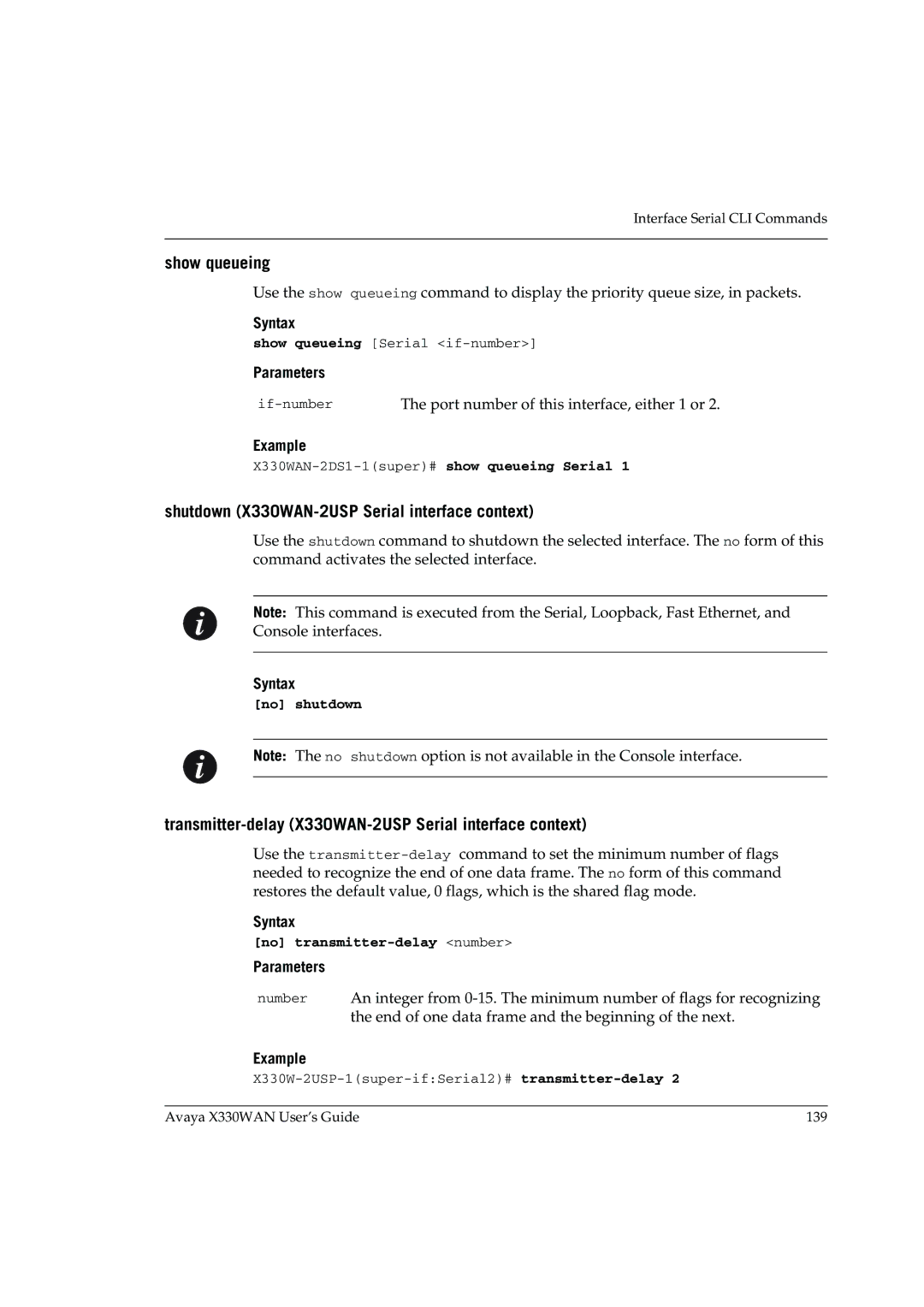Interface Serial CLI Commands
show queueing
Use the show queueing command to display the priority queue size, in packets.
Syntax
show queueing [Serial
Parameters
The port number of this interface, either 1 or 2. |
Example
shutdown (X330WAN-2USP Serial interface context)
Use the shutdown command to shutdown the selected interface. The no form of this command activates the selected interface.
Note: This command is executed from the Serial, Loopback, Fast Ethernet, and Console interfaces.
Syntax
[no] shutdown
Note: The no shutdown option is not available in the Console interface.
transmitter-delay (X330WAN-2USP Serial interface context)
Use the
Syntax
[no] transmitter-delay <number>
Parameters
number An integer from
Example
Avaya X330WAN User’s Guide | 139 |