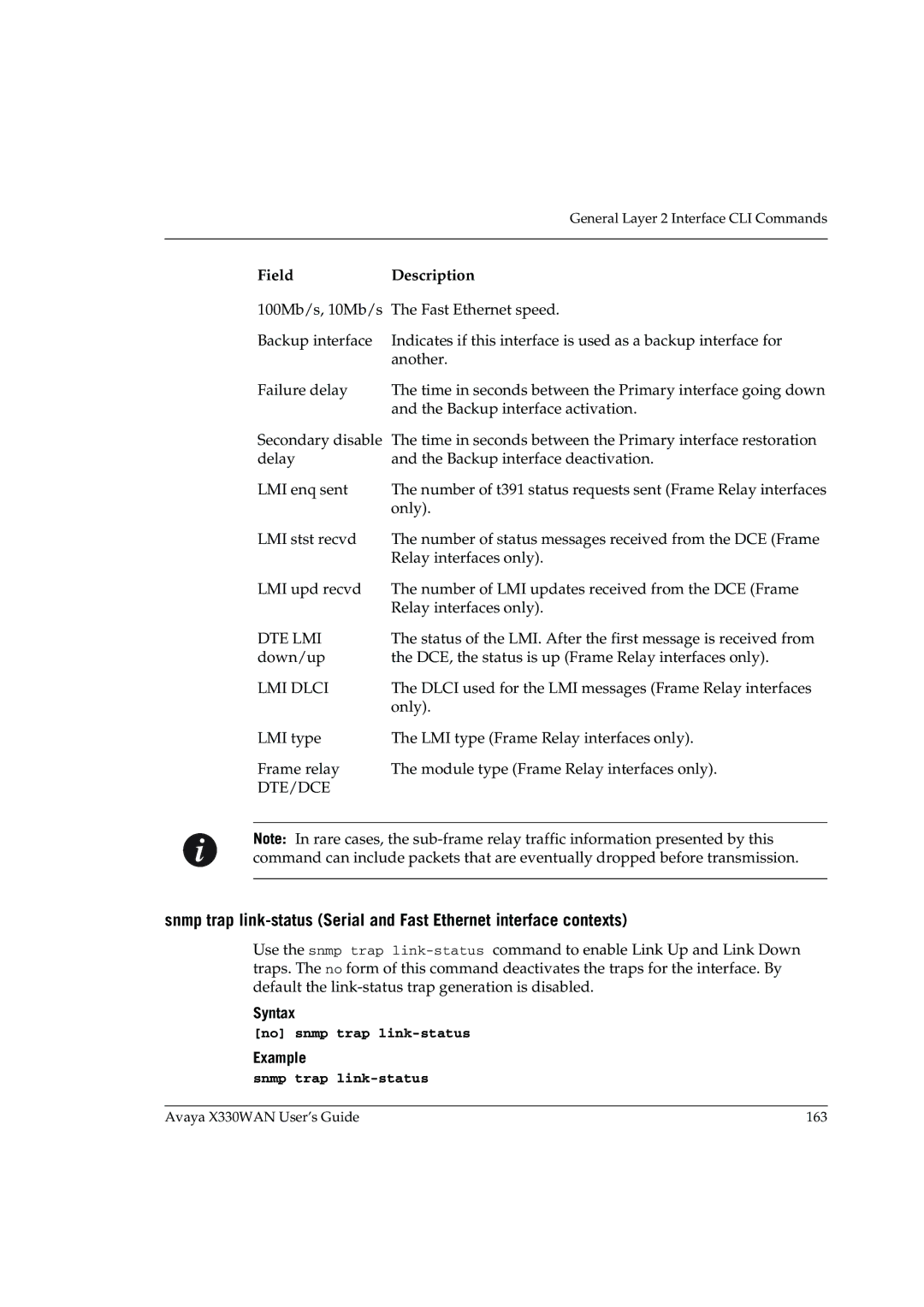| General Layer 2 Interface CLI Commands |
|
|
Field | Description |
100Mb/s, 10Mb/s | The Fast Ethernet speed. |
Backup interface | Indicates if this interface is used as a backup interface for |
| another. |
Failure delay | The time in seconds between the Primary interface going down |
| and the Backup interface activation. |
Secondary disable | The time in seconds between the Primary interface restoration |
delay | and the Backup interface deactivation. |
LMI enq sent | The number of t391 status requests sent (Frame Relay interfaces |
| only). |
LMI stst recvd | The number of status messages received from the DCE (Frame |
| Relay interfaces only). |
LMI upd recvd | The number of LMI updates received from the DCE (Frame |
| Relay interfaces only). |
DTE LMI | The status of the LMI. After the first message is received from |
down/up | the DCE, the status is up (Frame Relay interfaces only). |
LMI DLCI | The DLCI used for the LMI messages (Frame Relay interfaces |
| only). |
LMI type | The LMI type (Frame Relay interfaces only). |
Frame relay | The module type (Frame Relay interfaces only). |
DTE/DCE |
|
Note: In rare cases, the
snmp trap
Use the snmp trap
Syntax
[no] snmp trap link-status
Example
snmp trap link-status
Avaya X330WAN User’s Guide | 163 |