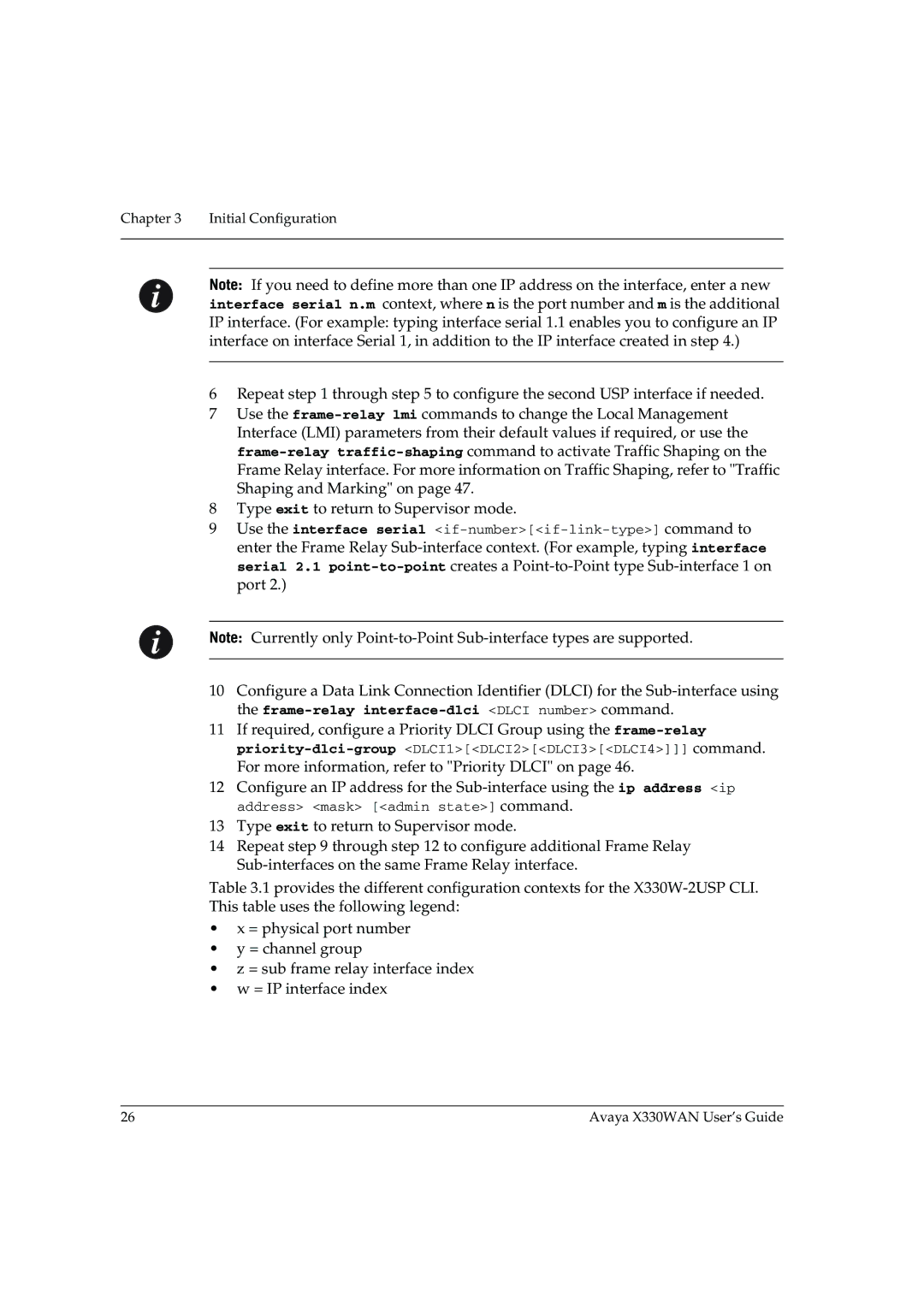Chapter 3 Initial Configuration
Note: If you need to define more than one IP address on the interface, enter a new interface serial n.m context, where n is the port number and m is the additional IP interface. (For example: typing interface serial 1.1 enables you to configure an IP interface on interface Serial 1, in addition to the IP interface created in step 4.)
6Repeat step 1 through step 5 to configure the second USP interface if needed.
7Use the
8Type exit to return to Supervisor mode.
9Use the interface serial
Note: Currently only
10Configure a Data Link Connection Identifier (DLCI) for the
11If required, configure a Priority DLCI Group using the
12Configure an IP address for the
13Type exit to return to Supervisor mode.
14Repeat step 9 through step 12 to configure additional Frame Relay
Table 3.1 provides the different configuration contexts for the
•x = physical port number
•y = channel group
•z = sub frame relay interface index
•w = IP interface index
26 | Avaya X330WAN User’s Guide |