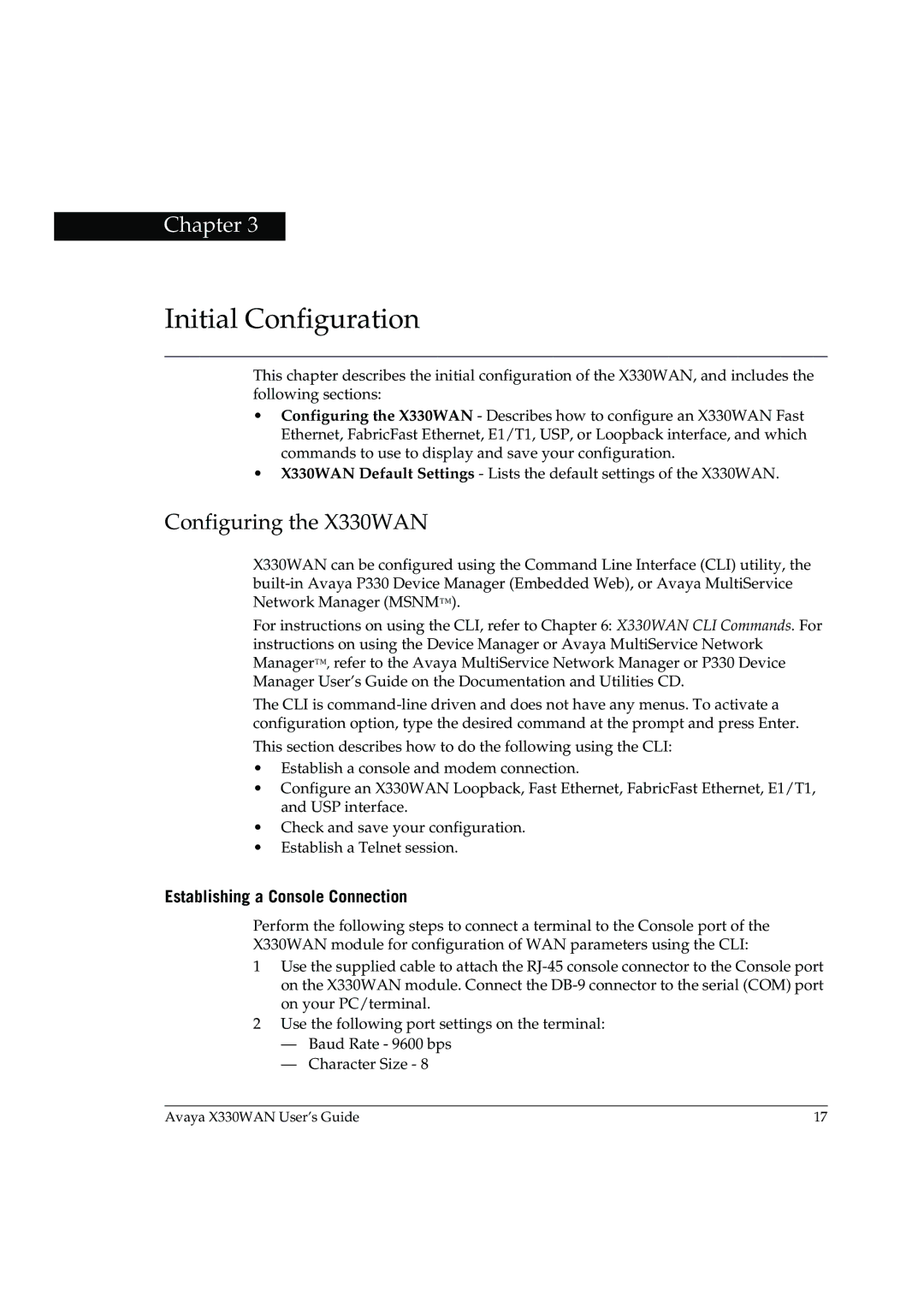Chapter 3
Initial Configuration
This chapter describes the initial configuration of the X330WAN, and includes the following sections:
•Configuring the X330WAN - Describes how to configure an X330WAN Fast Ethernet, FabricFast Ethernet, E1/T1, USP, or Loopback interface, and which commands to use to display and save your configuration.
•X330WAN Default Settings - Lists the default settings of the X330WAN.
Configuring the X330WAN
X330WAN can be configured using the Command Line Interface (CLI) utility, the
For instructions on using the CLI, refer to Chapter 6: X330WAN CLI Commands. For instructions on using the Device Manager or Avaya MultiService Network Manager™, refer to the Avaya MultiService Network Manager or P330 Device Manager User’s Guide on the Documentation and Utilities CD.
The CLI is
This section describes how to do the following using the CLI:
•Establish a console and modem connection.
•Configure an X330WAN Loopback, Fast Ethernet, FabricFast Ethernet, E1/T1, and USP interface.
•Check and save your configuration.
•Establish a Telnet session.
Establishing a Console Connection
Perform the following steps to connect a terminal to the Console port of the X330WAN module for configuration of WAN parameters using the CLI:
1Use the supplied cable to attach the
2Use the following port settings on the terminal:
—Baud Rate - 9600 bps
—Character Size - 8
Avaya X330WAN User’s Guide | 17 |