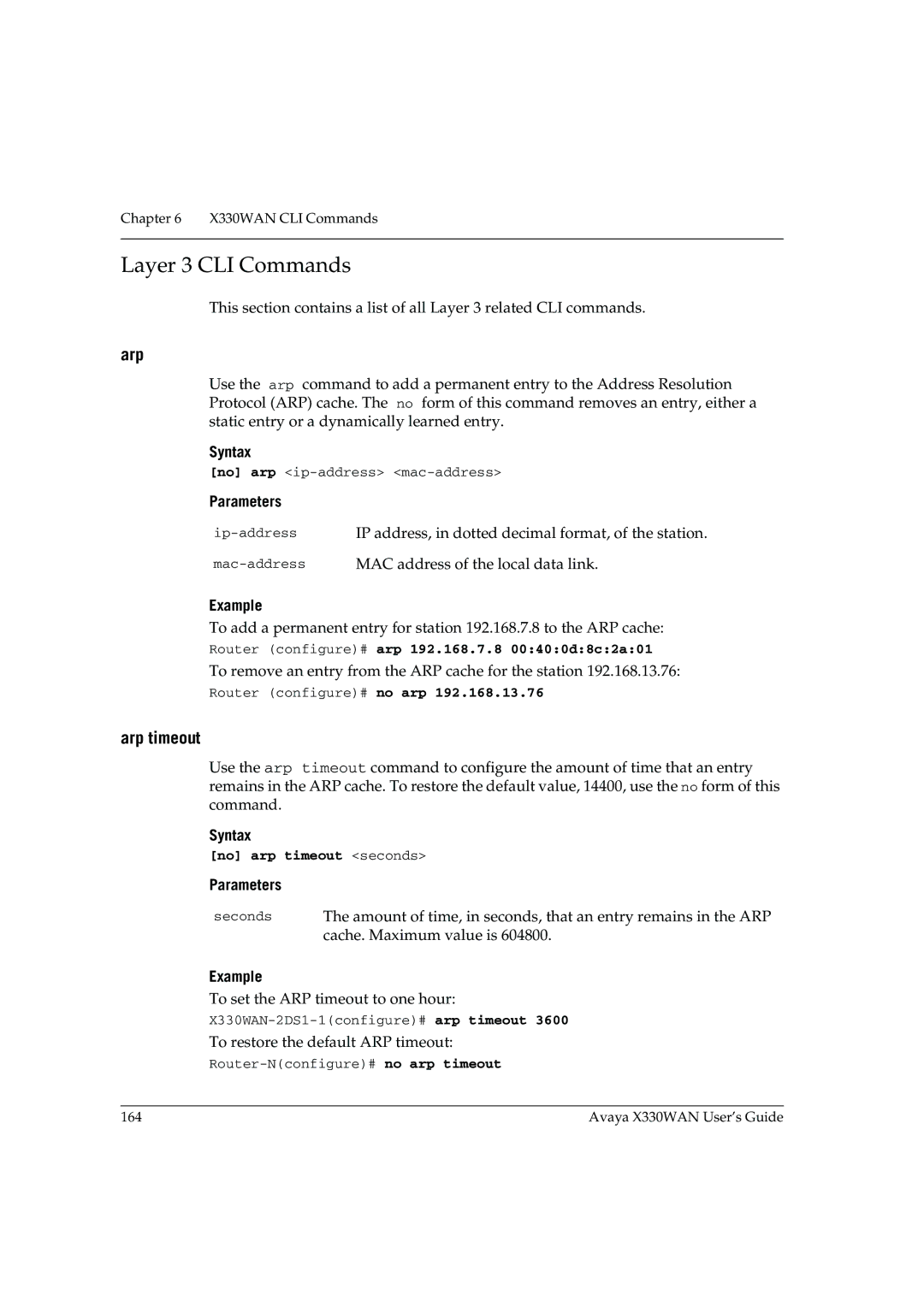Chapter 6 X330WAN CLI Commands
Layer 3 CLI Commands
This section contains a list of all Layer 3 related CLI commands.
arp
Use the arp command to add a permanent entry to the Address Resolution Protocol (ARP) cache. The no form of this command removes an entry, either a static entry or a dynamically learned entry.
Syntax
[no] arp
Parameters
IP address, in dotted decimal format, of the station. |
Example
To add a permanent entry for station 192.168.7.8 to the ARP cache:
Router (configure)# arp 192.168.7.8 00:40:0d:8c:2a:01
To remove an entry from the ARP cache for the station 192.168.13.76:
Router (configure)# no arp 192.168.13.76
arp timeout
Use the arp timeout command to configure the amount of time that an entry remains in the ARP cache. To restore the default value, 14400, use the no form of this command.
Syntax
[no] arp timeout <seconds>
Parameters
seconds The amount of time, in seconds, that an entry remains in the ARP cache. Maximum value is 604800.
Example
To set the ARP timeout to one hour:
To restore the default ARP timeout:
164 | Avaya X330WAN User’s Guide |