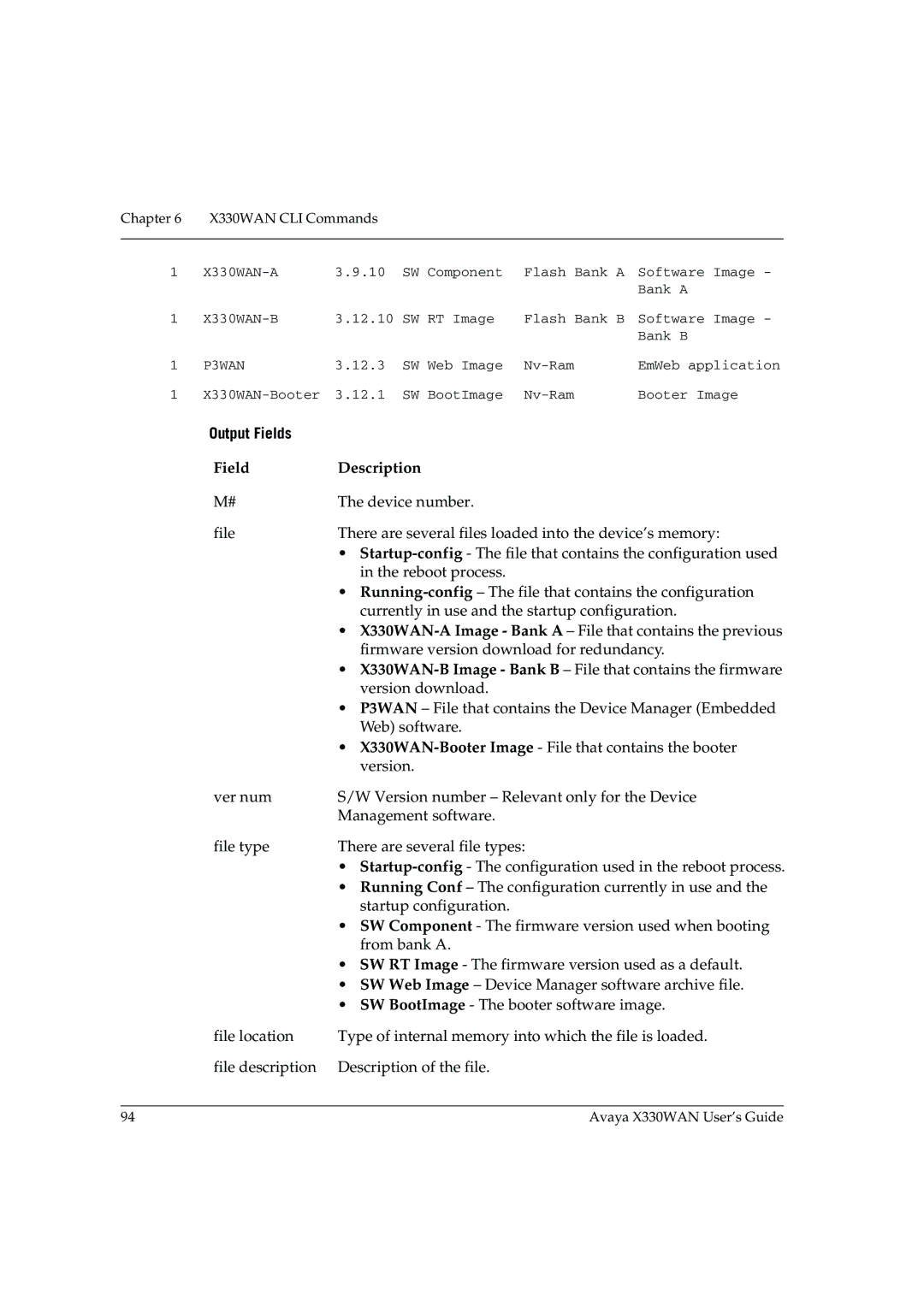Chapter 6 X330WAN CLI Commands
1
1 | 3.12.10 | SW RT Image | Flash Bank B | Software Image - | |
|
|
|
|
| Bank B |
1 | P3WAN | 3.12.3 | SW Web Image | EmWeb application | |
1 | 3.12.1 | SW BootImage | Booter Image | ||
| Output Fields |
|
|
|
|
| Field | Description |
|
| |
| M# | The device number. |
|
| |
| file | There are several files loaded into the device’s memory: | |||
|
| • | |||
|
| in the reboot process. |
|
| |
|
| • | |||
|
| currently in use and the startup configuration. | |||
|
| • | |||
|
| firmware version download for redundancy. | |||
|
| • | |||
|
| version download. |
|
| |
|
| • P3WAN – File that contains the Device Manager (Embedded | |||
|
| Web) software. |
|
| |
|
| • | |||
|
| version. |
|
| |
| ver num | S/W Version number – Relevant only for the Device | |||
|
| Management software. |
|
| |
| file type | There are several file types: |
| ||
|
| • | |||
|
| • Running Conf – The configuration currently in use and the | |||
|
| startup configuration. |
|
| |
|
| • SW Component - The firmware version used when booting | |||
|
| from bank A. |
|
| |
|
| • SW RT Image - The firmware version used as a default. | |||
|
| • SW Web Image – Device Manager software archive file. | |||
|
| • SW BootImage - The booter software image. | |||
| file location | Type of internal memory into which the file is loaded. | |||
| file description | Description of the file. |
|
| |
94 | Avaya X330WAN User’s Guide |