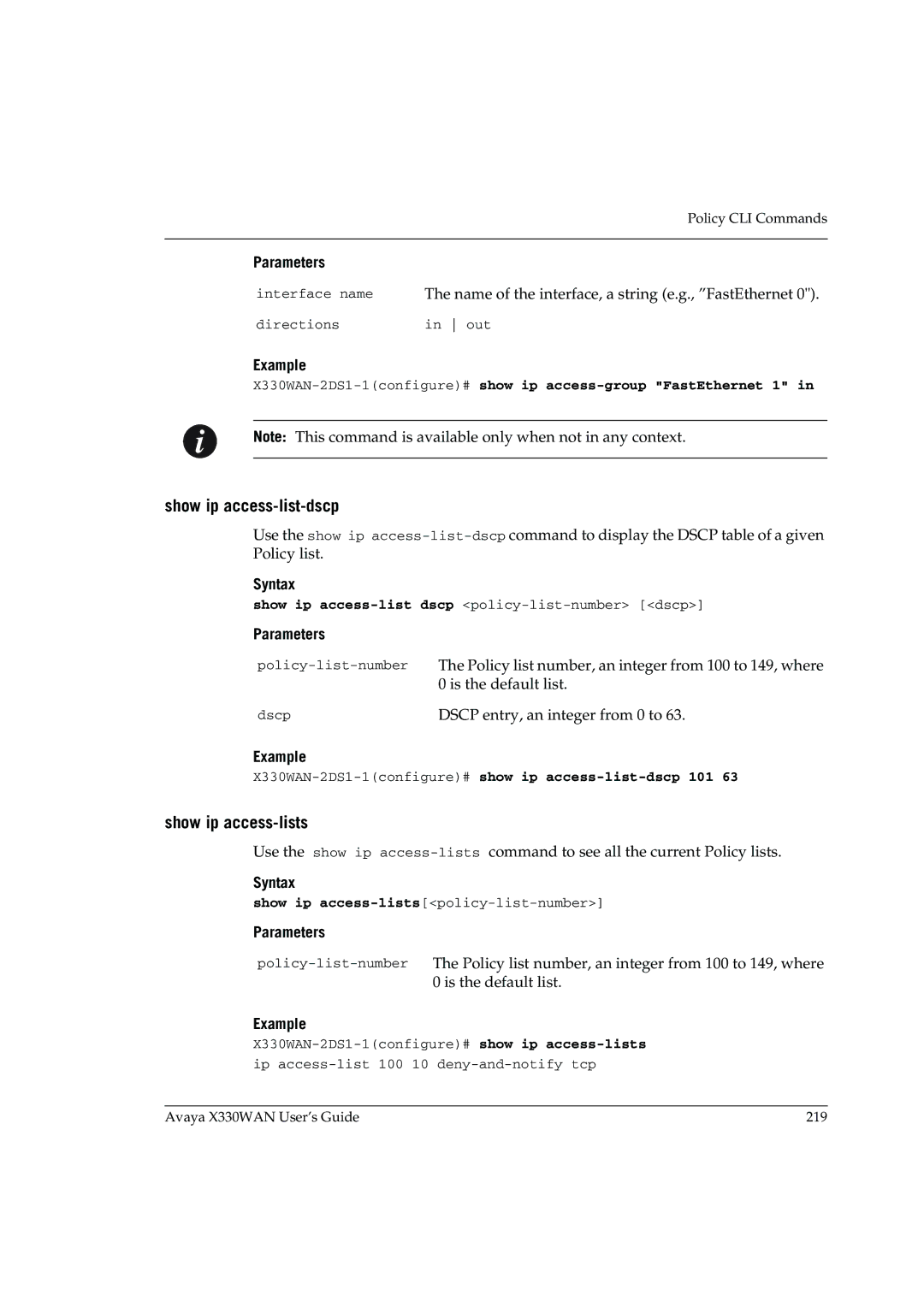Policy CLI Commands
Parameters
interface name The name of the interface, a string (e.g., ”FastEthernet 0").
directions | in out |
Example
X330WAN-2DS1-1(configure)# show ip access-group "FastEthernet 1" in
Note: This command is available only when not in any context.
show ip access-list-dscp
Use the show ip
Syntax
show ip
Parameters
dscp | DSCP entry, an integer from 0 to 63. |
Example
X330WAN-2DS1-1(configure)# show ip access-list-dscp 101 63
show ip access-lists
Use the show ip
Syntax
show ip
Parameters
Example
Avaya X330WAN User’s Guide | 219 |