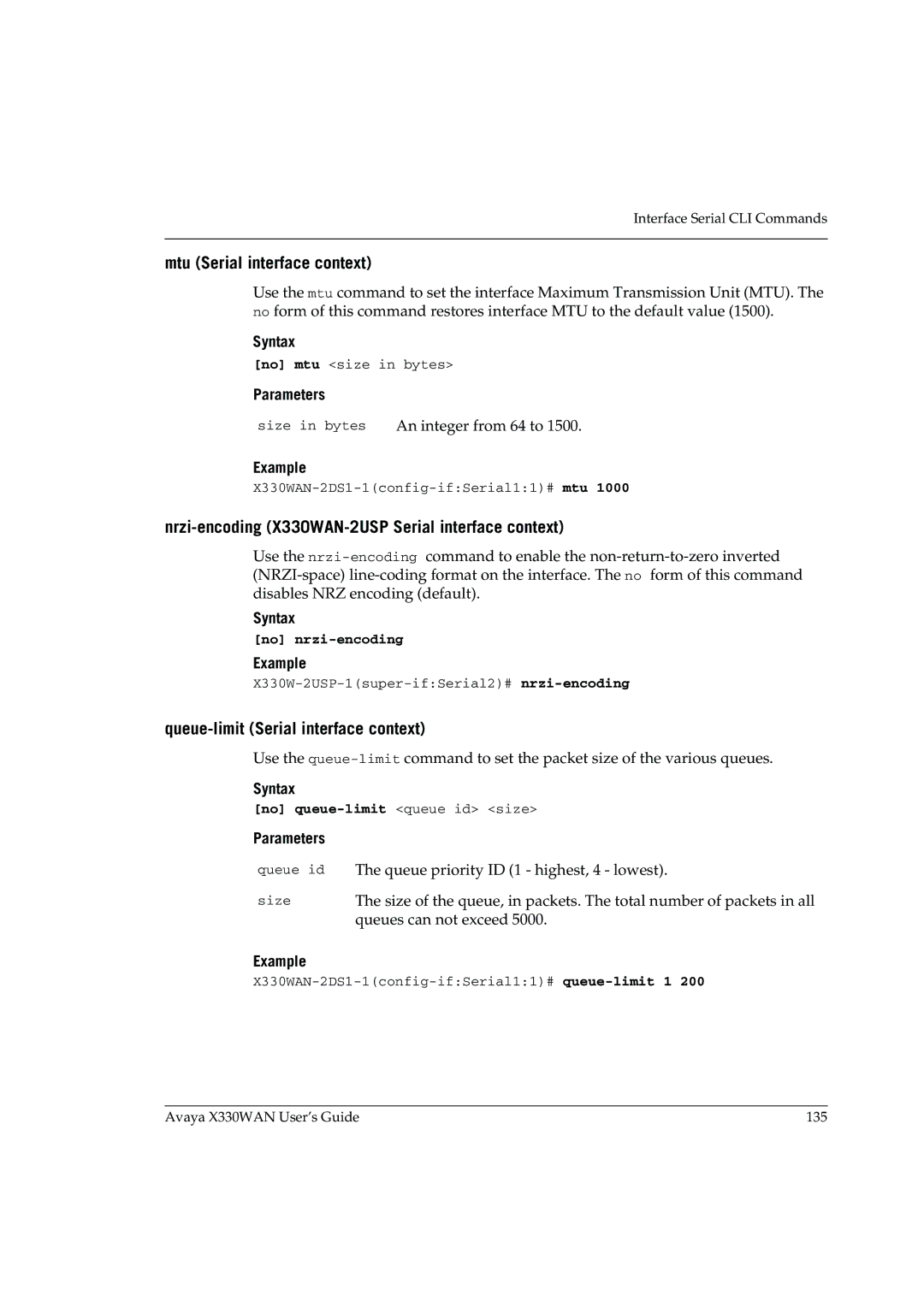Interface Serial CLI Commands
mtu (Serial interface context)
Use the mtu command to set the interface Maximum Transmission Unit (MTU). The no form of this command restores interface MTU to the default value (1500).
Syntax
[no] mtu <size in bytes>
Parameters
size in bytes An integer from 64 to 1500.
Example
nrzi-encoding (X330WAN-2USP Serial interface context)
Use the
Syntax
[no] nrzi-encoding
Example
queue-limit (Serial interface context)
Use the
Syntax
[no] queue-limit <queue id> <size>
Parameters
queue id | The queue priority ID (1 - highest, 4 - lowest). |
size | The size of the queue, in packets. The total number of packets in all |
| queues can not exceed 5000. |
Example
Avaya X330WAN User’s Guide | 135 |