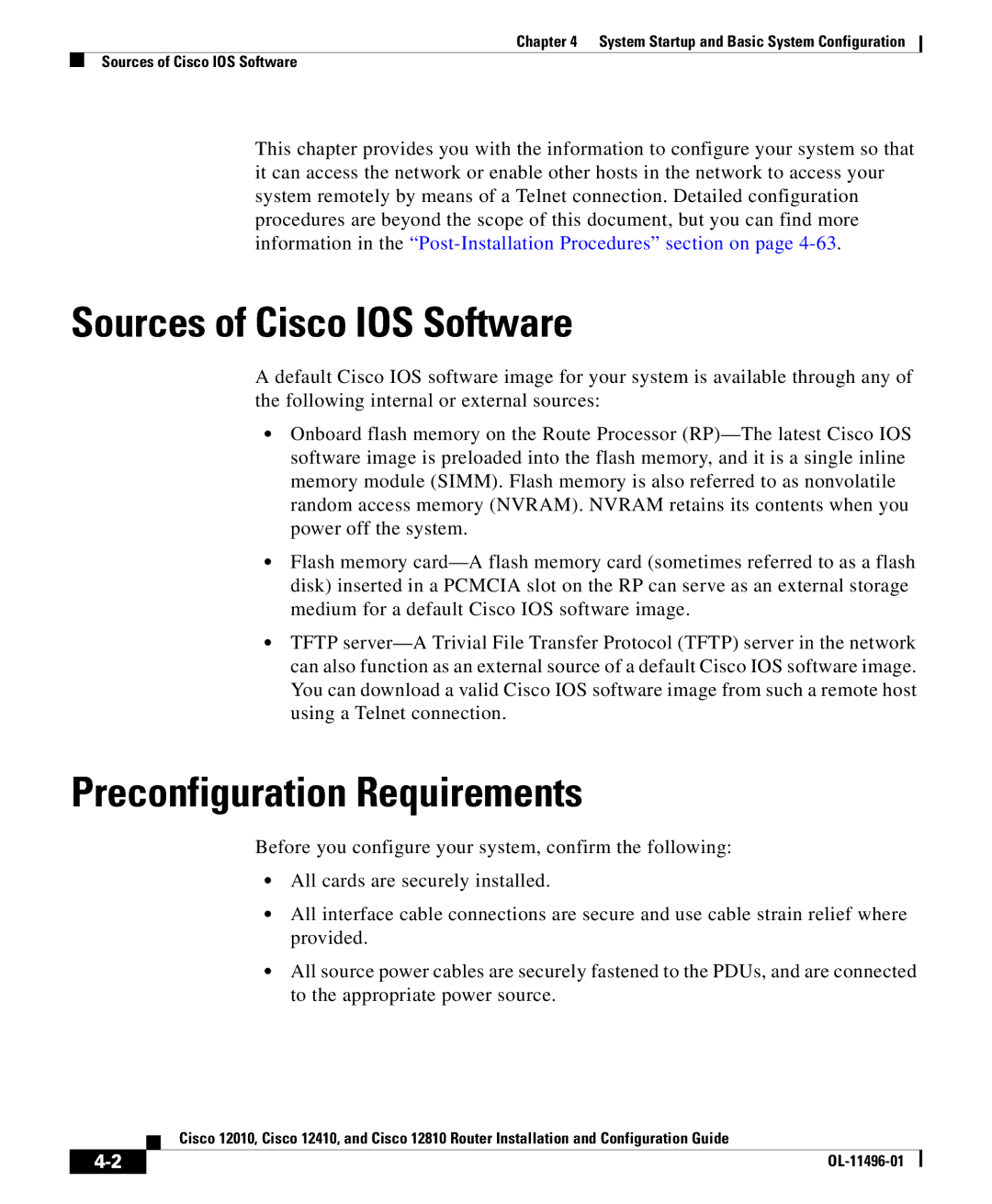Chapter 4 System Startup and Basic System Configuration
Sources of Cisco IOS Software
This chapter provides you with the information to configure your system so that it can access the network or enable other hosts in the network to access your system remotely by means of a Telnet connection. Detailed configuration procedures are beyond the scope of this document, but you can find more information in the
Sources of Cisco IOS Software
A default Cisco IOS software image for your system is available through any of the following internal or external sources:
•Onboard flash memory on the Route Processor
•Flash memory
•TFTP
Preconfiguration Requirements
Before you configure your system, confirm the following:
•All cards are securely installed.
•All interface cable connections are secure and use cable strain relief where provided.
•All source power cables are securely fastened to the PDUs, and are connected to the appropriate power source.
| Cisco 12010, Cisco 12410, and Cisco 12810 Router Installation and Configuration Guide |