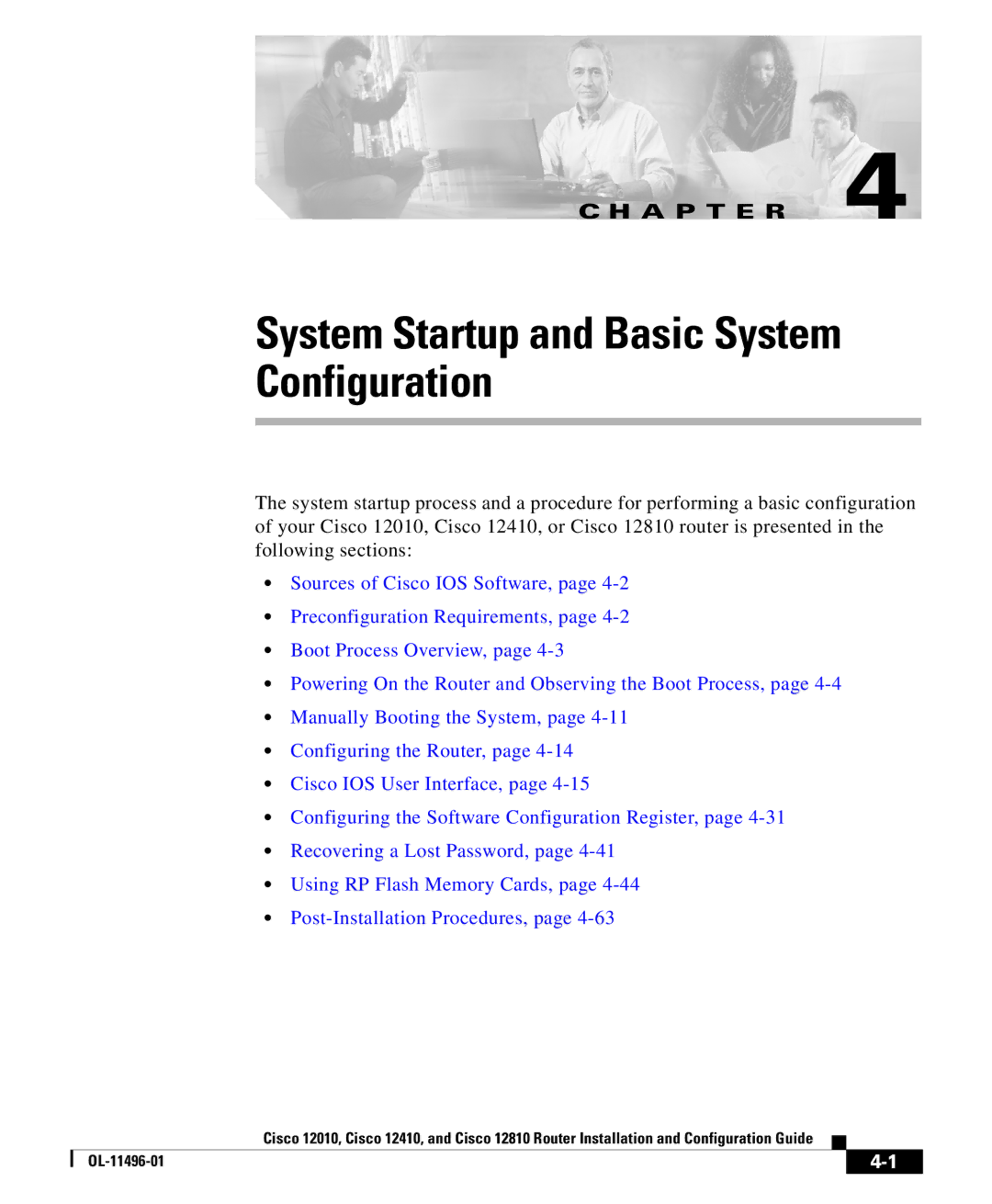C H A P T E R 4
System Startup and Basic System
Configuration
The system startup process and a procedure for performing a basic configuration of your Cisco 12010, Cisco 12410, or Cisco 12810 router is presented in the following sections:
•Sources of Cisco IOS Software, page
•Preconfiguration Requirements, page
•Boot Process Overview, page
•Powering On the Router and Observing the Boot Process, page
•Manually Booting the System, page
•Configuring the Router, page
•Cisco IOS User Interface, page
•Configuring the Software Configuration Register, page
•Recovering a Lost Password, page
•Using RP Flash Memory Cards, page
•
|
| Cisco 12010, Cisco 12410, and Cisco 12810 Router Installation and Configuration Guide |
|
|
|
|
| ||
|
|
| ||
|
|
|