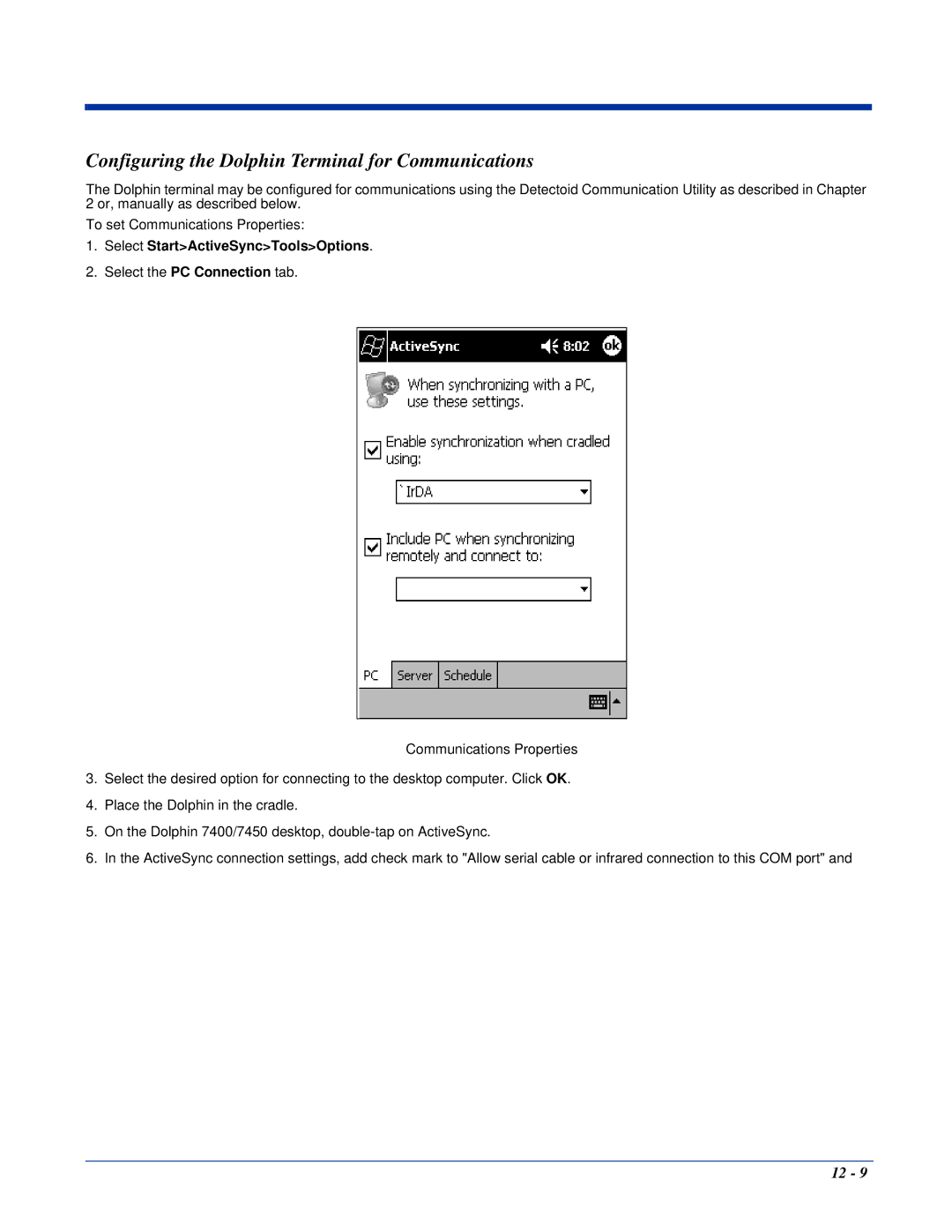Configuring the Dolphin Terminal for Communications
The Dolphin terminal may be configured for communications using the Detectoid Communication Utility as described in Chapter 2 or, manually as described below.
To set Communications Properties:
1.Select Start>ActiveSync>Tools>Options.
2.Select the PC Connection tab.
Communications Properties
3.Select the desired option for connecting to the desktop computer. Click OK.
4.Place the Dolphin in the cradle.
5.On the Dolphin 7400/7450 desktop,
6.In the ActiveSync connection settings, add check mark to "Allow serial cable or infrared connection to this COM port" and
12 - 9