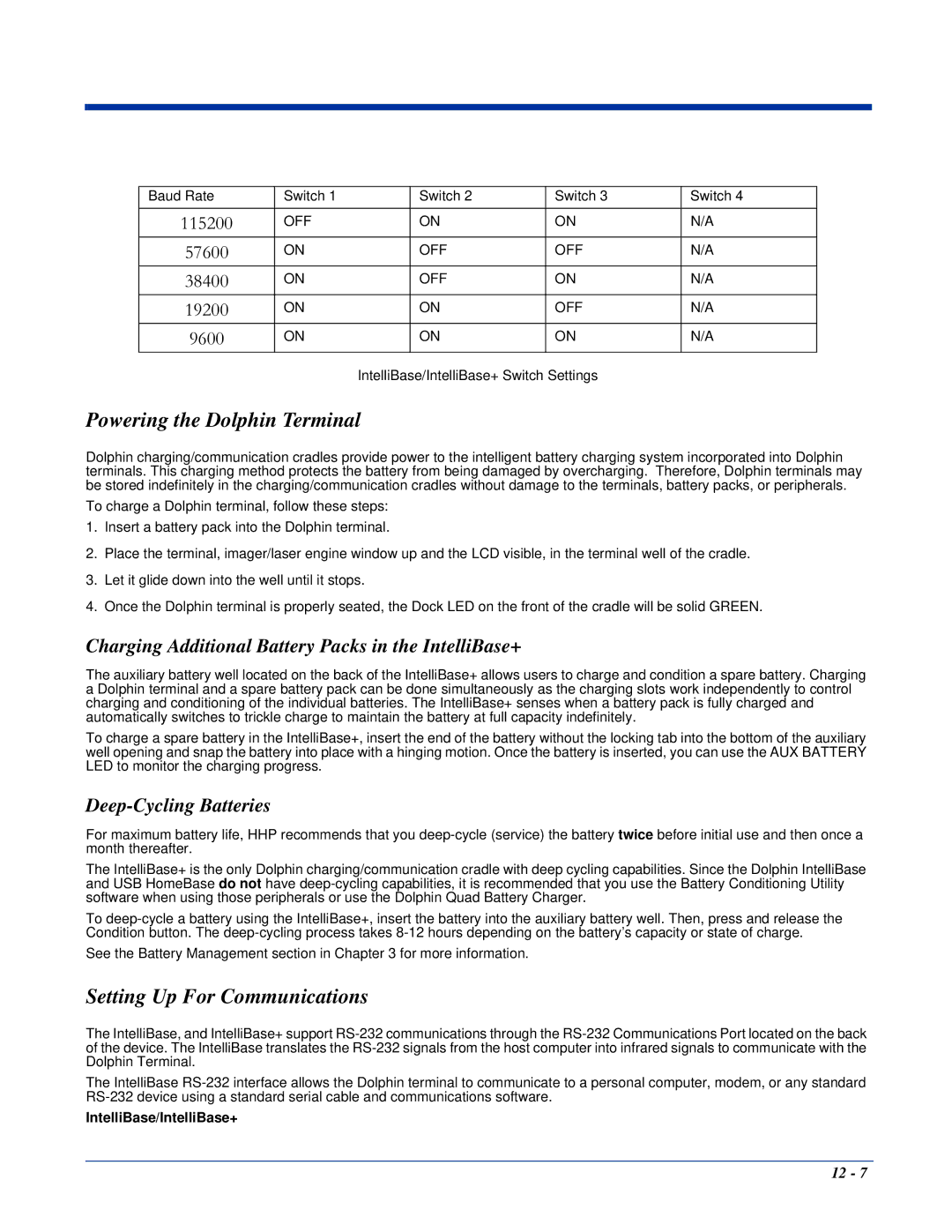Baud Rate | Switch 1 |
| Switch 2 | Switch 3 | Switch 4 |
|
|
|
|
|
|
115200 | OFF |
| ON | ON | N/A |
|
|
|
|
|
|
57600 | ON |
| OFF | OFF | N/A |
|
|
|
|
|
|
38400 | ON |
| OFF | ON | N/A |
|
|
|
|
|
|
19200 | ON |
| ON | OFF | N/A |
|
|
|
|
|
|
9600 | ON |
| ON | ON | N/A |
|
|
|
|
|
|
|
| IntelliBase/IntelliBase+ Switch Settings |
| ||
Powering the Dolphin Terminal
Dolphin charging/communication cradles provide power to the intelligent battery charging system incorporated into Dolphin terminals. This charging method protects the battery from being damaged by overcharging. Therefore, Dolphin terminals may be stored indefinitely in the charging/communication cradles without damage to the terminals, battery packs, or peripherals.
To charge a Dolphin terminal, follow these steps:
1.Insert a battery pack into the Dolphin terminal.
2.Place the terminal, imager/laser engine window up and the LCD visible, in the terminal well of the cradle.
3.Let it glide down into the well until it stops.
4.Once the Dolphin terminal is properly seated, the Dock LED on the front of the cradle will be solid GREEN.
Charging Additional Battery Packs in the IntelliBase+
The auxiliary battery well located on the back of the IntelliBase+ allows users to charge and condition a spare battery. Charging a Dolphin terminal and a spare battery pack can be done simultaneously as the charging slots work independently to control charging and conditioning of the individual batteries. The IntelliBase+ senses when a battery pack is fully charged and automatically switches to trickle charge to maintain the battery at full capacity indefinitely.
To charge a spare battery in the IntelliBase+, insert the end of the battery without the locking tab into the bottom of the auxiliary well opening and snap the battery into place with a hinging motion. Once the battery is inserted, you can use the AUX BATTERY LED to monitor the charging progress.
Deep-Cycling Batteries
For maximum battery life, HHP recommends that you
The IntelliBase+ is the only Dolphin charging/communication cradle with deep cycling capabilities. Since the Dolphin IntelliBase and USB HomeBase do not have
To
See the Battery Management section in Chapter 3 for more information.
Setting Up For Communications
The IntelliBase, and IntelliBase+ support
The IntelliBase
IntelliBase/IntelliBase+
12 - 7