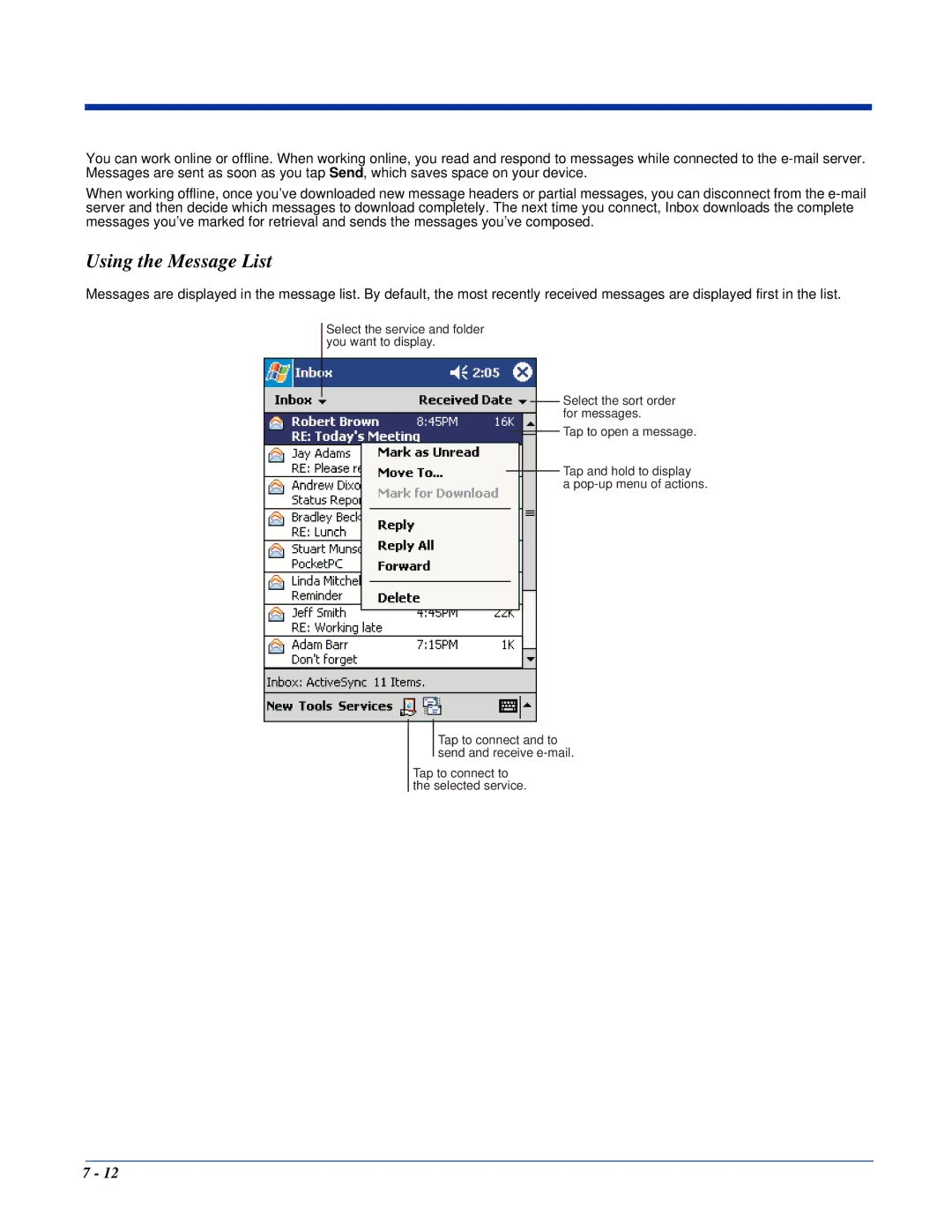You can work online or offline. When working online, you read and respond to messages while connected to the
When working offline, once you’ve downloaded new message headers or partial messages, you can disconnect from the
Using the Message List
Messages are displayed in the message list. By default, the most recently received messages are displayed first in the list.
Select the service and folder you want to display.
Select the sort order for messages.
Tap to open a message.
Tap and hold to display
a
Tap to connect and to send and receive
Tap to connect to the selected service.
7 - 12