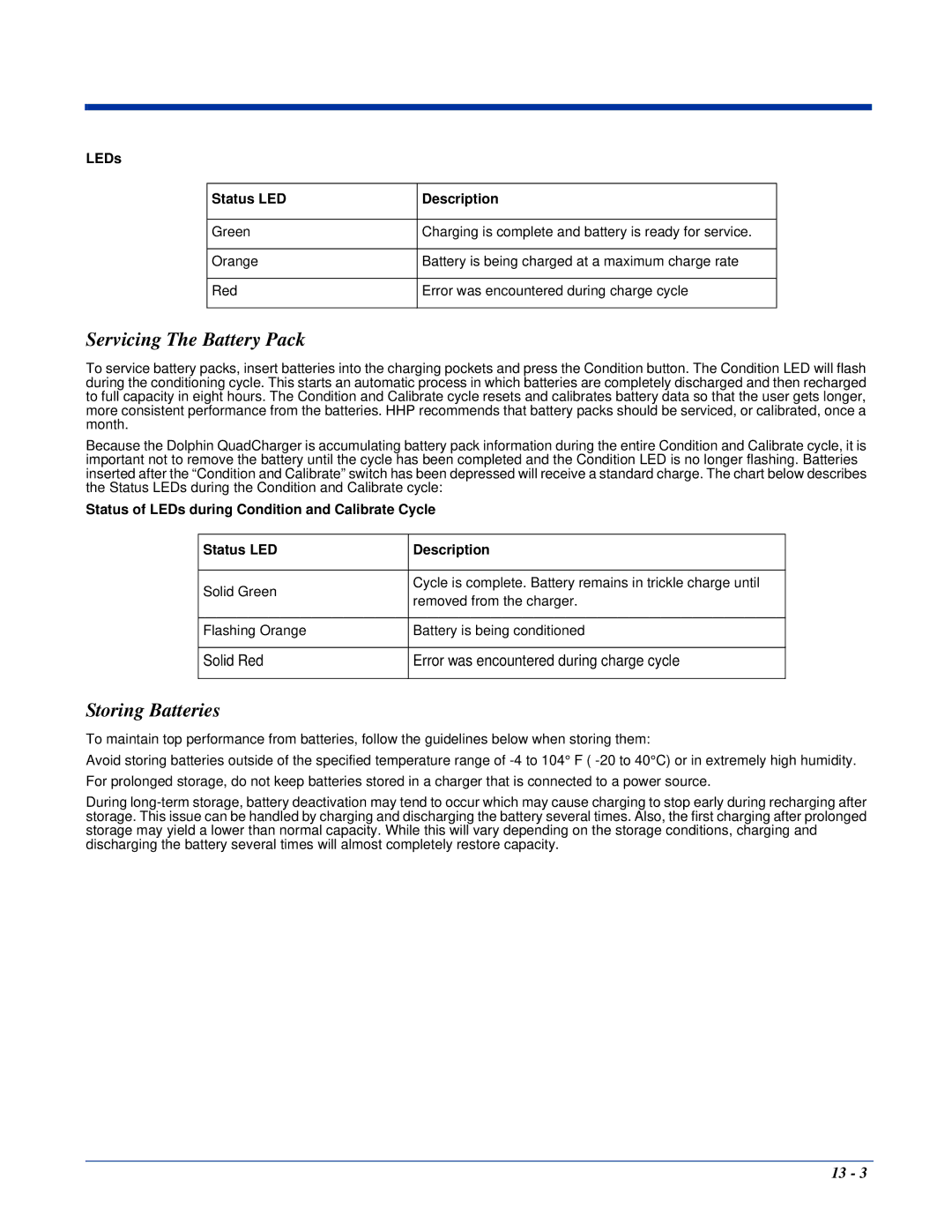LEDs
Status LED | Description |
|
|
Green | Charging is complete and battery is ready for service. |
|
|
Orange | Battery is being charged at a maximum charge rate |
|
|
Red | Error was encountered during charge cycle |
|
|
Servicing The Battery Pack
To service battery packs, insert batteries into the charging pockets and press the Condition button. The Condition LED will flash during the conditioning cycle. This starts an automatic process in which batteries are completely discharged and then recharged to full capacity in eight hours. The Condition and Calibrate cycle resets and calibrates battery data so that the user gets longer, more consistent performance from the batteries. HHP recommends that battery packs should be serviced, or calibrated, once a month.
Because the Dolphin QuadCharger is accumulating battery pack information during the entire Condition and Calibrate cycle, it is important not to remove the battery until the cycle has been completed and the Condition LED is no longer flashing. Batteries inserted after the “Condition and Calibrate” switch has been depressed will receive a standard charge. The chart below describes the Status LEDs during the Condition and Calibrate cycle:
Status of LEDs during Condition and Calibrate Cycle
Status LED | Description | |
|
| |
Solid Green | Cycle is complete. Battery remains in trickle charge until | |
removed from the charger. | ||
| ||
|
| |
Flashing Orange | Battery is being conditioned | |
|
| |
Solid Red | Error was encountered during charge cycle | |
|
|
Storing Batteries
To maintain top performance from batteries, follow the guidelines below when storing them:
Avoid storing batteries outside of the specified temperature range of
For prolonged storage, do not keep batteries stored in a charger that is connected to a power source.
During
13 - 3