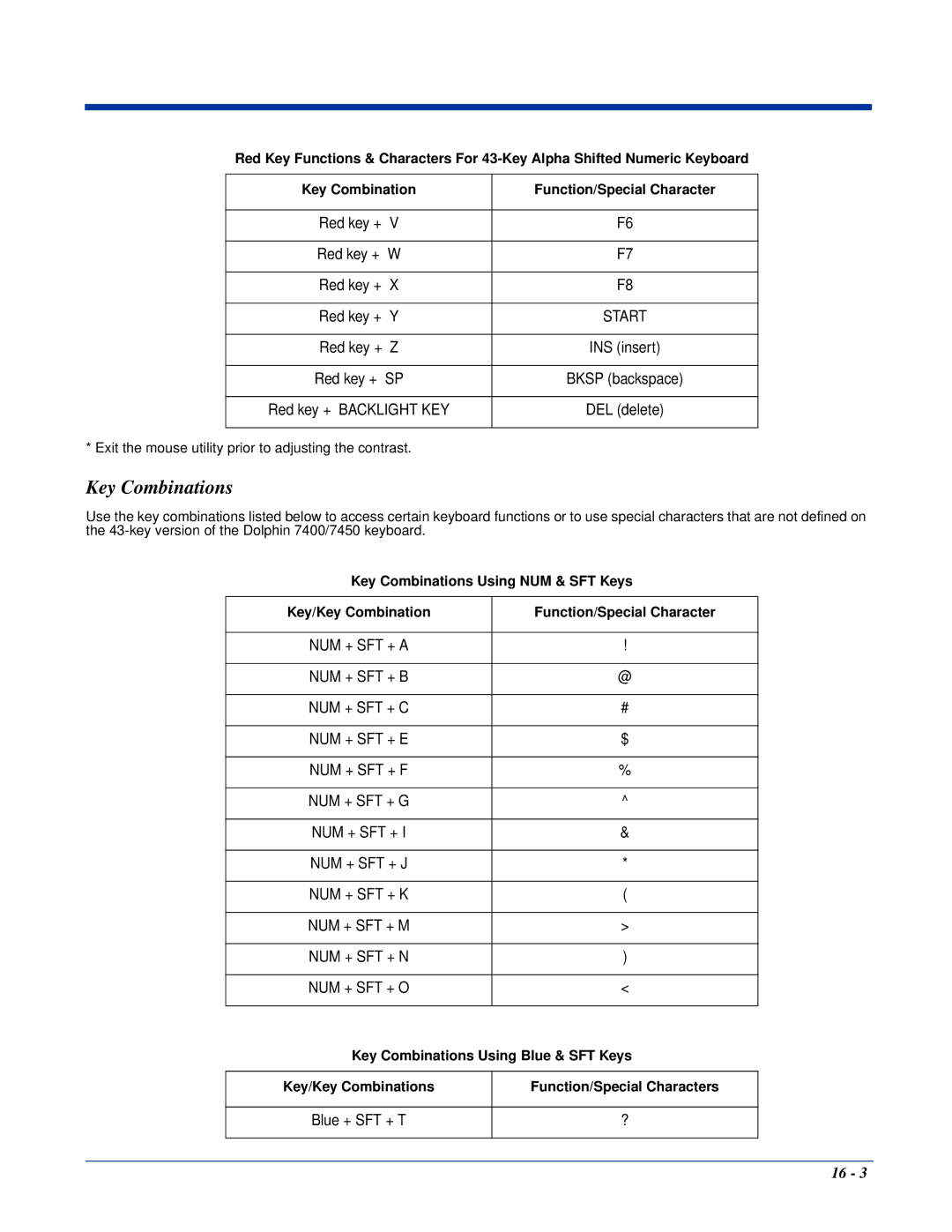Red Key Functions & Characters For
Key Combination | Function/Special Character |
|
|
Red key + V | F6 |
|
|
Red key + W | F7 |
|
|
Red key + X | F8 |
|
|
Red key + Y | START |
|
|
Red key + Z | INS (insert) |
|
|
Red key + SP | BKSP (backspace) |
|
|
Red key + BACKLIGHT KEY | DEL (delete) |
|
|
* Exit the mouse utility prior to adjusting the contrast.
Key Combinations
Use the key combinations listed below to access certain keyboard functions or to use special characters that are not defined on the
Key Combinations Using NUM & SFT Keys
Key/Key Combination | Function/Special Character |
|
|
NUM + SFT + A | ! |
|
|
NUM + SFT + B | @ |
|
|
NUM + SFT + C | # |
|
|
NUM + SFT + E | $ |
|
|
NUM + SFT + F | % |
|
|
NUM + SFT + G | ^ |
|
|
NUM + SFT + I | & |
|
|
NUM + SFT + J | * |
|
|
NUM + SFT + K | ( |
|
|
NUM + SFT + M | > |
|
|
NUM + SFT + N | ) |
|
|
NUM + SFT + O | < |
|
|
Key Combinations Using Blue & SFT Keys
Key/Key Combinations
Function/Special Characters
Blue + SFT + T
?
16 - 3