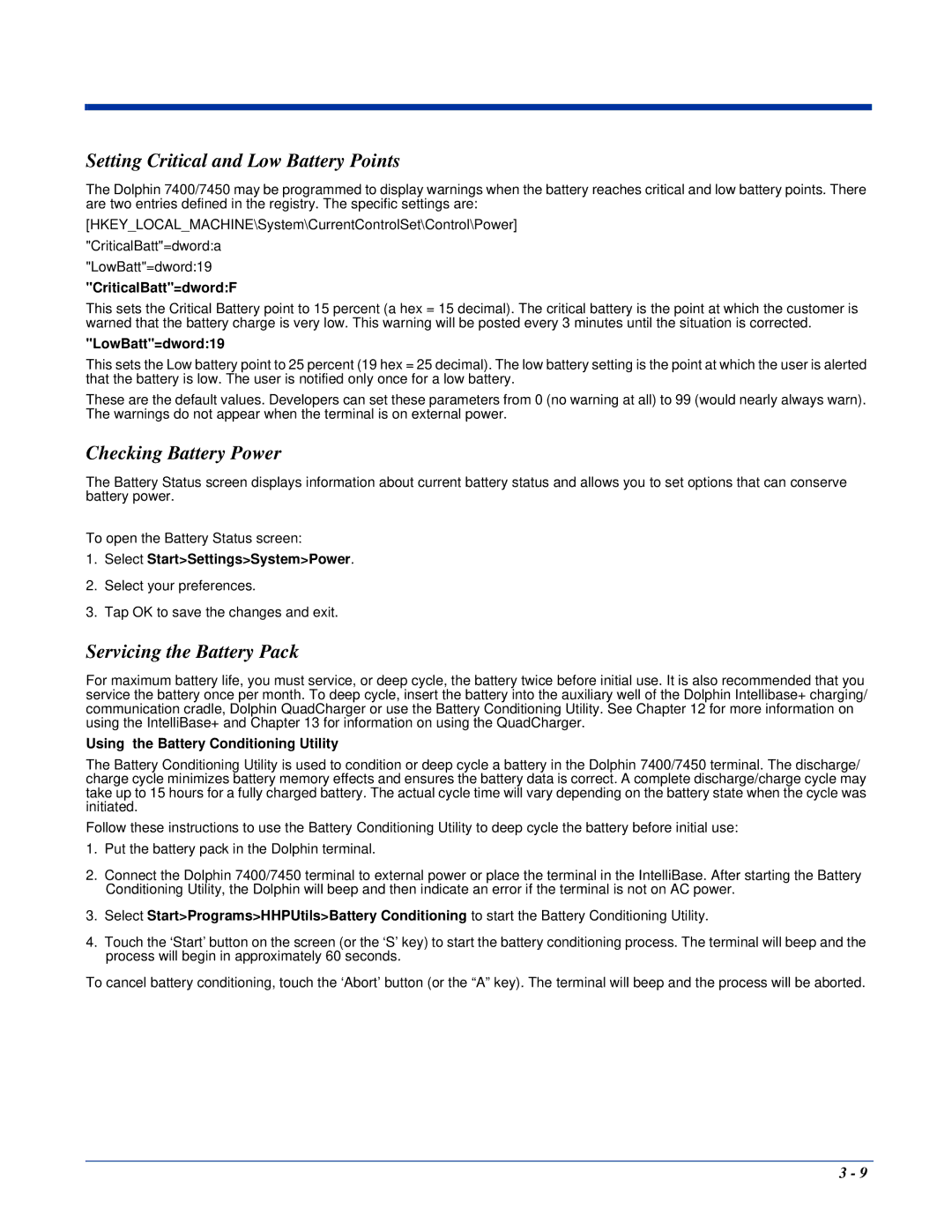Setting Critical and Low Battery Points
The Dolphin 7400/7450 may be programmed to display warnings when the battery reaches critical and low battery points. There are two entries defined in the registry. The specific settings are:
[HKEY_LOCAL_MACHINE\System\CurrentControlSet\Control\Power]
"CriticalBatt"=dword:a
"LowBatt"=dword:19
"CriticalBatt"=dword:F
This sets the Critical Battery point to 15 percent (a hex = 15 decimal). The critical battery is the point at which the customer is warned that the battery charge is very low. This warning will be posted every 3 minutes until the situation is corrected.
"LowBatt"=dword:19
This sets the Low battery point to 25 percent (19 hex = 25 decimal). The low battery setting is the point at which the user is alerted that the battery is low. The user is notified only once for a low battery.
These are the default values. Developers can set these parameters from 0 (no warning at all) to 99 (would nearly always warn). The warnings do not appear when the terminal is on external power.
Checking Battery Power
The Battery Status screen displays information about current battery status and allows you to set options that can conserve battery power.
To open the Battery Status screen:
1.Select Start>Settings>System>Power.
2.Select your preferences.
3.Tap OK to save the changes and exit.
Servicing the Battery Pack
For maximum battery life, you must service, or deep cycle, the battery twice before initial use. It is also recommended that you service the battery once per month. To deep cycle, insert the battery into the auxiliary well of the Dolphin Intellibase+ charging/ communication cradle, Dolphin QuadCharger or use the Battery Conditioning Utility. See Chapter 12 for more information on using the IntelliBase+ and Chapter 13 for information on using the QuadCharger.
Using the Battery Conditioning Utility
The Battery Conditioning Utility is used to condition or deep cycle a battery in the Dolphin 7400/7450 terminal. The discharge/ charge cycle minimizes battery memory effects and ensures the battery data is correct. A complete discharge/charge cycle may take up to 15 hours for a fully charged battery. The actual cycle time will vary depending on the battery state when the cycle was initiated.
Follow these instructions to use the Battery Conditioning Utility to deep cycle the battery before initial use:
1.Put the battery pack in the Dolphin terminal.
2.Connect the Dolphin 7400/7450 terminal to external power or place the terminal in the IntelliBase. After starting the Battery Conditioning Utility, the Dolphin will beep and then indicate an error if the terminal is not on AC power.
3.Select Start>Programs>HHPUtils>Battery Conditioning to start the Battery Conditioning Utility.
4.Touch the ‘Start’ button on the screen (or the ‘S’ key) to start the battery conditioning process. The terminal will beep and the process will begin in approximately 60 seconds.
To cancel battery conditioning, touch the ‘Abort’ button (or the “A” key). The terminal will beep and the process will be aborted.
3 - 9