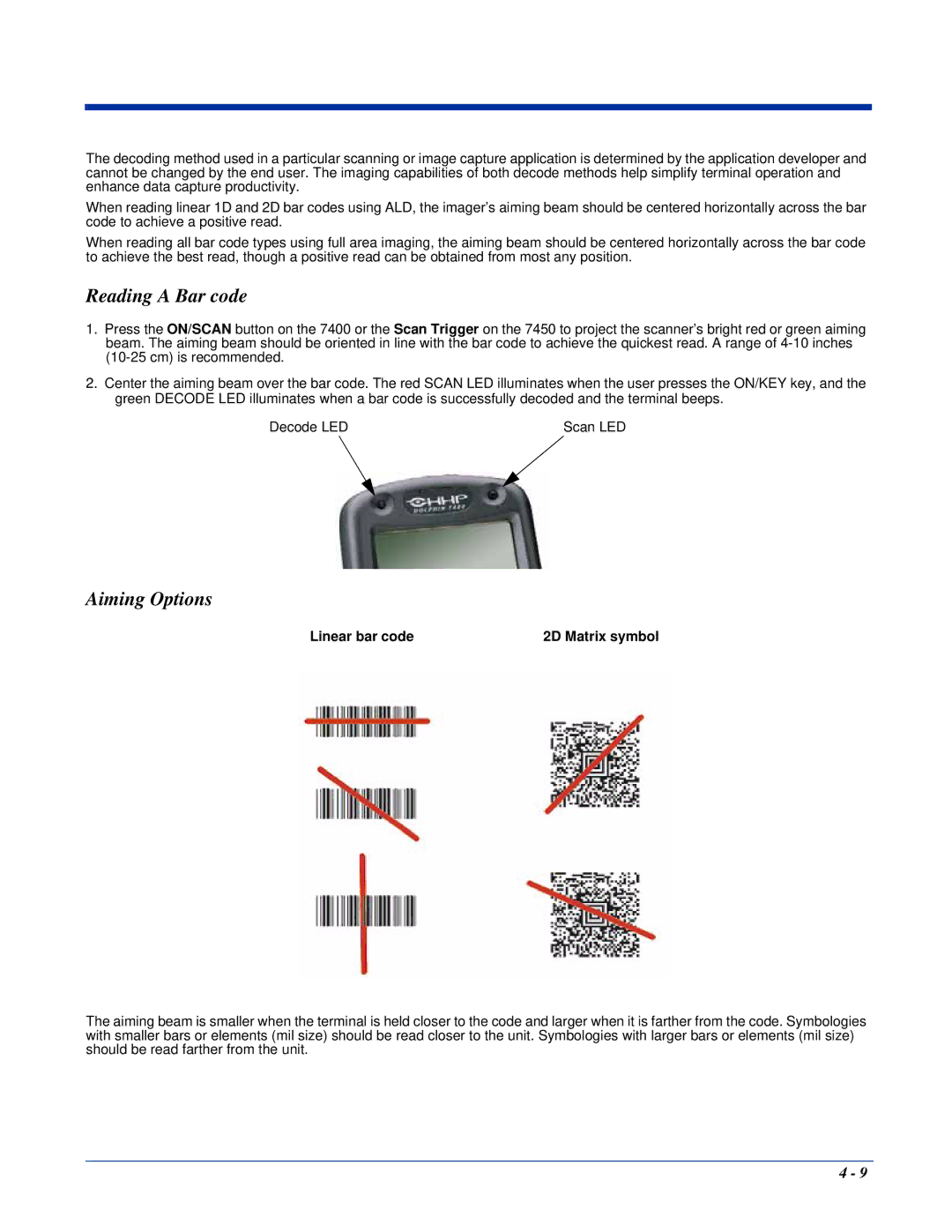The decoding method used in a particular scanning or image capture application is determined by the application developer and cannot be changed by the end user. The imaging capabilities of both decode methods help simplify terminal operation and enhance data capture productivity.
When reading linear 1D and 2D bar codes using ALD, the imager’s aiming beam should be centered horizontally across the bar code to achieve a positive read.
When reading all bar code types using full area imaging, the aiming beam should be centered horizontally across the bar code to achieve the best read, though a positive read can be obtained from most any position.
Reading A Bar code
1.Press the ON/SCAN button on the 7400 or the Scan Trigger on the 7450 to project the scanner’s bright red or green aiming beam. The aiming beam should be oriented in line with the bar code to achieve the quickest read. A range of
2.Center the aiming beam over the bar code. The red SCAN LED illuminates when the user presses the ON/KEY key, and the green DECODE LED illuminates when a bar code is successfully decoded and the terminal beeps.
Decode LED | Scan LED |
Aiming Options
Linear bar code | 2D Matrix symbol |
The aiming beam is smaller when the terminal is held closer to the code and larger when it is farther from the code. Symbologies with smaller bars or elements (mil size) should be read closer to the unit. Symbologies with larger bars or elements (mil size) should be read farther from the unit.
4 - 9