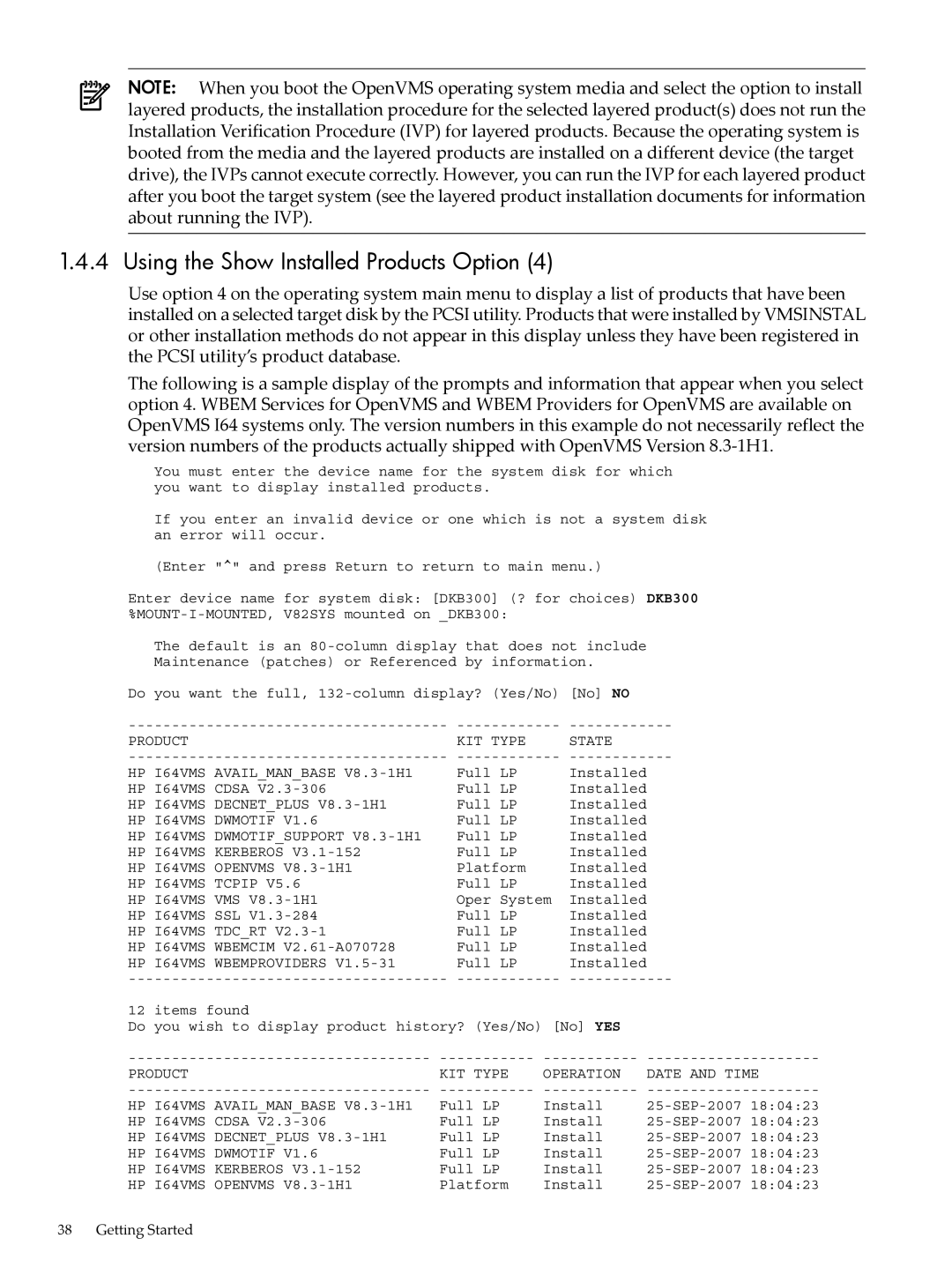HP Part Number BA322-90077 Published October Edition
Copyright 2007 Hewlett-Packard Development Company, L.P
Table of Contents
Installing the OpenVMS Operating System
Authorization Files AGEN$INCLUDE Files
113
149
191
189
189
196
247
203
241
255
271
267
269
281
Page
List of Figures
Page
List of Tables
Getting OpenVMS Started on Integrity Servers
Page
List of Examples
Page
About this document
When to Use This Manual
Preface
Intended Audience
Page
Document Organization
This manual is organized as follows
Following conventions are used in this manual
Typographical Conventions
Glossary page 271 defines key terms used in this manual
Related Information
Publishing History
How to Order Additional Documentation
HP Encourages Your Comments
Page
Definitions of Terms
Getting Started
Key Terms
Integrity Server Tools
Entering Commands at Integrity Server Console Interfaces
Getting to Know Your Integrity Server
Virtual Connect VC on HP BladeSystem c-Class Enclosures
Cell-Based Server Terminology
Getting OpenVMS Started on Integrity Servers
Examining Software and Hardware Components
Hardware Components
Firmware on Integrity Server Systems
Software Components
OpenVMS for Integrity Servers Operating Environment DVD
Checking Firmware Version
Creating a Firmware Update CD
Updating Your Firmware from the Firmware Update CD
Device-Naming Conventions
Using the Operating System Menu
Using the Install, Upgrade, or Reconfigure OpenVMS Option
Initialize Option
Preserve Option
Using the Display Layered Products Option
HP I64VMS Availmanbase V8.3-1H1
Using the Install or Upgrade Layered Products Option
Layered Product
Using the Show Installed Products Option
HP I64VMS Tcpip
Using the Reconfigure Installed Products Option
Using the Remove Installed Products Option
Using the Patches and Recovery Data Option
Using the Execute DCL Option
Using the Shutdown Option
Making the Install/Upgrade/Backup Selection
49 . Perform
Page
Review OpenVMS Cluster Information
Preparing to Install in an OpenVMS Cluster Environment
Preinstallation Tasks for OpenVMS Cluster Environments
Mixed-Version Support in OpenVMS Cluster Systems
Warranted Cluster Support
Supported Migration Pairs
Type of configuration
OpenVMS Cluster Information You Need
Dismounting the Target System Disk Elsewhere in the Cluster
Beginning the Installation
Booting the OpenVMS Operating System Media
Installing the OpenVMS Operating System
Installation Tasks
Installation Checklist
Booting the OpenVMS I64 OE DVD
Booting from the Local Drive
Booting Over the Network Using the InfoServer utility
Booting Using HP SIM Provisioning
Responding to Prompts During the Installation
Installing the OpenVMS Operating System onto a System Disk
Differences Between OpenVMS I64 and Alpha Installations
Booting Using vMedia
Scssystemid
Product KIT Type KIT Format
Respond to the Initialize or Preserve prompt as follows
ODS-5
Installing the OpenVMS Operating System onto a System Disk
You must enter a password for the System account
Following is an example of the display and a valid response
Installing the OpenVMS Operating System
Time
Indicates a menu
Procedure
Availability Manager base for OpenVMS I64 o Cdsa for OpenVMS
Installing the OpenVMS Operating System onto a System Disk
Following product has been selected
HP I64VMS
Example 3-1 Component Options and Suboptions
HP I64VMS Openvms V8.3-1H1 DISK$I64SYSVMS$COMMON
If you answered no in , the following message is displayed
Installing the OpenVMS Operating System onto a System Disk
Booting the New OpenVMS System Disk
Booting the OpenVMS I64 System Disk
Next Steps
Blk1 AcpiHWP0002,100/Pci10/ScsiPun0,Lun0
Joining an OpenVMS Cluster
You can do this by entering the following command
Prompts for OpenVMS Cluster Configurations
Rebooting After Autogen
Running Autogen
Logging In from a Character-Cell Terminal
Postinstallation Tasks
Logging In to the System Account
Logging In from a Workstation
Before Upgrading the OpenVMS Operating System
Preupgrade Tasks
Preupgrade Checklist
Documentation to Review Before Upgrading Your System
Components You Choose Not to Install
Upgrade Paths
Update License Requirements
Earlier OpenVMS Version Documents
Licenses and Layered Products
Saving Archived Files from Being Deleted by the Upgrade
Preparing the System Disk
Checking the Syscommon Directories
Ignore the following message
Examining the System Disk
Checking the Size of the System Disk
Authorization Files
Logical Names for Relocated Authorization Files
Verifying System Parameters
AGEN$INCLUDE Files
Ensuring You Have a Recent FEEDBACK.DAT File
Shadowing Environment
Creating a Nonshadowed Target Disk
Setting the Boot Device
Backing Up the System Disk
Finishing Preupgrade Tasks
$ @SYS$SYSTEMSHUTDOWN
Preupgrade Checklist for OpenVMS Cluster Environments
Preparing to Upgrade in an OpenVMS Cluster Environment
Preupgrade Tasks for OpenVMS Cluster Environments
For information about valid upgrade paths, see .3.1
3shows the supported migration pairings
Supported Migration Pairing
Mixed-Version Support in an OpenVMS Cluster Environment
How a Concurrent Upgrade Works
Types of Upgrades
Concurrent Upgrade
Preparing Your System for a Concurrent Upgrade
Log in locally to the System account
Rolling Upgrade
How a Rolling Upgrade Works
Preparing Your System for a Rolling Upgrade
IPC Ctrl/Z
Types of Upgrades
Page
Upgrading the OpenVMS Operating System
Upgrade Tasks
Upgrade Checklist
Shell fsn\efi\boot\bootia64.efi
Performing the Upgrade
Specifying the Target Disk
Procedure displays the following information and prompts
Choosing Initialize or Preserve
Selecting Reinstallation and Reconfiguration Options
Checking for Recovery Data
Next the menu is redisplayed
Specifying the Volume Label
Specifying the On-Disk Structure Level
Upgrading the OpenVMS Operating System
Performing the Upgrade
Setting OpenVMS Cluster Membership Information
Updating Time Zone Information
Upgrading Windowing, Networking, and Related Products
Choosing Descriptive Help Text
Completing the Upgrade
Procedure next prompts you as follows
Removing Older Versions of Encrypt
Selecting Product Component Options
Secure Delivery Validation
Saving Archived Files
Upgrading the OpenVMS Operating System
Component and Product Installation Confirmation Messages
Upgrade Creates and Validates Boot Options
Completing the Upgrade
What to Do After Shutdown
Shutting Down the System
After Installing or Upgrading the OpenVMS Operating System
Postinstallation and Postupgrade Tasks
Postinstallation and Postupgrade Checklist
Shadowing
Backing Up Your System Disk
Tdcrt
Registering Your Licenses
$ @SYS$UPDATEVMSLICENSE
Running Autogen to Set System Parameter Changes
Forming the Shadow Set
Example
Customizing the System New Installations, Some Upgrades
Enter a command in the following format
Creating Network Proxy Authorization Files
Setting Up the Queue Manager and Default Queues
Configuring a Multihead System Optional
Configuring DECnet
Installing and Configuring Third-Party Networking Software
Initializing or Configuring Other Installed Components
Configuring HP TCP/IP Services for OpenVMS
Before
Initializing Cdsa Optional
Following is an example of the output you might see
Configuring the Availability Manager Base Software Optional
Configuring Kerberos Optional
Configuring SSL for OpenVMS Optional
Configure Wbem Services for OpenVMS Optional
$ RUN SYS$SYSROOTWBEMSERVICESWBEMSERVICES$CONFIG
Utility asks whether to start the CIMServer
Perform the recommended steps, as in the following example
Configure Wbem Providers for OpenVMS Optional
Utility now asks you whether to start the CIMServer
Configure HP SIM Optional
Configure the Instant Capacity Software Optional
Configure the Pay per use Software Optional
User Privileges and Quotas
Startup File
Running Tdcrt
To start the collector application, enter the TDC command
Compatibility with Prior Releases
Installation in OpenVMS Clusters
Creating a System-Specific Login Welcome Message Optional
Installing OpenVMS Debugger Clients on a PC Optional
Preparing to Use OpenVMS Management Station Optional
Examining Your Command Procedures Upgrades Only
Adding and Removing Operating System Files Optional
Adding and Removing Operating System Files Optional
After Installing or Upgrading the OpenVMS Operating System
Installing Patches Optional but Recommended
Enter the command Passive ON, as in the following example
FTP passive on
Page
Alternative Procedure
HP OpenVMS System Managers Manual, Volume 1 Essentials
Testing the System with Uetp Optional
Creating Print Queues New Installations, Some Upgrades
Creating Accounts New Installations, Some Upgrades
Running Autogen to Tune the System
Reforming the Shadow Set as Final Postupgrade Backup
Rebooting Cluster Members Upgrades Only
Modifying System Parameters
General Notes About Modifying System Parameters
OpenVMS Cluster Parameters
Modifying System Parameters After an Upgrade
System File Sizes
Modifying System Parameters
148
Http//docs.hp.com
Overview of Utilities and Console Options
Page
Configuration and Management Utilities on Cell-Based Servers
Page
Page
Using the EFI Boot Manager to Select the OpenVMS Console
Using the EFI Shell to Select the OpenVMS Console
Shellconconfig
Selecting Your OpenVMS Console on rx2600 Integrity Servers
Testing
Page
Notation Pci is one of the system serial ports. Notice
These four lines indicate any of the valid devices that
Port. Any line that has the notation Uart but not
That the lines are almost identical except for the text
Overview of Using EFI
General Notes About Using EFI
Example 1 From Top Level
Example 2 First Moving to \efi\vms
Shell cpuconfig
Setting Boot Options for Your System Disk
Adding a Boot Option and Setting Boot Flags
Enter the device name enter ? for a list of devices DKA0
Displaying EFI Boot Entries and Mapped OpenVMS Devices
Using EFI to Set Automatic Booting of Your System Disk
Setting EFI Boot Option Countdown Timer Timeout
Saving and Restoring EFI Settings
Writing a New Boot Block
Or more blocks. For example
$ DUMP/HEADER/BLOCK=END=0 SYS$SYSDEVICE000000GPT.SYS
Booting Operations
Alpha and Equivalent Integrity Server System Boot Commands
Overview of Booting on a Cell-Based Server
Booting the nPartition Hardware
I64 system disk
Booting the OpenVMS I64 OE DVD from the Local Drive
Booting OpenVMS I64 on an nPartition
Alternate Method of Using EFI to Boot the DVD
Shell reconnect -r Shell map -r
Boot
Booting from a Fibre Channel Device
Booting the OpenVMS I64 OE DVD from the InfoServer
Booting an Image of the OpenVMS I64 OE DVD Using vMedia
Booting Manually from the Local System Disk
Performing a Conversational Interactive Boot
Table A-2 Sysgen Commands Used in the Sysboot Procedure
Enter the following command to continue booting
Booting with Minimum Startup
Booting with the XDelta Utility Xdelta
Booting with Default System Parameters
Booting from a Different Root Directory
Emergency Booting
At the Sysboot prompt, enter the following command
Example
Booting Without Startup and Login Procedures
Enter the following command at the Sysboot prompt
Booting Without a User Authorization File
Halt and Shutdown Procedures
Orderly Shutdown
Emergency Shutdown with OPCCRASH.EXE
Detecting and Responding to System Problems
Troubleshooting Procedures
If the System Does Not Boot
For Hardware Problems
Troubleshooting Procedures
188
Setting Up and Performing Network Booting
About the OpenVMS InfoServer Utility
Table B-2 Procedure for Enabling InfoServer Network Booting
Section B.2
Setting Up Your System as an InfoServer Client
Determining the Local Network I/O Card to Be Used
Adding the Network Boot Option to the EFI Boot Manager
Exit the utility by entering E at the prompt
Setting Up the InfoServer Server
Verifying the Network I/O Device Is Bootable by EFI
Buffersize
@SYS$STARTUPESS$LADSTARTUP.COM
Setting Up the Bootp Boot Server and Tftp Server
SYS$MANAGERSYSTARTUPVMS.COM
$ CREATE/DIRECTORY TCPIP$TFTPROOTV831H1
Example B-1 Setting Up the Boot Server and Client
$ CREATE/DIRECTORY TCPIP$TFTPROOTV831H1
Booting OpenVMS I64 from the InfoServer
Booting with the EFI Boot Manager
Booting with EFI lanboot select command
Troubleshooting InfoServer Boot Problems
Sample display follows
Setting Up and Performing Network Booting
About HP SIM and Provisioning
Using HP SIM and vMedia to Install and Upgrade OpenVMS
HP SIM Provisioning of OpenVMS
Prerequisites for HP SIM Provisioning
Support of HP SIM provisioning requires the following
Setting Up InfoServer Support
$ CREATE/DIRECTORY TCPIP$TFTPROOTV831H1
Setting Up vMedia
Using HP SIM and vMedia to Install and Upgrade OpenVMS
HP SIM Provisioning of OpenVMS
Using HP SIM and vMedia to Install and Upgrade OpenVMS
HP SIM Provisioning of OpenVMS
Using HP SIM and vMedia to Install and Upgrade OpenVMS
HP SIM Provisioning of OpenVMS
Installing the OpenVMS Provisioning Plug-in for HP SIM
Discovering and Identifying Your New Provisioning Client MPs
HP SIM
Using HP SIM and vMedia to Install and Upgrade OpenVMS
Provisioning OpenVMS
Provisioning OpenVMS Through the InfoServer
HP SIM Provisioning of OpenVMS
Using HP SIM and vMedia to Install and Upgrade OpenVMS
HP SIM Provisioning of OpenVMS
Using HP SIM and vMedia to Install and Upgrade OpenVMS
HP SIM Provisioning of OpenVMS
Using HP SIM and vMedia to Install and Upgrade OpenVMS
HP SIM Provisioning of OpenVMS
Provisioning OpenVMS Through vMedia
HP SIM Provisioning of OpenVMS
Using HP SIM and vMedia to Install and Upgrade OpenVMS
Next
Using HP SIM and vMedia to Install and Upgrade OpenVMS
HP SIM Provisioning of OpenVMS
Using vMedia Independently of HP SIM
Prerequisites for Using vMedia to Install or Upgrade OpenVMS
Using vMedia to Install or Upgrade OpenVMS
Using vMedia Independently of HP SIM
Using HP SIM and vMedia to Install and Upgrade OpenVMS
Using vMedia Independently of HP SIM
Using HP SIM and vMedia to Install and Upgrade OpenVMS
Shell reconnect -r
Shell fs0\efi\boot\bootia64.efi
Setting Up and Booting Fibre Channel Storage Devices
Checking the Firmware Version
Obtaining the IPF Offline Diagnostics and Utilities
Configuring and Booting FC Boot Device
$$$ @SYS$MANAGERBOOTOPTIONS
Enter your choice E
FC SAN
$$$ @SYS$MANAGERBOOTOPTIONS
Reasons for Backing Up the System Disk
Suggested Procedures
Backing Up and Restoring the System Disk
OpenVMS Cluster Caution
Getting Started
Performing the System Disk Backup
Following sections describe how to back up the system disk
Mounting Devices
Restoring the System Disk
Changing the Disk Volume Cluster Size
Logging Out, Shutting Down, and Rebooting
Example
Performing the System Disk Restore
Preparing an Alternate System Disk
Using the Alternate System Disk
Page
254
Installing the OpenVMS Internationalization Data Kit
HP I64VMS VMSI18N V8.3-1H1 DISK$I64SYSVMS$COMMON
Installing the OpenVMS Internationalization Data Kit
Preparing Your OpenVMS System
Setting Up in a Mixed-Architecture Cluster Environment
Preparing to Use OpenVMS Management Station
Preparing to Use OpenVMS Management Station
Updating the Printer and Storage Database
Error Log Information
Starting the Server on Other Nodes
Editing the System Files
Keeping Your Printer Environment Up to Date
Add the following command line to the system shutdown file
Controlling the Printer and Storage Environment
Name of the generated file is TNT$EMERGENCYMOUNT.COM
You need the Sysnam privilege to run TNT$UTILITY.COM
When Is the Database Updated?
What Are the Requirements for Running TNT$UTILITY.COM?
Caching Storage Configuration Data
Running Third-Party TCP/IP Stacks
Preparing Your PC
Removing OpenVMS Management Station
After Installing the Client Software on Your PC
Defining TCP/IP Nodes
Getting Started with OpenVMS Management Station
266
Removing the OpenVMS Operating System
Use the following commands to remove individual products
Enter the following DCL command
Target-diskVMS$COMMON.SYSEXE
MODPARAMS.DAT LMF$LICENSE.LDB RIGHTSLIST.DAT SYSUAF.DAT
Alternative Ways to Initialize the System Disk
Alternative Method of Initialization
Removing the Diagnostic Partition File
Glossary
Manager
Dssi
EFI
Mcoe
MOP
DVD
SIM
Uetp
Wbem
280
Index
Dwmotifsupport
283
Initialize
ODS-2
Index
Pcsi
Index
289
TDC
Wbemcim