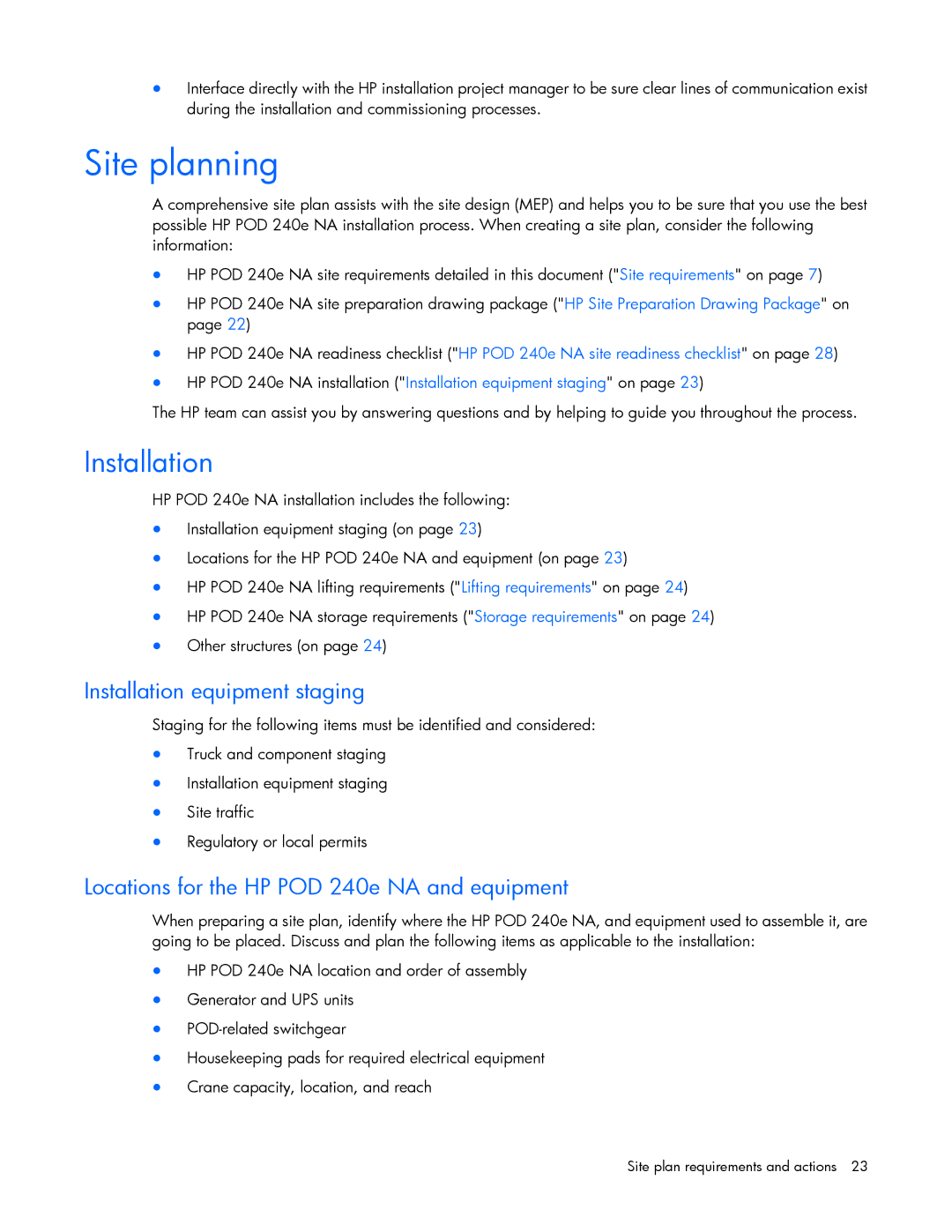•Interface directly with the HP installation project manager to be sure clear lines of communication exist during the installation and commissioning processes.
Site planning
A comprehensive site plan assists with the site design (MEP) and helps you to be sure that you use the best possible HP POD 240e NA installation process. When creating a site plan, consider the following information:
•HP POD 240e NA site requirements detailed in this document ("Site requirements" on page 7)
•HP POD 240e NA site preparation drawing package ("HP Site Preparation Drawing Package" on page 22)
•HP POD 240e NA readiness checklist ("HP POD 240e NA site readiness checklist" on page 28)
•HP POD 240e NA installation ("Installation equipment staging" on page 23)
The HP team can assist you by answering questions and by helping to guide you throughout the process.
Installation
HP POD 240e NA installation includes the following:
•Installation equipment staging (on page 23)
•Locations for the HP POD 240e NA and equipment (on page 23)
•HP POD 240e NA lifting requirements ("Lifting requirements" on page 24)
•HP POD 240e NA storage requirements ("Storage requirements" on page 24)
•Other structures (on page 24)
Installation equipment staging
Staging for the following items must be identified and considered:
•Truck and component staging
•Installation equipment staging
•Site traffic
•Regulatory or local permits
Locations for the HP POD 240e NA and equipment
When preparing a site plan, identify where the HP POD 240e NA, and equipment used to assemble it, are going to be placed. Discuss and plan the following items as applicable to the installation:
•HP POD 240e NA location and order of assembly
•Generator and UPS units
•
•Housekeeping pads for required electrical equipment
•Crane capacity, location, and reach
Site plan requirements and actions 23