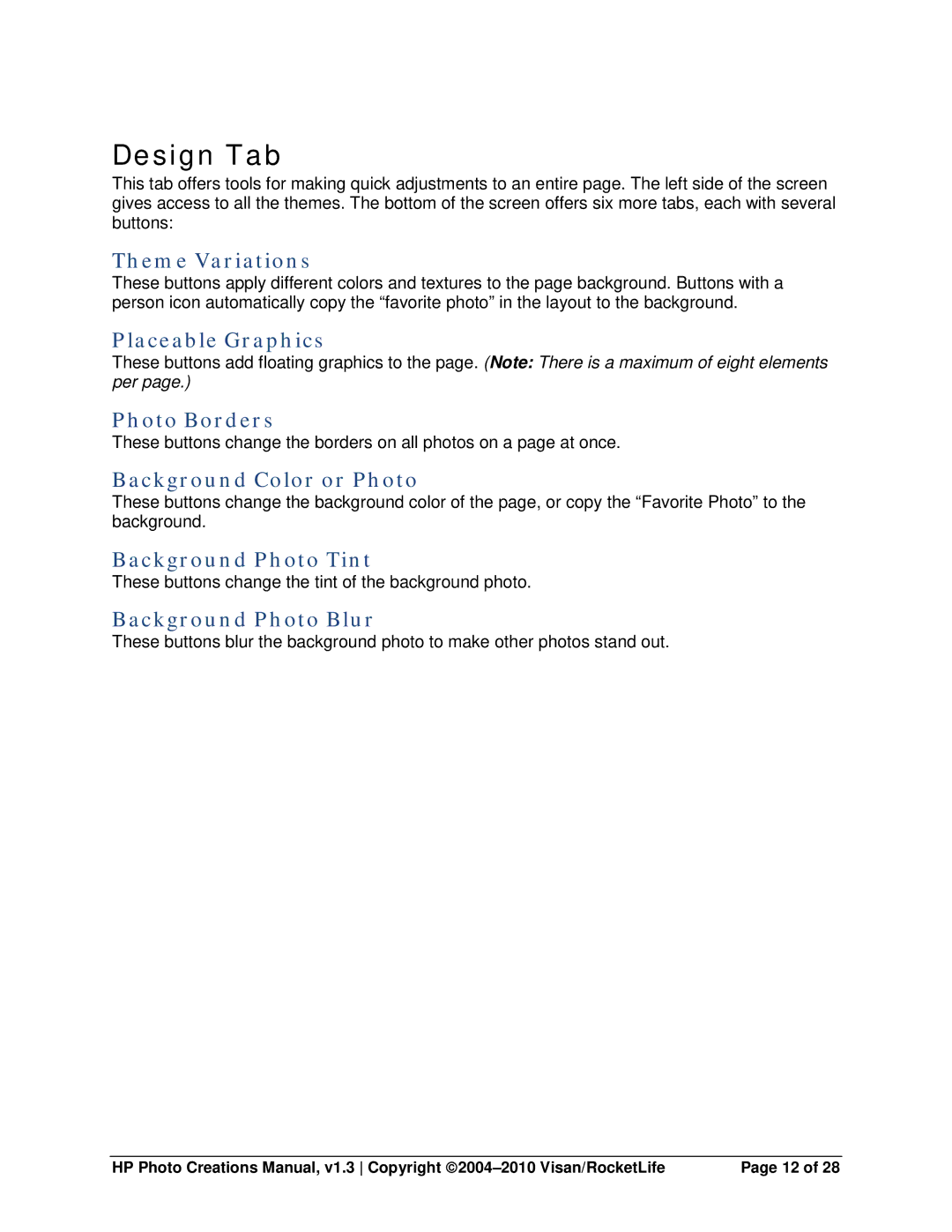Design Tab
This tab offers tools for making quick adjustments to an entire page. The left side of the screen gives access to all the themes. The bottom of the screen offers six more tabs, each with several buttons:
Theme Variations
These buttons apply different colors and textures to the page background. Buttons with a person icon automatically copy the “favorite photo” in the layout to the background.
Placeable Graphics
These buttons add floating graphics to the page. (Note: There is a maximum of eight elements per page.)
Photo Borders
These buttons change the borders on all photos on a page at once.
Background Color or Photo
These buttons change the background color of the page, or copy the “Favorite Photo” to the background.
Background Photo Tint
These buttons change the tint of the background photo.
Background Photo Blur
These buttons blur the background photo to make other photos stand out.
HP Photo Creations Manual, v1.3 Copyright | Page 12 of 28 |