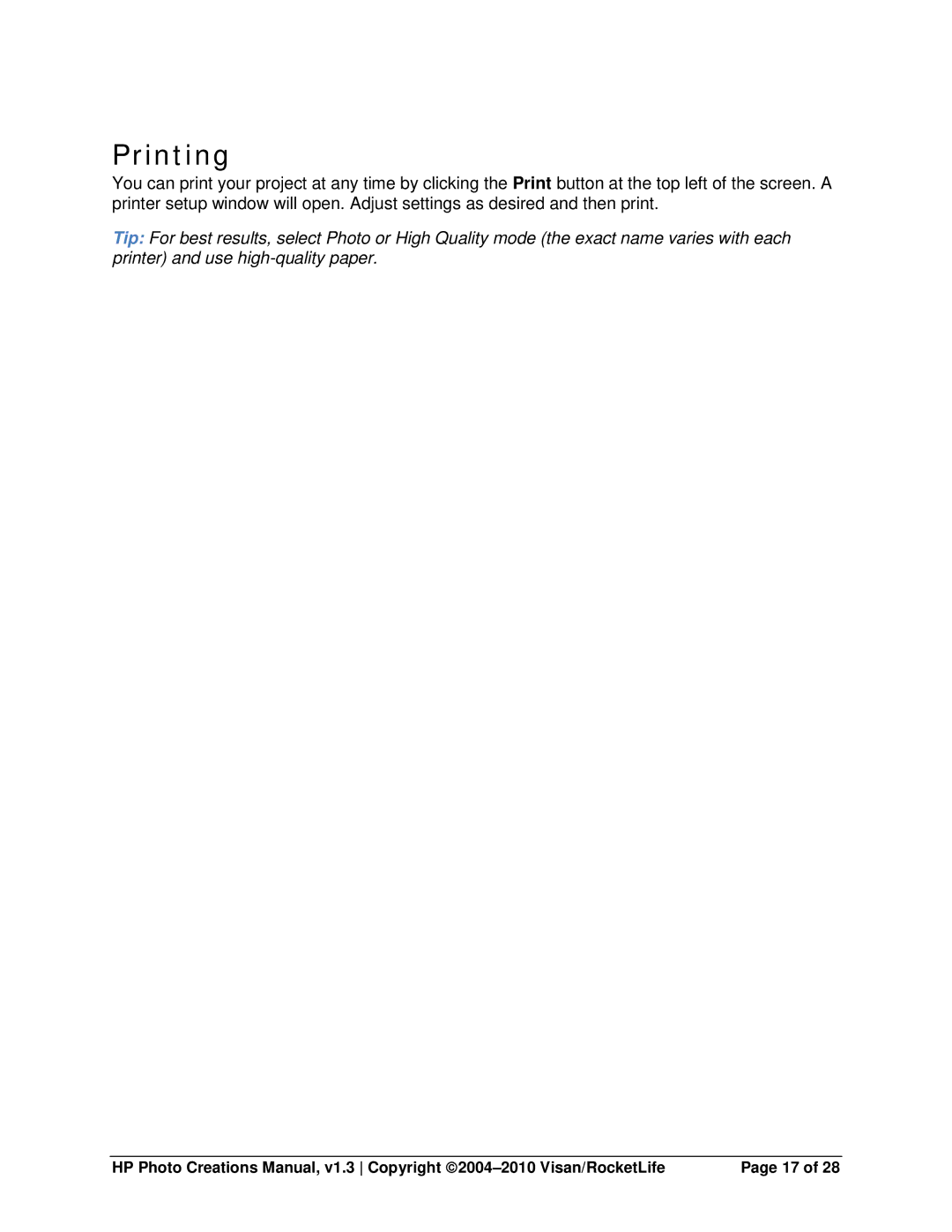Printing
You can print your project at any time by clicking the Print button at the top left of the screen. A printer setup window will open. Adjust settings as desired and then print.
Tip: For best results, select Photo or High Quality mode (the exact name varies with each printer) and use
HP Photo Creations Manual, v1.3 Copyright | Page 17 of 28 |