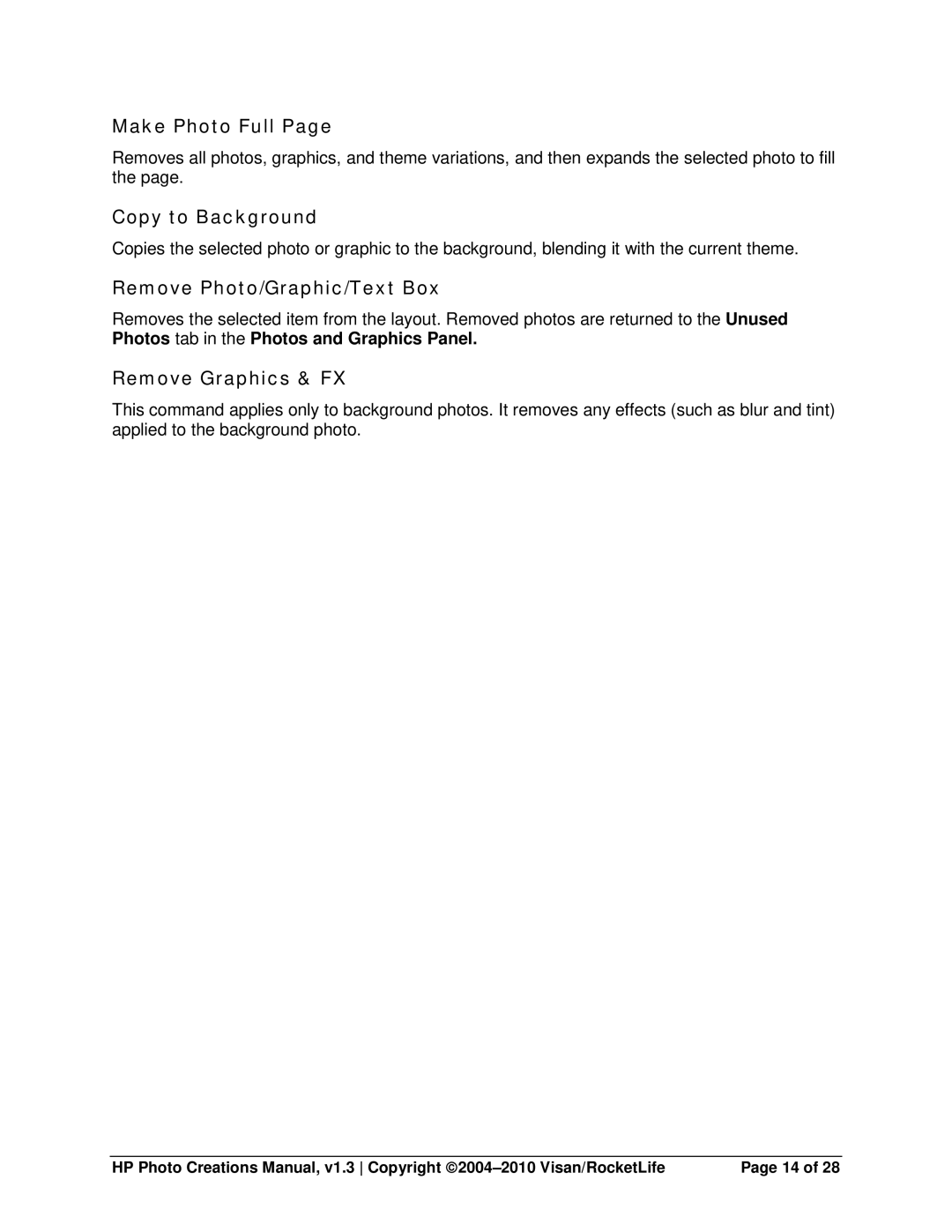Make Photo Full Page
Removes all photos, graphics, and theme variations, and then expands the selected photo to fill the page.
Copy to Background
Copies the selected photo or graphic to the background, blending it with the current theme.
Remove Photo/Graphic/Text Box
Removes the selected item from the layout. Removed photos are returned to the Unused Photos tab in the Photos and Graphics Panel.
Remove Graphics & FX
This command applies only to background photos. It removes any effects (such as blur and tint) applied to the background photo.
HP Photo Creations Manual, v1.3 Copyright | Page 14 of 28 |