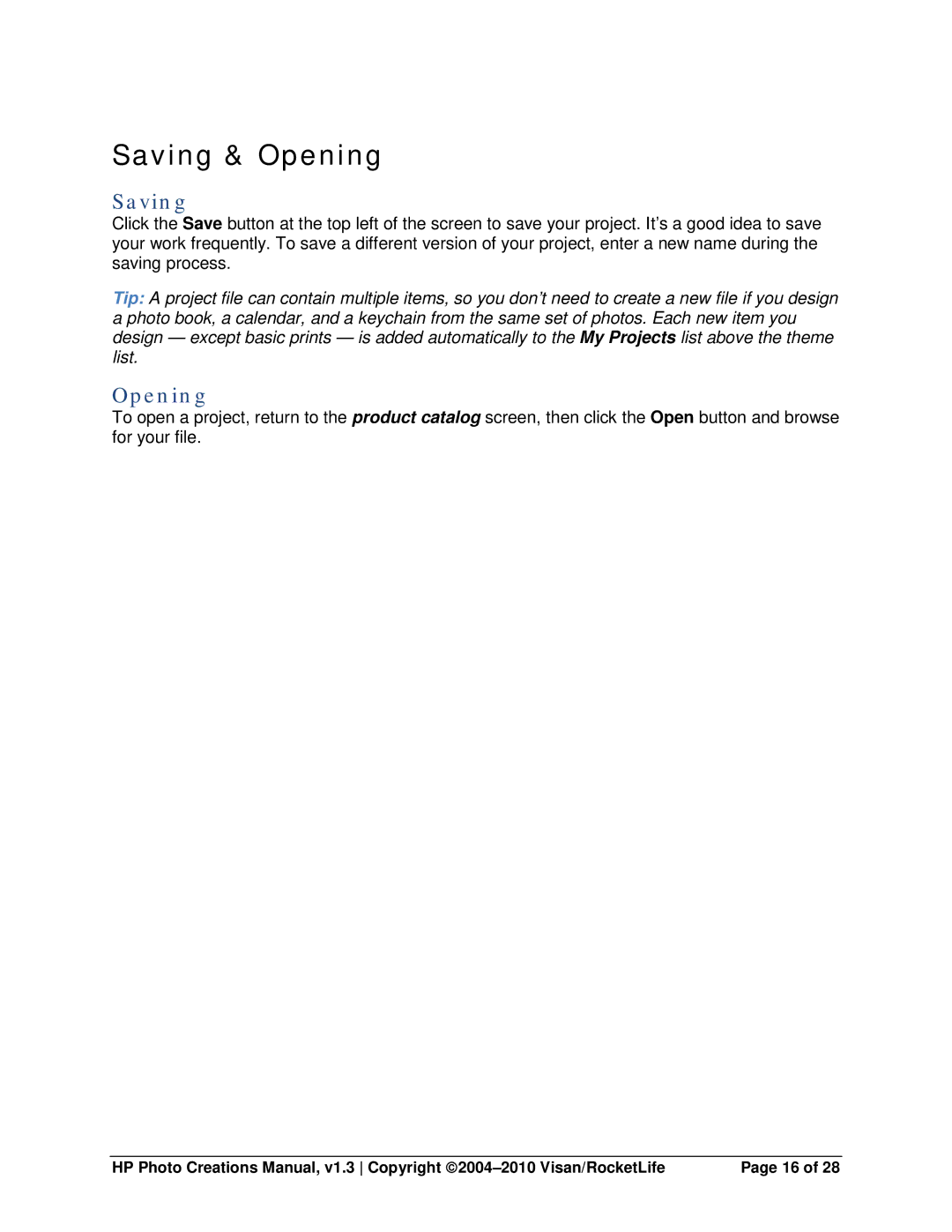Saving & Opening
Saving
Click the Save button at the top left of the screen to save your project. It’s a good idea to save your work frequently. To save a different version of your project, enter a new name during the saving process.
Tip: A project file can contain multiple items, so you don’t need to create a new file if you design a photo book, a calendar, and a keychain from the same set of photos. Each new item you design — except basic prints — is added automatically to the My Projects list above the theme list.
Opening
To open a project, return to the product catalog screen, then click the Open button and browse for your file.
HP Photo Creations Manual, v1.3 Copyright | Page 16 of 28 |