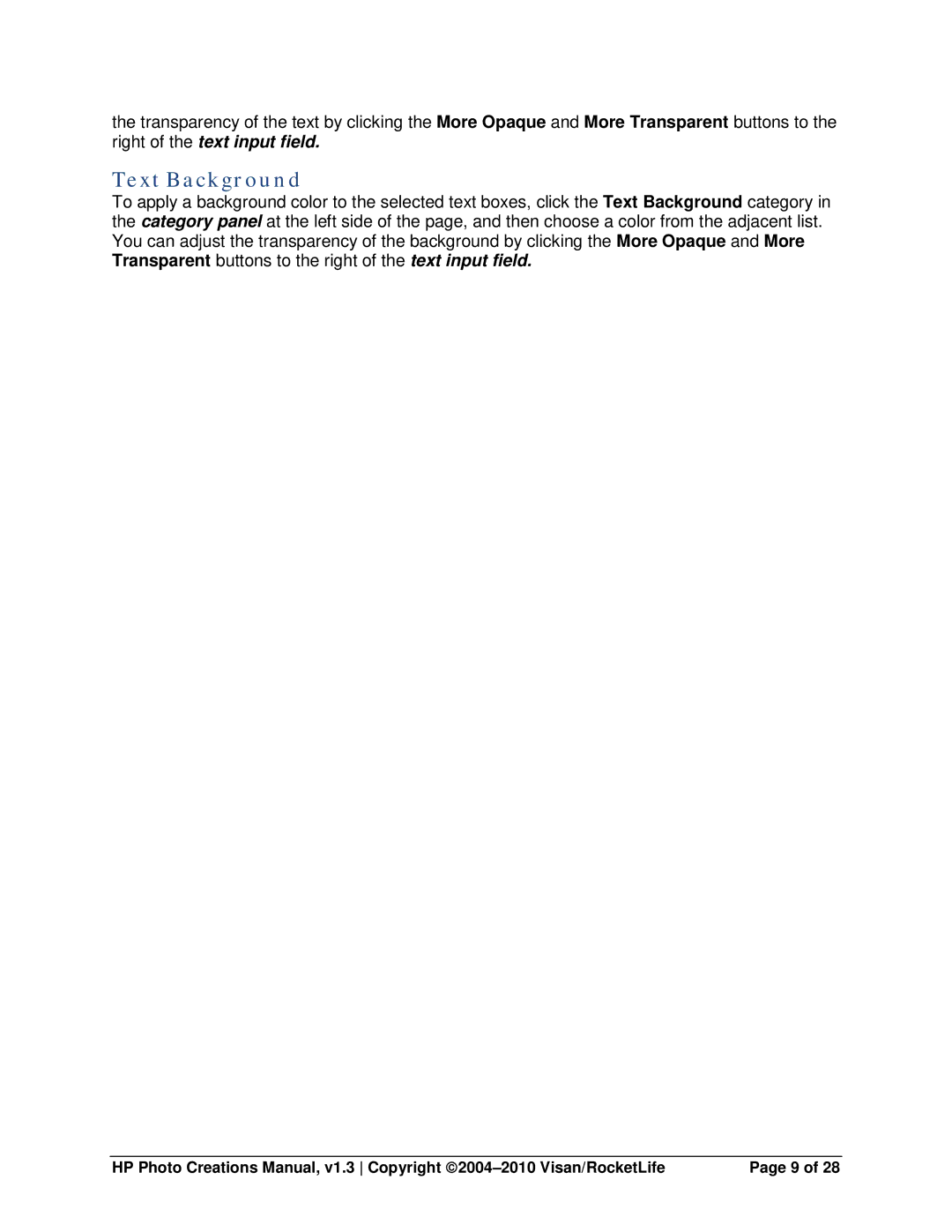the transparency of the text by clicking the More Opaque and More Transparent buttons to the right of the text input field.
Text Background
To apply a background color to the selected text boxes, click the Text Background category in the category panel at the left side of the page, and then choose a color from the adjacent list. You can adjust the transparency of the background by clicking the More Opaque and More Transparent buttons to the right of the text input field.
HP Photo Creations Manual, v1.3 Copyright | Page 9 of 28 |