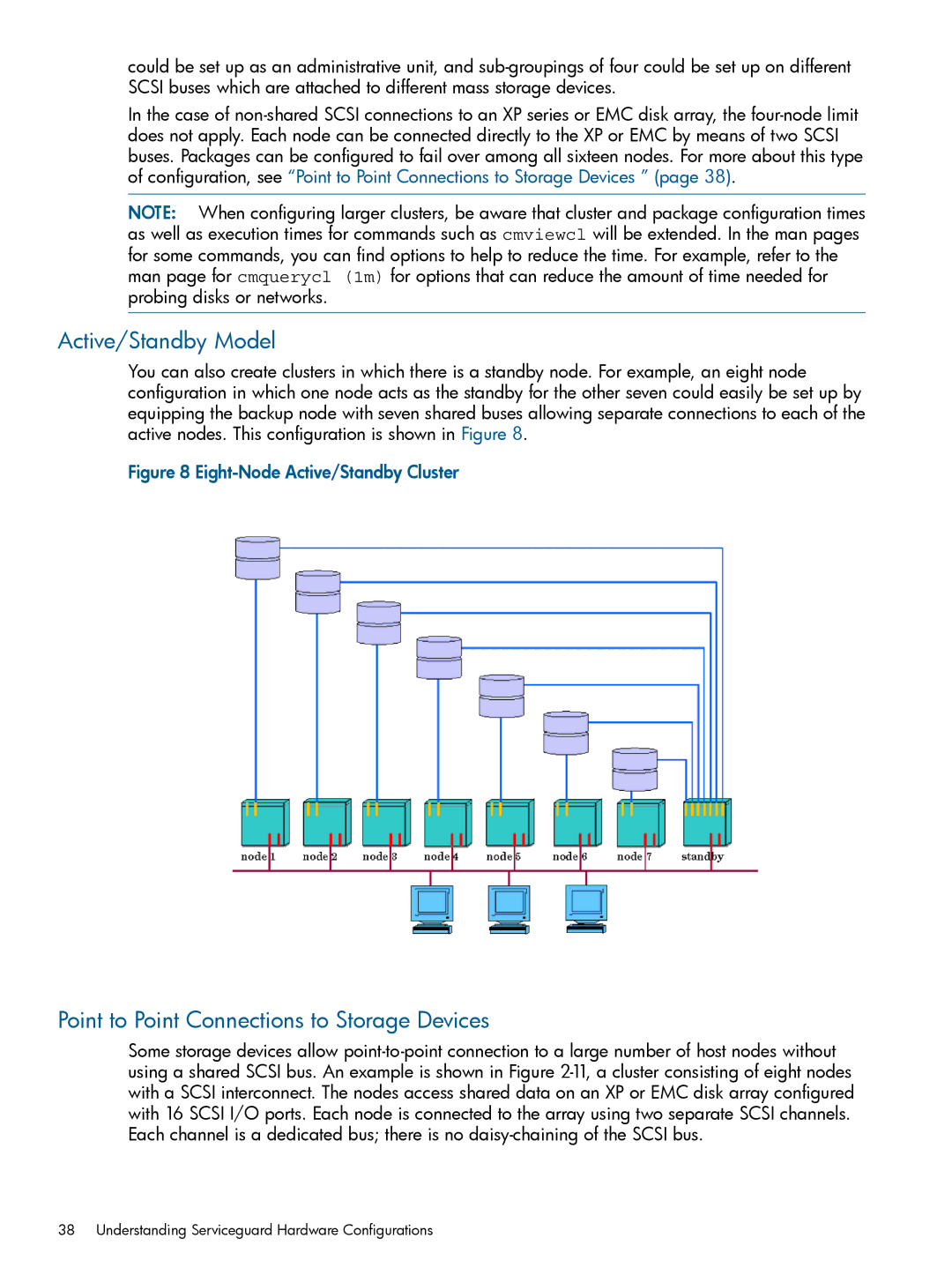Managing Serviceguard Twentieth Edition
Legal Notices
Contents
Contents
Planning and Documenting an HA Cluster
Contents
Building an HA Cluster Configuration 158
Contents
Configuring Packages and Their Services 227
Contents
Cluster and Package Maintenance 261
279
Troubleshooting Your Cluster 321
Contents
349
Integrating HA Applications with Serviceguard 354
Software Upgrades 357
377
Blank Planning Worksheets 369
Migrating from LVM to VxVM Data Storage 374
IPv6 Network Support 378
Index 398
Using Serviceguard Manager 385
396
Publishing History
Publishing History
Preface
Securing Serviceguard and other Serviceguard white papers
Related Publications
Serviceguard at a Glance
What is Serviceguard?
Failover
Shows what happens in a failover situation
About Veritas CFS and CVM from Symantec
Typical Cluster After Failover
Using Serviceguard Manager
Using SAM
Usr/sbin/sam -w
What are the Distributed Systems Administration Utilities?
Roadmap for Configuring Clusters and Packages
Tasks in Configuring a Serviceguard Cluster
Understanding Serviceguard Hardware Configurations
Redundancy of Cluster Components
Redundant Network Components
Rules and Restrictions
Redundant Ethernet Configuration
Redundant LANs
For legacy packages, see Configuring Cross-Subnet Failover
Cross-Subnet Configurations
Configuration Tasks
Restrictions
For More Information
Supported Disk Interfaces
Redundant Disk Storage
Replacing Failed Network Cards
Disk Mirroring
Disk Arrays using RAID Levels and Multiple Data Paths
Data Protection
About Multipathing
Replacing Failed Disk Mechanisms
Monitoring LVM Disks Through Event Monitoring Service
Monitoring VxVM and CVM Disks
Replacing Failed I/O Cards
Sample Scsi Disk Configurations
Mirrored Disks Connected for High Availability
Sample Fibre Channel Disk Configuration
Cluster with High Availability Disk Array
Redundant Power Supplies
Larger Clusters
Active/Standby Model
Point to Point Connections to Storage Devices
Eight-Node Cluster with XP or EMC Disk Array
Serviceguard Daemons
Understanding Serviceguard Software Components
Serviceguard Architecture
Configuration Daemon cmclconfd
Cluster Daemon cmcld
Syslog Log Daemon cmlogd
Cluster Logical Volume Manager Daemon cmlvmd
File Management Daemon cmfileassistd
Cluster Object Manager Daemon cmomd
Network Manager Daemon cmnetd
Service Assistant Daemon cmserviced
Quorum Server Daemon qs
Lock LUN Daemon cmdisklockd
Proxy Daemon cmproxyd
Configuring the Cluster
How the Cluster Manager Works
CFS Components
Heartbeat Messages
Manual Startup of Entire Cluster
Cluster Quorum to Prevent Split-Brain Syndrome
Automatic Cluster Startup
Dynamic Cluster Re-formation
Cluster Lock
Use of a Lock LUN or LVM Lock Disk as the Cluster Lock
Lock Requirements
Dual Lock Disk
Use of the Quorum Server as the Cluster Lock
Single Lock Disk or LUN
No Cluster Lock
Quorum Server Operation
Non-failover Packages
How the Package Manager Works
Package Types
Failover Packages
Deciding When and Where to Run and Halt Failover Packages
Failover Packages’ Switching Behavior
Before Package Switching
Package Configuration Data
Automatic Rotating Standby
Rotating Standby Configuration before Failover
Configurednode Policy Packages after Failover
Failback Policy
Automatic Failback Configuration After Failover
Using Older Package Configuration Files
Using the Generic Resources Monitoring Service
Understanding Serviceguard Software Components
See also Using Generic Resources to Monitor Volume Groups
Using the Event Monitoring Service
Using the EMS HA Monitors
See also Using EMS to Monitor Volume Groups
How Packages Run
What Makes a Package Run?
Before the Control Script Starts
Legacy Package Time Line Showing Important Events
During Run Script Execution
Package Time Line Legacy Package
Normal and Abnormal Exits from the Run Script
Service Startup with cmrunserv
While Services are Running
When a Package is Halted with a Command
During Halt Script Execution
Legacy Package Time Line for Halt Script Execution
Normal and Abnormal Exits from the Halt Script
Package Control Script Error and Exit Conditions
Error Conditions and Package Movement for Failover Packages
How the Network Manager Works
Stationary and Relocatable IP Addresses
Adding and Deleting Relocatable IP Addresses
Types of IP Addresses
Monitoring LAN Interfaces and Detecting Failure Link Level
Load Sharing
Local Switching
Cluster Before Local Network Switching
Where interface is the primary interface
Cmmodnet -e interface
Remote Switching
Monitoring LAN Interfaces and Detecting Failure IP Level
Reasons To Use IP Monitoring
How the IP Monitor Works
Failure and Recovery Detection Times
Constraints and Limitations
Example 1 If Local Switching is Configured
Reporting Link-Level and IP-Level Failures
See also Reporting Link-Level and IP-Level Failures
Cmmodnet -e lan2
Example 2 If There Is No Local Switching
Automatic Port Aggregation
Support for HP-UX Vlan
Vlan Configurations
What is VLAN?
Types of Redundant Storage
Volume Managers for Data Storage
Configuration Restrictions
Additional Heartbeat Requirements
White papers
About Device File Names Device Special Files
Examples of Mirrored Storage
Physical Disks Within Shared Storage Units
Multiple Devices Configured in Volume Groups
Examples of Storage on Disk Arrays
Multiple Paths to LUNs
Veritas Volume Manager VxVM
Types of Volume Manager
HP-UX Logical Volume Manager LVM
Propagation of Disk Groups in VxVM
Propagation of Disk Groups with CVM
Veritas Cluster Volume Manager CVM
Cluster Startup Time with CVM
For heartbeat requirements, see Redundant Heartbeat Subnets
Comparison of Volume Managers
Redundant Heartbeat Subnets
Pros and Cons of Volume Managers with Serviceguard
Responses to Failures
System Reset When a Node Fails
What Happens when a Node Times Out
Example
Responses to Hardware Failures
Responses to Package and Service Failures
Responses to Package and Generic Resources Failures
Service Restarts
Network Communication Failure
General Planning
Serviceguard Memory Requirements
Planning and Documenting an HA Cluster
Planning for Expansion
Sample Cluster Configuration
Hardware Planning
LAN Information
SPU Information
Network Information
Nnn.nnn.nnn.nnn
Under Cluster Configuration Parameters
Scsi Addressing in Cluster Configuration
Disk I/O Information
Diskinfo
Power Supply Planning
Hardware Configuration Worksheet
Power Supply Configuration Worksheet
Cluster Lock Planning
Quorum Server Worksheet
Using a Quorum Server
Cluster Lock Disk and Re-formation Time
Using Generic Resources to Monitor Volume Groups
LVM Planning
Using EMS to Monitor Volume Groups
LVM Worksheet
For more information, see Using the EMS HA Monitors
CVM and VxVM Planning
Cluster Configuration Planning
CVM and VxVM Worksheet
Points To Note
Where cDSFs Reside
About Cluster-wide Device Special Files cDSFs
Limitations of cDSFs
LVM Commands and cDSFs
About Easy Deployment
Limitations of Easy Deployment
Heartbeat Subnet and Cluster Re-formation Time
Advantages of Easy Deployment
Rules and Restrictions for IPv6-Only Mode
What Is IPv4-only Mode?
What Is IPv6-Only Mode?
Localhost ipv6-localhost ipv6-loopback
IPV6 or ANY
What Is Mixed Mode?
Recommendations for IPv6-Only Mode
Cluster configuration file
Cluster Configuration Parameters
Rules and Restrictions for Mixed Mode
Name of the cluster as it will appear in the output
Planning and Documenting an HA Cluster
IPv4-Only,IPv6-Only, and Mixed Mode page 106 for
Happens when You Change the Quorum Configuration
Go/hpux-serviceguard-docs under HP Serviceguard
99 and Specifying a Quorum Server
See also About Hostname Address Families IPv4-Only
Hpux-serviceguard-docs under HP Serviceguard
IPv6-Only, and Mixed Mode page 106 for important
Sitepreferred or
Configuration file see Configuring Packages
Their Services page 227 and these in turn must
Configuration Planning page 125 must be specified
Cluster Is Running
Cluster Configuration Planning
Protocols and services. RPC assumes that each network
You cannot change the heartbeat configuration while
CVM/CFS on HP Serviceguard A.11.20 April
To that LAN, to risk timeout without being serviced
See IPv6 Address Types
Also What Happens when You Change the Quorum
Configuration Online page 49 for important information
Lock LUN page 189 for more information
Failbackpolicy
When You Change the Quorum Configuration Online
Cluster is running, see Updating the Cluster Lock Disk
See About Package Weights page 144 for more
Planning and Documenting an HA Cluster
69, Monitoring LAN Interfaces and Detecting
See also What Happens when a Node Times Out
88, Cluster Daemon cmcld page 41,
IP-Level Failures
When a network interface card has failed
Default is
Configuration file specifies one of two ways to decide
How Serviceguard will handle the recovery of the primary
See Monitoring LAN Interfaces and Detecting Failure IP
Planning and Documenting an HA Cluster
Logical Volume and File System Planning
Package Configuration Planning
Cluster Configuration Next Step
Access Control Policies also known as Role Based Access
CVM 4.1 and later without CFS
CVM 4.1 and later with CFS
About the Volume Monitor
Using the Volume Monitor
Or --log-file
Or --help
Or --version
Or --log-level
Usr/sbin/cmvolmond /dev/vg01/lvol1 /dev/vg01/lvol2
Volumepath
Planning for NFS-mounted File Systems
Usr/sbin/cmvolmond -t 10 /dev/vg00/lvol1
Package Configuration Planning
Choosing Switching and Failover Behavior
Package Failover Behavior
Extended generic resource
Parameters for Configuring Generic Resources
Configuring a Generic Resource
Cmmakepkg -i $SGCONF/pkg1/pkg1.conf -m sg/genericresource
Cmcheckconf -v -P $SGCONF/pkg1/pkg1.conf
Cmapplyconf -P $SGCONF/pkg1/pkg1.conf
Cmgetresource -r sfmdisk
Cmviewcl -v -f line -p pkg1 grep genericresource
Cmrunpkg pkg1
Cmsetresource -r sfmdisk -s up
Parameters for Configuring EMS Resources
Online Reconfiguration of Generic Resources
Rules for Simple Dependencies
About Package Dependencies
Simple Dependencies
Assume that we want to make pkg1 depend on pkg2
Planning and Documenting an HA Cluster
Dragging Rules for Simple Dependencies
Planning and Documenting an HA Cluster
Extended Dependencies
See Rules for differentnode and anynode Dependencies
Rules for Exclusionary Dependencies
What Happens when a Package Fails
Rules for differentnode and anynode Dependencies
Configuring Weights and Capacities
About Package Weights
Package Weights and Node Capacities
Cmmakepkg 1m manpage
Nodename node1 Capacityname packagelimit
Weightname packagelimit weightvalue
Simple Method
For pkg2
Defining Capacities
Comprehensive Method
Points to Keep in Mind
Clustername cluster23 Nodename node1
Nodename node2
Defining Weights
Defining Default Weights
Weightname B Weightvalue
Weightname a Weightvalue
Weightname B Weightvalue Weightname a
Rules and Guidelines
Cmquerycl 1m manpage
About External Scripts
Pevmonitoringinterval
Using Serviceguard Commands in an External Script
Lasthaltfailed
Determining Why a Package Has Shut Down
About Cross-Subnet Failover
Cmviewcl -v -f line displays a lasthaltfailed flag
Configuring a Package to Fail Over across Subnets Example
Implications for Application Deployment
Configuring monitoredsubnetaccess
Configuring a Package Next Steps
Configuring nodename
Configuring ipsubnetnode
Planning for Changes in Cluster Size
Where Serviceguard Files Are Kept
Building an HA Cluster Configuration
Installing and Updating Serviceguard
Preparing Your Systems Configuring the Cluster
Creating cDSFs for a Group of Nodes
Creating Cluster-wide Device Special Files cDSFs
Before You Start
Etc/cmcluster.conf
Cmpreparecl -n nodename -n nodename
Csshsetup -r node2
Csshsetup -r -f /etc/cmcluster/sshhosts
Cmpreparecl -n node1 -n node2 -n node3 -n node4
Adding a Node to a cDSF Group
Using Easy Deployment
Displaying the cDSF Configuration
Removing a Node from a cDSF Group
Cmquerycl -N $SGCONF/mynetwork
Using Easy Deployment Commands to Configure the Cluster
For example
Preparing Your Systems
Building an HA Cluster Configuration
PVG bus1 /dev/cdisk/disk14 /dev/cdisk/disk15
Format for entries in cmclnodelist is as follows
Configuring Root-Level Access
Allowing Root Access to an Unconfigured Node
Ensuring that the Root User on Another Node Is Recognized
About identd
Any of the aliases. Examples
Configuring Name Resolution
Official hostname, as defined by hosts 4, for example
Safeguarding against Loss of Name Resolution Services
Ensuring Consistency of Kernel Configuration
For NIS, enter two lines
Tuning Network and Kernel Parameters
Enabling the Network Time Protocol
Creating Mirrors of Root Logical Volumes
Make the new disk a boot disk
Choosing Cluster Lock Disks
Backing Up Cluster Lock Disk Information
Setting Up a Lock LUN
Usr/sbin/idisk -w -p -f partition.txt /dev/rdisk/disk12
Creating a Disk Partition on an HP Integrity System
Usr/sbin/idisk -w -p -f partition.txt /dev/rdsk/c1t4d0
This will create three device files, for example
Excluding Devices from Probing
Defining the Lock LUN
Setting Up and Running the Quorum Server
Creating a Storage Infrastructure with LVM
Using the Generic Resources Disk Monitor
Using the EMS Disk Monitor
Using Mirrored Individual Data Disks
Creating Volume Groups
Creating File Systems
Creating Logical Volumes
Setting Logical Volume Timeouts
Lvchange -t 60 /dev/vg01/lvol1
Deactivating the Volume Group
Distributing Volume Groups to Other Nodes
Verify the configuration
Distributing the Volume Group
Create a directory to mount the disk
Deactivate the volume group on ftsys10
Still on ftsys9, copy the map file to ftsys10
Creating a Storage Infrastructure with VxVM
Making Physical Volume Group Files Consistent
Creating Additional Volume Groups
Converting Disks from LVM to VxVM
Creating Disk Groups
Initializing Disks for VxVM
Initializing Disks Previously Used by LVM
Deporting Disk Groups
Re-Importing Disk Groups
Here is an example of the command enter it all one line
Configuring the Cluster
Clearimport at System Reboot Time
Cmquerycl -v -C $SGCONF/clust1.conf -n ftsys9 -n ftsys10
Specifying the Address Family for the Cluster Hostnames
Cmquerycl Options
Speeding up the Process
Specifying the Address Family for the Heartbeat
Generating a Network Template File
Specifying a Lock Disk
Specifying the Cluster Lock
Full Network Probing
Vgchange -c y /dev/vglock
Specifying a Lock LUN
Cmquerycl -v -n ftsys9 -n ftsys10
See also Choosing Cluster Lock Disks
Cmquerycl -q QSHost QSAddr -n ftsys9 -n ftsys10 -C
Specifying a Quorum Server
Obtaining Cross-Subnet Information
Will produce the output such as the following
Configuring the Cluster
Controlling Access to the Cluster
Specifying Maximum Number of Configured Packages
Modifying the Membertimeout Parameter
Identifying Heartbeat Subnets
How Access Roles Work
Access Roles
Levels of Access
Setting up Access-Control Policies
Monitor Fulladmin Packageadmin
Userrole must be one of these three values
Username root
Username john Userhost bit
Role Conflicts
Package versus Cluster Roles
Adding Volume Groups
Verifying the Cluster Configuration
Distributing the Binary Configuration File
Differences between Legacy CFS and Modular CFS
Storing Volume Group and Cluster Lock Configuration Data
Modular CFS packages v/s Legacy CFS packages
Operational commands for Legacy CFS and Modular CFS
Delete a mount point, check point, or snapshot in a package
Cfscluster status
Cfscluster config -t 900 -s
Preparing the Cluster and the System Multi-node Package
Cfsdgadm add logdata all=sw
Creating the Disk Groups
Creating the Disk Group Cluster Packages
Cfsdgadm display
Cfsdgadm showpackage logdata
Creating Volumes
Use the vxprint command to verify
Vxprint logfiles
Cmmakepkg -m sg/cfsall /etc/cmcluster/cfspkg1.ascii
Create a package configuration file
For instructions on creating modular CFS packages, see
Cmapplyconf -P /etc/cmcluster/cfspkg1.ascii
Apply the package configuration file
Cmcheckconf -P /etc/cmcluster/cfspkg1.ascii
Cvmconcurrentdgoperations
Cmviewcl
Bdf
Cfsconcurrentmountunmountoperations
See the mountvxfs 1m manpage
Cmmakepkg -m sg/cfsall /etc/cmcluster/ckpt1.ascii
Package. For more information, see the manpage
Current primary, a primary migration is triggered to
Cmmakepkg -m sg/cfsall snap1.ascii
Create a package configuration file for the snapshot image
Vxassist -g cvmdg3 make vol1 100m vxvol -g cvmdg3 startall
Information about the mount options, see
Mount points
Snapshotmountoptions
Mountvxfs 1m manpage
Online reconfiguration of modular CFS package parameters
Cmviewcl -v -f line -p cfspkg1
Cmcheckconf -P cfspkg1.ascii
Verify the output
Apply the configuration
Cmapplyconf -P cfspkg1.ascii
Legacy Style of Packaging
Modular Style of Packaging
Managing Disk Groups and Mount Points Using Legacy Packages
Associate it with the cluster and mount it
Creating Checkpoint and Snapshot Packages for CFS
Fsckptadm -n create check2 /tmp/logdata/logfiles
Cfsmount /tmp/checklogfiles
Associate it with the cluster
It is persistent
Vxassist -g dg1 make vol1 100m vxvol -g dg1 startall
Cfsmount /local/snap1 cmviewcl
You need to do the tasks described in the following sections
Identifying the Master Node
Initializing the Veritas Volume Manager
Preparing the Cluster for Use with CVM
Initializing Disks for CVM
Vxdg -s init logdata c0t3d2
Adding Disk Groups to the Package Configuration
Usr/lib/vxvm/bin/vxdisksetup -i c4t3d4
Mirror Detachment Policies with CVM
Checking Cluster Operation with Serviceguard Commands
Using Dsau during Configuration
Checking Cluster Operation with Serviceguard Manager
Managing the Running Cluster
Preventing Automatic Activation of LVM Volume Groups
Setting up Autostart Features
Managing a Single-Node Cluster
Here is an example of the /etc/rc.config.d/cmcluster file
Changing the System Message
Single-Node Operation
Deleting the Cluster Configuration
Disabling identd
Change the cmclconfd entry in /etc/inetd.conf to
Building an HA Cluster Configuration
Configuring Packages and Their Services
Choosing Package Modules
Types of Package Failover, Multi-Node, System Multi-Node
Failoverpolicy Failbackpolicy Ipsubnet Ipaddress
Base Package Modules
Differences between Failover and Multi-Node Packages
Package Modules and Parameters
Cmmakepkg -m sg/all $SGCONF/sg-all
Optional Modules
Optional Package Modules
Base Modules
Locallanfailoverallowed
Package Parameter Explanations
Externalscript
Cmmakepkg $SGCONF/sg-all
Autorun
Nodefailfastenabled
Nodename
Runscripttimeout
Haltscripttimeout
Operationsequence
Successorhalttimeout
Scriptlogfile
Loglevel
Priority
Dependencyname
Dependencycondition
For more information, see About Package Dependencies
Dependencylocation
Specifies where the dependencycondition must be met
Weightname, weightvalue
Monitoredsubnet
Monitoredsubnetaccess
Locallanfailoverallowed
Clusterinterconnectsubnet
Ipsubnet Ipaddress
New for A.11.18 for both modular and legacy packages
Ipsubnet
Ipsubnetnode
Servicename
See the package configuration file for more examples
Ipaddress
Servicefailfastenabled
Servicecmd
Servicerestart
Servicehalttimeout
Genericresourceupcriteria
Defines when the status of a generic resource is evaluated
Genericresourceevaluationtype
Resourcepollinginterval
Resourcename
Name of a resource to be monitored
Resourcestart
Concurrentvgchangeoperations
Enablethreadedvgchange
Resourceupvalue
Cannot lock /etc/lvmconf//lvmlock still trying
Vxvolcmd
Vgchangecmd
Cvmactivationcmd
Vxvmdg
Killprocessesaccessingrawdevices
Cvmdg
Vxvmdgretry
Concurrentmountandumountoperations
Fsfsckopt -s Fstype vxfs
Concurrentfsckoperations
Fsmountretrycount
Fsdirectory
Fsname
Fsserver
Fstype
Fsfsckopt
Fsmountopt
Fsumountopt
Pev
Userrole
Username
Userhost
Additional Parameters Used Only by Legacy Packages
Cmmakepkg Examples
Generating the Package Configuration File
Before You Start
Mkdir $SGCONF/pkg1
Editing the Configuration File
Next Step
Packagetype. Enter failover, multinode, or systemmultinode
See About Package Dependencies page 137 for more information
Editing the Configuration File
Vg vg01 Vg vg02
Verifying and Applying the Package Configuration
# vxdg -tfC import dg01
Adding the Package to the Cluster
How Control Scripts Manage VxVM Disk Groups
Viewing Dependencies
Cluster and Package Maintenance
Reviewing Cluster and Package Status
Cmviewcl -r A.11.16
Cluster Status
Viewing CFS Multi-Node Information
Types of Cluster and Package States
Node Status and State
Reviewing Cluster and Package Status
Unknown
Down
Normal Running Status
Examples of Cluster and Package States
Failover and Failback Policies
Quorum Server Status
CFS Package Status
Status After Halting a Package
Then run cmviewcl -v, we’ll see
If we use the following command
Status After Moving the Package to Another Node
After we halt ftsys10 with the following command
Status After Auto Run is Enabled
Output of the cmviewcl command is now as follows
Status After Halting a Node
Viewing Information about System Multi-Node Packages
This output can be seen on both ftsys9 and ftsys10
Viewing Information about Unowned Packages
Cmviewcl -v -p SG-CFS-pkg
Checking Status of the Cluster File System CFS
Status of the Packages in a Cluster File System
Status of Legacy CVM Disk Group Packages
Status of CFS Modular Disk Group and Mount Point Packages
Cmviewcl -v -p mpdg1
Ftsys9 Sw sw
Status of Legacy CFS Mount Point Packages
Checking the Cluster Configuration and Components
Ftsys10
Cfsmntadm display -v /tmp/logdata/logfiles
User-created files if you specify them
Etc/nsswitch.conf Etc/services
Checking Cluster Components
Verifying Cluster Components
Cmapplyconf 1m
Run cmcheckconf -C
Limitations
Setting up Periodic Cluster Verification
Managing the Cluster and Nodes
See the cron 1m manpage for more information
Using Serviceguard Commands to Start the Cluster
Starting the Cluster When all Nodes are Down
Adding Previously Configured Nodes to a Running Cluster
Cmruncl -v -n ftsys9 -n ftsys10
Cmrunnode -v ftsys8
Removing Nodes from Participation in a Running Cluster
Halting the Entire Cluster
Cmhaltnode -f -v ftsys9
Rules and Restrictions
Automatically Restarting the Cluster
What You Can Do
Managing the Cluster and Nodes
Additional Points To Note
Halting the Cluster and Detaching its Packages
Halting a Node and Detaching its Packages
Halting a Detached Package
Cmrunnode node1
Managing Packages and Services
Starting a Package
Starting a Package that Has Dependencies
Using Serviceguard Commands to Start a Package
Halting a Package
Halting a Package that Has Dependencies
Changing Package Switching with Serviceguard Commands
Changing Package Switching Behavior
Using Serviceguard Commands to Halt a Package
Moving a Failover Package
Cmmodpkg -d -n lptest3 pkg1
Maintaining a Package Maintenance Mode
See Performing Maintenance Using Maintenance Mode
Cluster and Package Maintenance
Performing Maintenance Using Maintenance Mode
Procedure
Excluding Modules in Partial-Startup Maintenance Mode
Cmrunpkg -m sg/packageip pkg1
Cmrunpkg -m sg/services -e sg/packageip pkg1
Reconfiguring a Cluster
Cmrunpkg -e sg/service pkg1
Types of Changes to the Cluster Configuration
Change to the Cluster Configuration
Previewing the Effect of Cluster Changes
What You Can Preview
Using Preview mode for Commands and in Serviceguard Manager
Mode see Maintaining a Package Maintenance Mode
Cmmodpkg -e -t pkg1
You would see output something like this
Using cmeval
Cmeval -v newstate.in
Updating the Cluster Lock Disk Configuration Online
Updating the Cluster Lock Configuration
Reconfiguring a Halted Cluster
Updating the Cluster Lock LUN Configuration Online
Adding Nodes to the Cluster While the Cluster is Running
Reconfiguring a Running Cluster
Cmapplyconf -C clconfig.ascii
Cmgetconf -c cluster1 temp.ascii
Cmquerycl -C clconfig.ascii -c cluster1 -n ftsys8 -n ftsys9
What You Can Do
What You Must Keep in Mind
Cmquerycl -c cluster1 -C clconfig.ascii
Example Adding a Heartbeat LAN
Cmgetconf clconfig.ascii
Removing a LAN or Vlan Interface from a Node
See also Replacing LAN or Fibre Channel Cards
Changing the LVM Configuration while the Cluster is Running
Changing the VxVM or CVM Storage Configuration
Cmgetconf -c clustername clconfig.ascii
Configuring a Legacy Package
Creating the Legacy Package Configuration
Mkdir /etc/cmcluster/pkg1
Configuring a Package in Stages
Editing the Package Configuration File
Cluster and Package Maintenance
Creating the Package Control Script
Cmmakepkg -s /etc/cmcluster/pkg1/pkg1.sh
Customizing the Package Control Script
Adding Serviceguard Commands in Customer Defined Functions
Support for Additional Products
Copying Package Control Scripts with HP-UX commands
Verifying the Package Configuration
Distributing the Configuration
Cmcheckconf -v -P /etc/cmcluster/pkg1/pkg1.conf
Configuring Cross-Subnet Failover
Configuring nodename
Creating Subnet-Specific Package Control Scripts
Reconfiguring a Package
Configuring monitoredsubnetaccess
IP0 = SUBNET0 IP1 = SUBNET1
Cmgetconf -p pkg1 pkg1.conf
Reconfiguring a Package on a Running Cluster
Migrating a Legacy Package to a Modular Package
Reconfiguring a Package on a Halted Cluster
Adding a Package to a Running Cluster
Cmapplyconf -v -P app1.conf
Deleting a Package from a Running Cluster
Cmhaltpkg mypkg Cmdeleteconf -p mypkg
Unmount the shared file system cfsumount mount point
Cmmodpkg -R -s myservice pkg1
Resetting the Service Restart Counter
Allowable Package States During Reconfiguration
Change servicerestart modular package
Types of Changes to Packages
Locallanfailoverallowed
Change vxvolcmd
Cfsmountoptions
Responding to Cluster Events
Changes that Will Trigger Warnings
Single-Node Operation
Disabling Serviceguard
Removing Serviceguard from a System
Start the Cluster using Serviceguard Manager
Troubleshooting Your Cluster
Testing Cluster Operation
Testing the Package Manager
Monitoring Hardware
Testing the Cluster Manager
Testing the Network Manager
Using EMS Event Monitoring Service Hardware Monitors
Using System Fault Management Service
Using Event Monitoring Service
Hardware Monitors and Persistence Requests
Replacing a Faulty Mechanism in an HA Enclosure
Using HP Isee HP Instant Support Enterprise Edition
Replacing a Faulty Array Mechanism
Replacing Disks
Replacing a Lock Disk
Replacing a Lock LUN
Replacing I/O Cards
Online Hardware Maintenance with In-line Scsi Terminator
Cmdisklock reset /dev/dsk/c0t1d1
Replacing Scsi Host Bus Adapters
Replacing LAN or Fibre Channel Cards
Offline Replacement
Online Replacement
Replacing a Failed Quorum Server System
After Replacing the Card
Reviewing Package IP Addresses
Troubleshooting Approaches
Using cmquerycl and cmcheckconf Using cmviewcl
Reviewing the System Log File
Following is an example of a successful package starting
Reviewing Object Manager Log Files
Sample System Log Entries
Cmreadlog /var/opt/cmom/cmomd.log
Using the cmcheckconf Command
Reviewing Serviceguard Manager Log Files
Reviewing Configuration Files
Reviewing the System Multi-node Package Files
Reviewing the LAN Configuration
Solving Problems
Using the cmviewconf Command
Serviceguard Command Hangs
Nslookup ftsys9
Networking and Security Configuration Errors
Cluster Re-formations Caused by Temporary Conditions
System Administration Errors
Package Control Script Hangs or Failures
Fuser -kulogical-volume umount logical-volume
Problems with Cluster File System CFS
Llt, gab Vxfen W cvm Cfs
Node and Network Failures
Problems with VxVM Disk Groups
Package Movement Errors
Force Import and Deport After Node Failure
Timeout Problems
Troubleshooting the Quorum Server
Authorization File Problems
Access denied to quorum server
Messages
Enterprise Cluster Master Toolkit
Designing Highly Available Cluster Applications
Automating Application Operation
Define Application Startup and Shutdown
Controlling the Speed of Application Failover
Insulate Users from Outages
Evaluate the Use of JFS
Use Raw Volumes
Replicate Non-Data File Systems
Minimize Data Loss
Design for Multiple Servers
Use Restartable Transactions
Use Checkpoints
Balance Checkpoint Frequency with Performance
Avoid Node-Specific Information
Designing Applications to Run on Multiple Systems
Design for Replicated Data Sites
Obtain Enough IP Addresses
Avoid Using SPU IDs or MAC Addresses
Assign Unique Names to Applications
Allow Multiple Instances on Same System
Bind to Relocatable IP Addresses
Use uname2 With Care
Bind to a Fixed Port
Avoid File Locking
Give Each Application its Own Volume Group
Use Multiple Destinations for SNA Applications
Call bind before connect
Help menu for ndd -h ipstrongesmodel
Etc/rc.config.d/nddconf as follows
Usr/sbin/route add net default 128.17.17.1 1 source
Usr/sbin/route delete net default 128.17.17.1 1 source
Restoring Client Connections
Be Able to Monitor Applications
Handling Application Failures
Create Applications to be Failure Tolerant
Minimizing Planned Downtime
Reducing Time Needed for Application Upgrades and Patches
Provide for Rolling Upgrades
Do Not Change the Data Layout Between Releases
Providing Online Application Reconfiguration
Documenting Maintenance Operations
Defining Baseline Application Behavior on a Single System
Integrating HA Applications with Serviceguard
Checklist for Integrating HA Applications
Integrating HA Applications in Multiple Systems
Testing the Cluster
Move it back
Special Considerations for Upgrade to Serviceguard A.11.19
Software Upgrades
Special Considerations for Upgrade to Serviceguard A.11.20
Rolling Upgrade
Types of Upgrade
How To Tell when the Cluster Re-formation Is Complete
Rolling Upgrade Using DRD
Non-Rolling Upgrade
Guidelines for Rolling Upgrade
Restrictions for DRD Upgrades
Non-Rolling Upgrade Using DRD
Performing a Rolling Upgrade
Limitations of Rolling Upgrades
Migrating cmclnodelist entries from A.11.15 or earlier
Running the Rolling Upgrade
Keeping Kernels Consistent
Performing a Rolling Upgrade Using DRD
Running the Rolling Upgrade Using DRD
Halt the first node, as follows
Example of a Rolling Upgrade
Step
Running Cluster with Packages Moved to Node
Node 1 Rejoining the Cluster
Repeat the process on node 2. Halt the node, as follows
Guidelines for Non-Rolling Upgrade
Performing a Non-Rolling Upgrade
Steps for a Non-Rolling Upgrade Using DRD
Performing a Non-Rolling Upgrade Using DRD
Limitations of Non-Rolling Upgrades using DRD
Guidelines for Migrating a Cluster with Cold Install
Checklist for Migration
Worksheet for Hardware Planning
Power Supply Worksheet
Blank Planning Worksheets
LVM Volume Group and Physical Volume Worksheet
Quorum Server Worksheet
Cluster Configuration Worksheet
VxVM Disk Group and Disk Worksheet
Package Configuration Worksheet
Package Configuration Worksheet
Loading VxVM
Migrating Volume Groups
Migrating from LVM to VxVM Data Storage
Customizing Packages for VxVM
Mntdg0202, respectively
Restart the package
Removing LVM Volume Groups
Customizing Packages for CVM
Migrating from Legacy CFS Packages to Modular CFS Packages
Textual Representation of IPv6 Addresses
IPv6 Network Support
IPv6 Address Types
IPv4 and IPv6 Compatibility
IPv6 Address Prefix
Unicast Addresses
IPv4 Compatible IPv6 Addresses
Site-Local Addresses
Aggregatable Global Unicast Addresses
Link-Local Addresses
Multicast Addresses
Network Configuration Restrictions
Ndd -get /dev/ip6 ip6nddadsolicitcount
Example Configurations
Local Primary/Standby LAN Patterns
Ndd -set /dev/ip6 ip6nddadsolicitcountn
Example Configurations
384 IPv6 Network Support
Accessing Serviceguard Manager
Using Serviceguard Manager
Before Using HP Serviceguard Manager Setting Up
About the Online Help System
Scenario 1 Single cluster management
Launching Serviceguard Manager
Accessing Serviceguard Manager
Opt/hpsmh/bin/hpsmh autostart
System Management Homepage with Serviceguard Manager
From the left-hand panel, expand Cluster by Type
Expand HP Serviceguard, and click on a Serviceguard cluster
Sign
Membertimeout
Maximum and Minimum Values for Parameters
Launching Monitoring Scripts
Monitoring Script for Generic Resources
Sample scripts
Launching Monitoring Scripts
Template of a Monitoring Script
I L I T Y N C T I O N S
Monitoring Script for Generic Resources
Template of a Monitoring Script
Migrating EMS Resources to Generic Resources
Start the package
Identify the equivalent SFM style resource monitor
Index
APA
399
Cvmactivationcmd
Firstclusterlockpv
LAN
INONLYORINOUT, 69 Inout
Pollingtarget defined
Qsaddr
Servicename
Vxvmdg