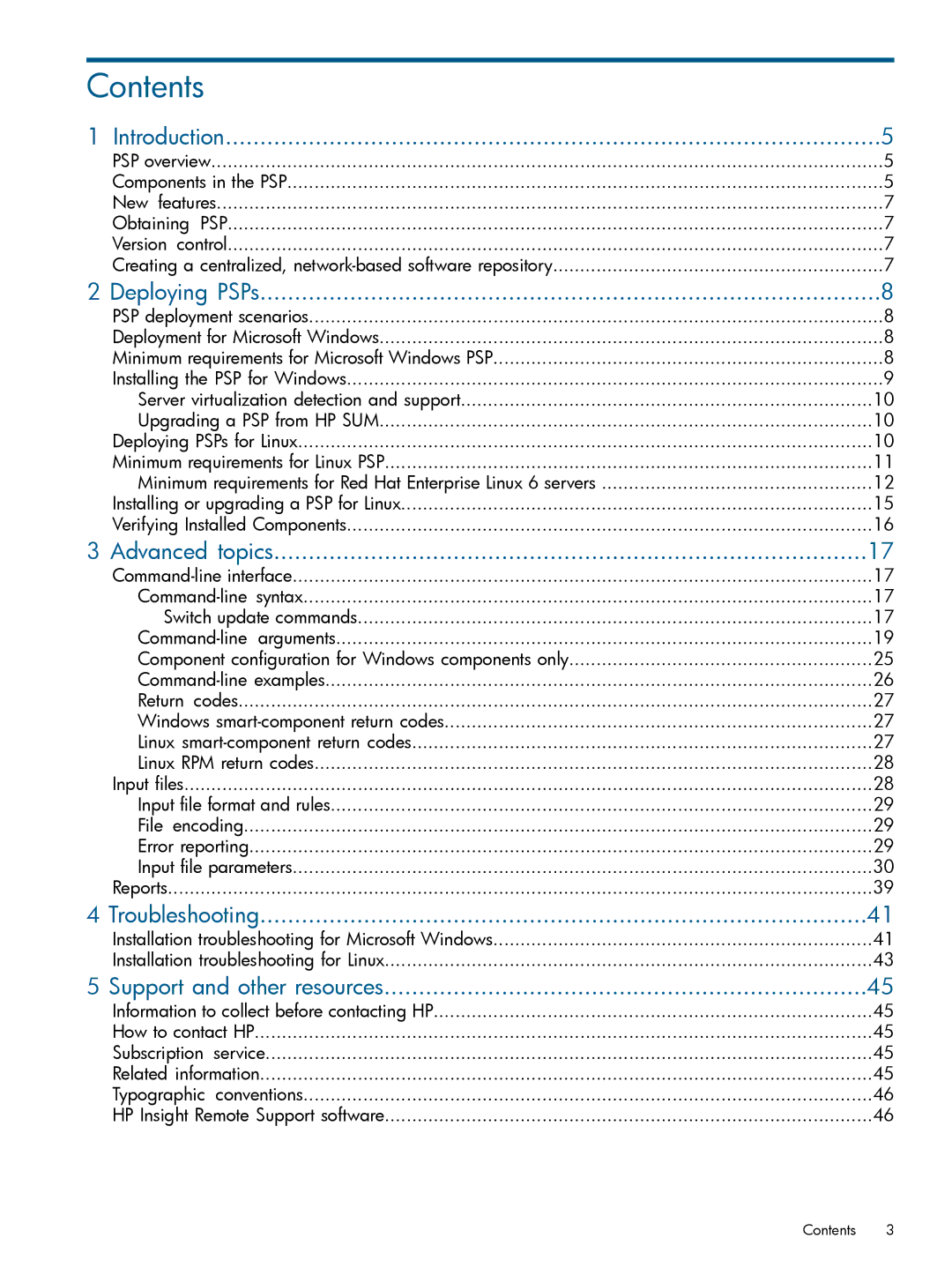Contents |
|
1 Introduction | 5 |
PSP overview | 5 |
Components in the PSP | 5 |
New features | 7 |
Obtaining PSP | 7 |
Version control | 7 |
Creating a centralized, | 7 |
2 Deploying PSPs | 8 |
PSP deployment scenarios | 8 |
Deployment for Microsoft Windows | 8 |
Minimum requirements for Microsoft Windows PSP | 8 |
Installing the PSP for Windows | 9 |
Server virtualization detection and support | 10 |
Upgrading a PSP from HP SUM | 10 |
Deploying PSPs for Linux | 10 |
Minimum requirements for Linux PSP | 11 |
Minimum requirements for Red Hat Enterprise Linux 6 servers | 12 |
Installing or upgrading a PSP for Linux | 15 |
Verifying Installed Components | 16 |
3 Advanced topics | 17 |
17 | |
17 | |
Switch update commands | 17 |
19 | |
Component configuration for Windows components only | 25 |
26 | |
Return codes | 27 |
Windows | 27 |
Linux | 27 |
Linux RPM return codes | 28 |
Input files | 28 |
Input file format and rules | 29 |
File encoding | 29 |
Error reporting | 29 |
Input file parameters | 30 |
Reports | 39 |
4 Troubleshooting | 41 |
Installation troubleshooting for Microsoft Windows | 41 |
Installation troubleshooting for Linux | 43 |
5 Support and other resources | 45 |
Information to collect before contacting HP | 45 |
How to contact HP | 45 |
Subscription service | 45 |
Related information | 45 |
Typographic conventions | 46 |
HP Insight Remote Support software | 46 |
Contents 3