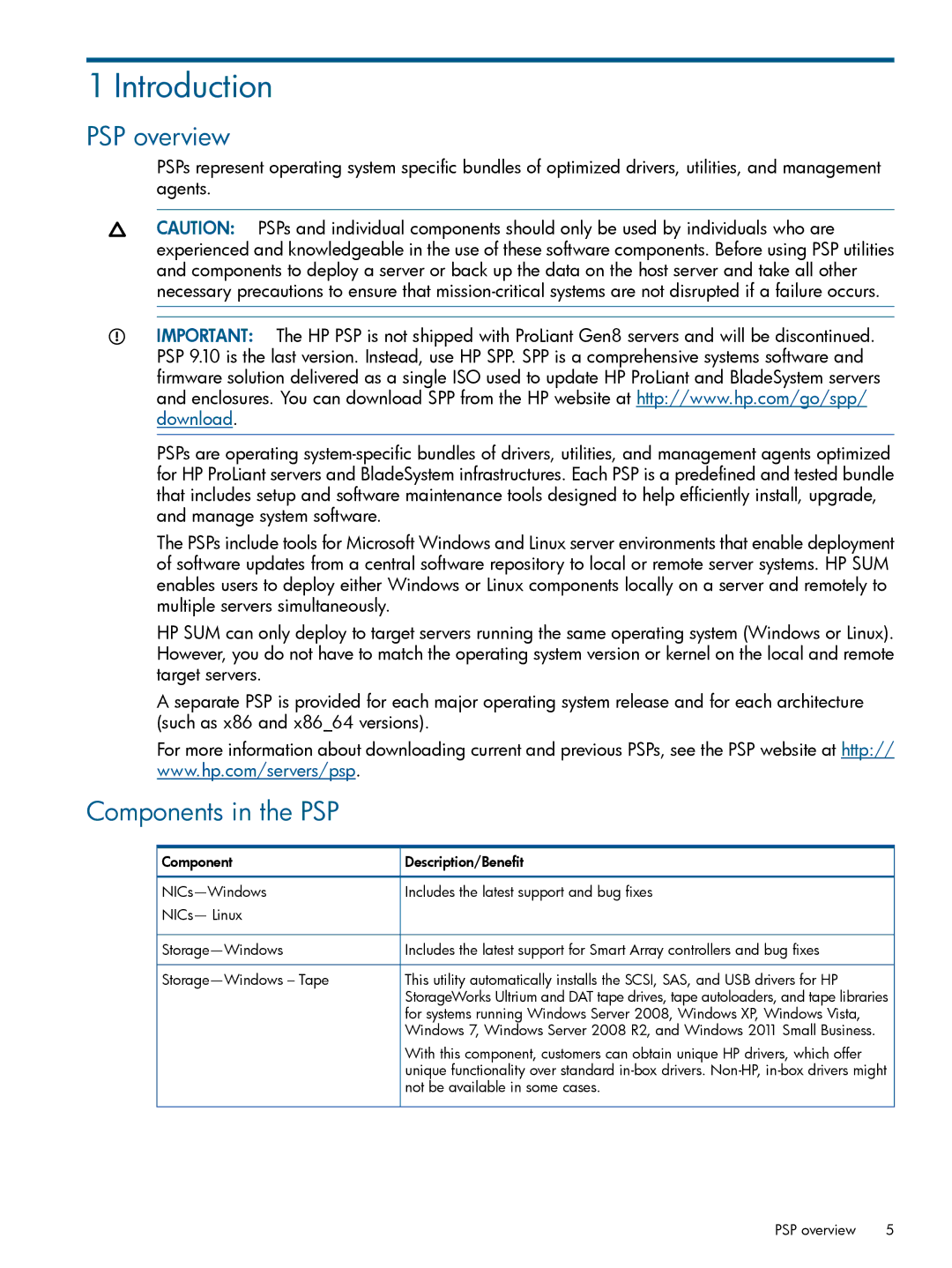1 Introduction
PSP overview
PSPs represent operating system specific bundles of optimized drivers, utilities, and management agents.
CAUTION: PSPs and individual components should only be used by individuals who are experienced and knowledgeable in the use of these software components. Before using PSP utilities and components to deploy a server or back up the data on the host server and take all other necessary precautions to ensure that
IMPORTANT: The HP PSP is not shipped with ProLiant Gen8 servers and will be discontinued. PSP 9.10 is the last version. Instead, use HP SPP. SPP is a comprehensive systems software and firmware solution delivered as a single ISO used to update HP ProLiant and BladeSystem servers and enclosures. You can download SPP from the HP website at http://www.hp.com/go/spp/ download.
PSPs are operating
The PSPs include tools for Microsoft Windows and Linux server environments that enable deployment of software updates from a central software repository to local or remote server systems. HP SUM enables users to deploy either Windows or Linux components locally on a server and remotely to multiple servers simultaneously.
HP SUM can only deploy to target servers running the same operating system (Windows or Linux). However, you do not have to match the operating system version or kernel on the local and remote target servers.
A separate PSP is provided for each major operating system release and for each architecture (such as x86 and x86_64 versions).
For more information about downloading current and previous PSPs, see the PSP website at http:// www.hp.com/servers/psp.
Components in the PSP
Component | Description/Benefit |
Includes the latest support and bug fixes | |
NICs— Linux |
|
Includes the latest support for Smart Array controllers and bug fixes | |
This utility automatically installs the SCSI, SAS, and USB drivers for HP | |
| StorageWorks Ultrium and DAT tape drives, tape autoloaders, and tape libraries |
| for systems running Windows Server 2008, Windows XP, Windows Vista, |
| Windows 7, Windows Server 2008 R2, and Windows 2011 Small Business. |
| With this component, customers can obtain unique HP drivers, which offer |
| unique functionality over standard |
| not be available in some cases. |
PSP overview | 5 |