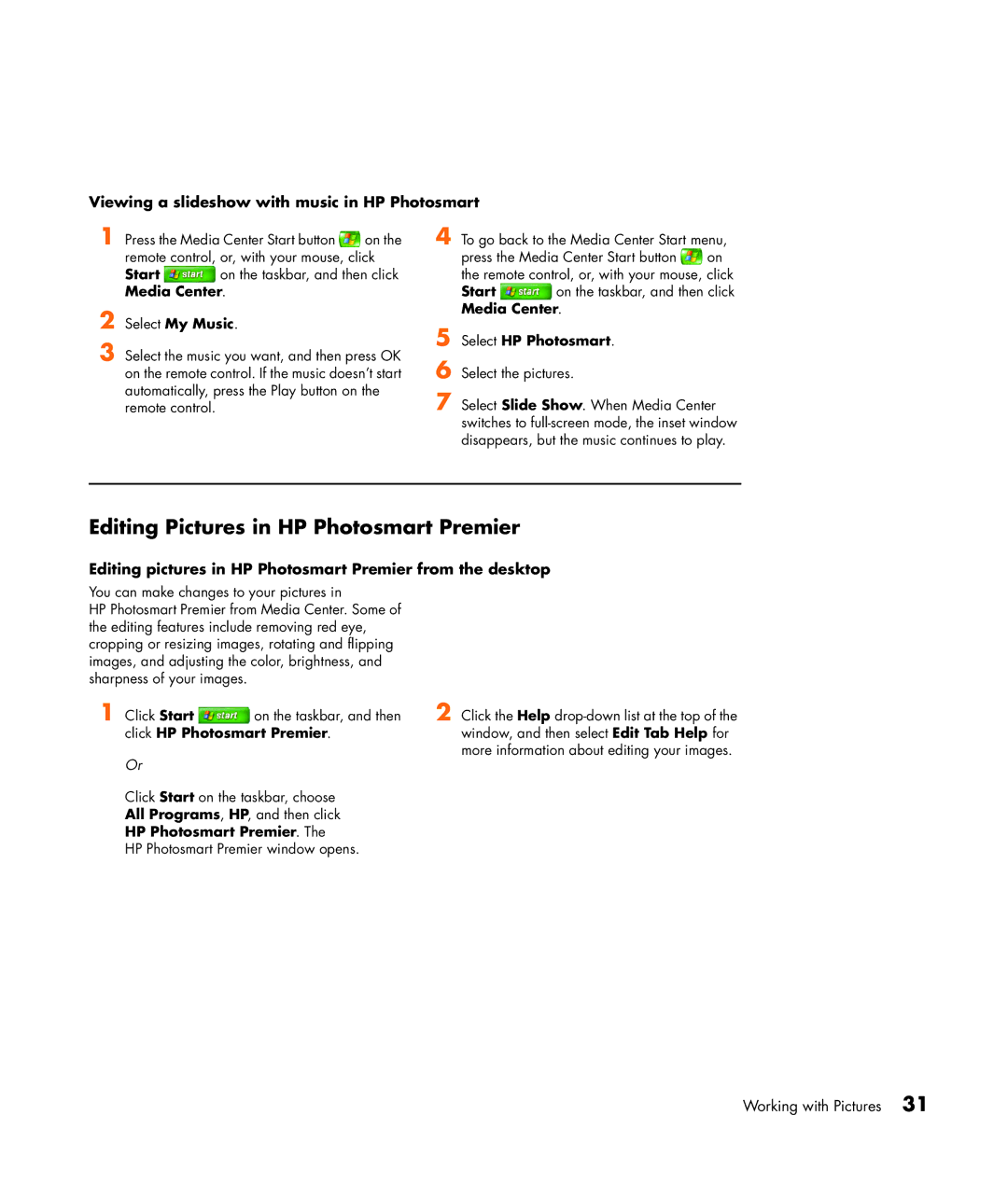Viewing a slideshow with music in HP Photosmart
1 Press the Media Center Start button ![]() on the
on the
remote control, or, with your mouse, click
Start ![]() on the taskbar, and then click Media Center.
on the taskbar, and then click Media Center.
2 Select My Music.
3 Select the music you want, and then press OK on the remote control. If the music doesn’t start automatically, press the Play button on the remote control.
4 To go back to the Media Center Start menu,
press the Media Center Start button ![]() on the remote control, or, with your mouse, click
on the remote control, or, with your mouse, click
Start ![]() on the taskbar, and then click Media Center.
on the taskbar, and then click Media Center.
5
6 Select the pictures.
7 Select Slide Show. When Media Center switches to
Editing Pictures in HP Photosmart Premier
Editing pictures in HP Photosmart Premier from the desktop
You can make changes to your pictures in
HP Photosmart Premier from Media Center. Some of the editing features include removing red eye, cropping or resizing images, rotating and flipping images, and adjusting the color, brightness, and sharpness of your images.
1 Click Start ![]() on the taskbar, and then click HP Photosmart Premier.
on the taskbar, and then click HP Photosmart Premier.
Or
Click Start on the taskbar, choose All Programs, HP, and then click HP Photosmart Premier. The
HP Photosmart Premier window opens.
2 Click the Help