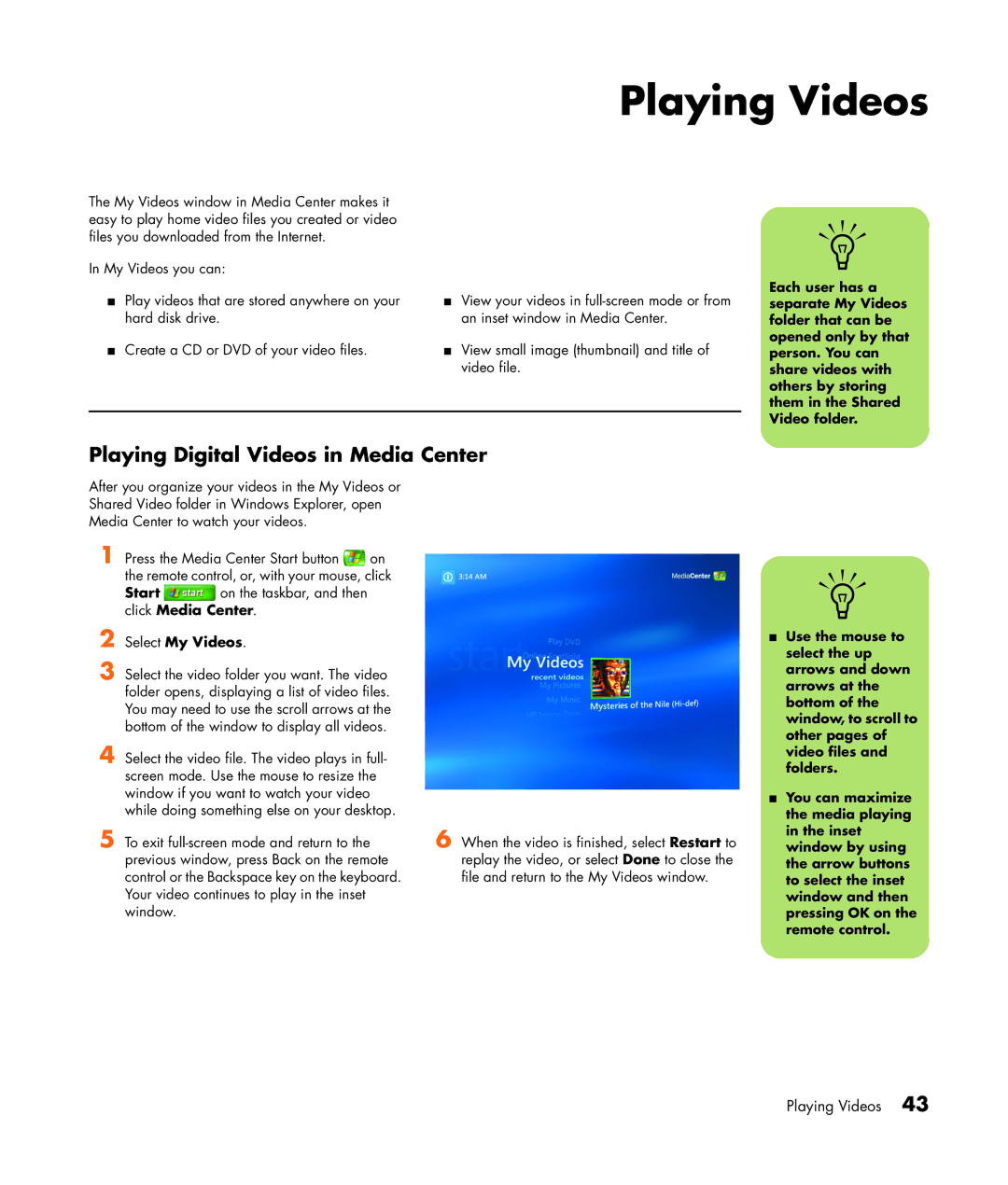Playing Videos
The My Videos window in Media Center makes it easy to play home video files you created or video files you downloaded from the Internet.
In My Videos you can:
■Play videos that are stored anywhere on your hard disk drive.
■Create a CD or DVD of your video files.
■View your videos in
■View small image (thumbnail) and title of video file.
n
Each user has a separate My Videos folder that can be opened only by that person. You can share videos with others by storing them in the Shared Video folder.
Playing Digital Videos in Media Center
After you organize your videos in the My Videos or
Shared Video folder in Windows Explorer, open
Media Center to watch your videos.
1 | Press the Media Center Start button | on |
| |
| the remote control, or, with your mouse, click |
| ||
| Start | on the taskbar, and then |
|
|
| click Media Center. |
|
| |
2 | Select My Videos. |
|
| |
3 | Select the video folder you want. The video |
| ||
| folder opens, displaying a list of video files. |
| ||
| You may need to use the scroll arrows at the |
| ||
| bottom of the window to display all videos. |
| ||
4 | Select the video file. The video plays in full- |
| ||
| screen mode. Use the mouse to resize the |
| ||
| window if you want to watch your video |
|
| |
| while doing something else on your desktop. |
| ||
5 | To exit |
| 6 When the video is finished, select Restart to | |
| previous window, press Back on the remote | replay the video, or select Done to close the | ||
| control or the Backspace key on the keyboard. | file and return to the My Videos window. | ||
| Your video continues to play in the inset |
|
| |
| window. |
|
|
|
n
■Use the mouse to select the up arrows and down arrows at the bottom of the window, to scroll to other pages of video files and folders.
■You can maximize the media playing in the inset window by using the arrow buttons to select the inset window and then pressing OK on the remote control.
Playing Videos 43