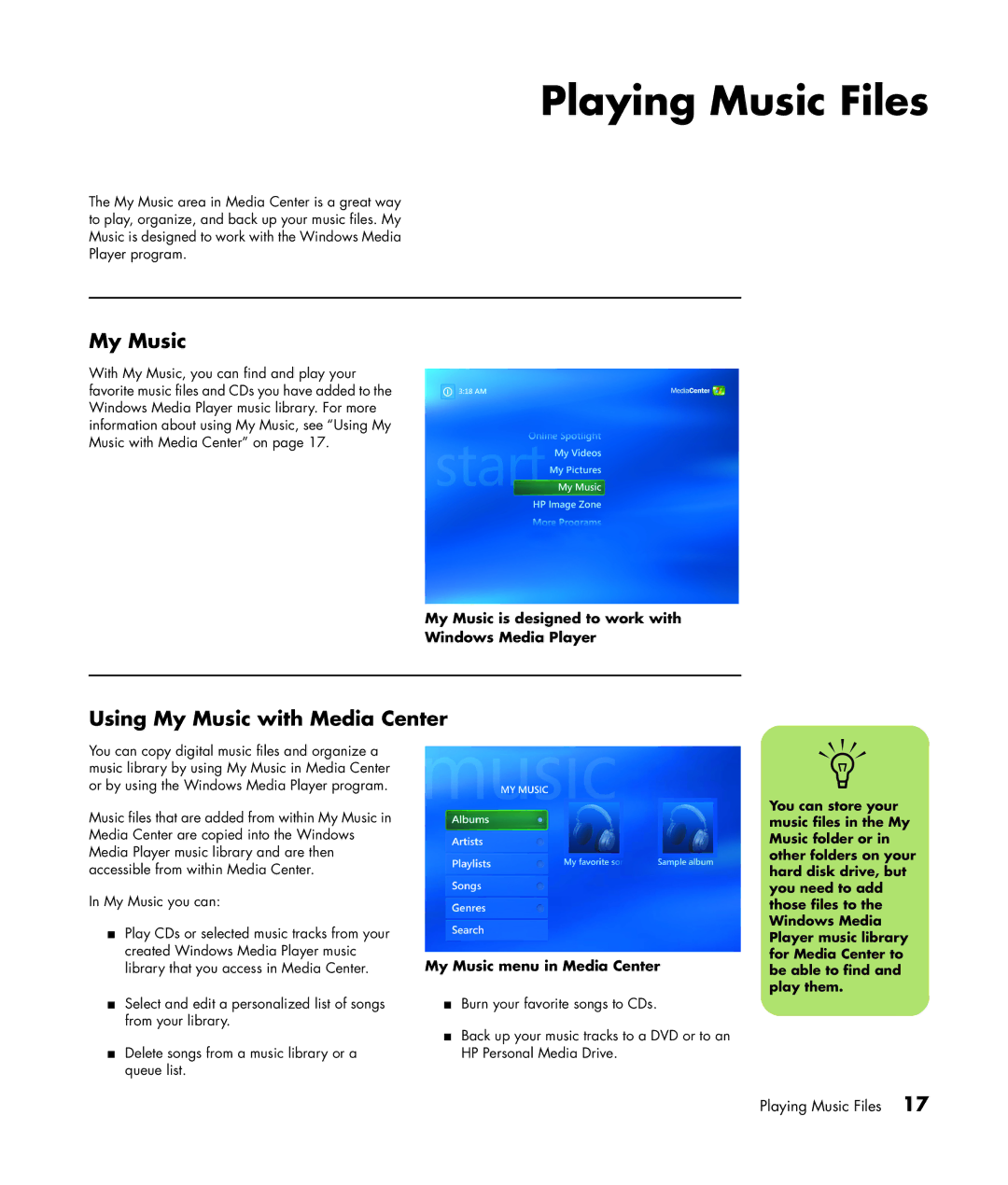Playing Music Files
The My Music area in Media Center is a great way to play, organize, and back up your music files. My Music is designed to work with the Windows Media Player program.
My Music
With My Music, you can find and play your favorite music files and CDs you have added to the Windows Media Player music library. For more information about using My Music, see “Using My Music with Media Center” on page 17.
My Music is designed to work with
Windows Media Player
Using My Music with Media Center
You can copy digital music files and organize a music library by using My Music in Media Center or by using the Windows Media Player program.
Music files that are added from within My Music in Media Center are copied into the Windows Media Player music library and are then accessible from within Media Center.
In My Music you can:
■Play CDs or selected music tracks from your created Windows Media Player music library that you access in Media Center.
■Select and edit a personalized list of songs from your library.
■Delete songs from a music library or a queue list.
My Music menu in Media Center
■Burn your favorite songs to CDs.
■Back up your music tracks to a DVD or to an HP Personal Media Drive.
n
You can store your music files in the My Music folder or in other folders on your hard disk drive, but you need to add those files to the Windows Media Player music library for Media Center to be able to find and play them.
Playing Music Files 17