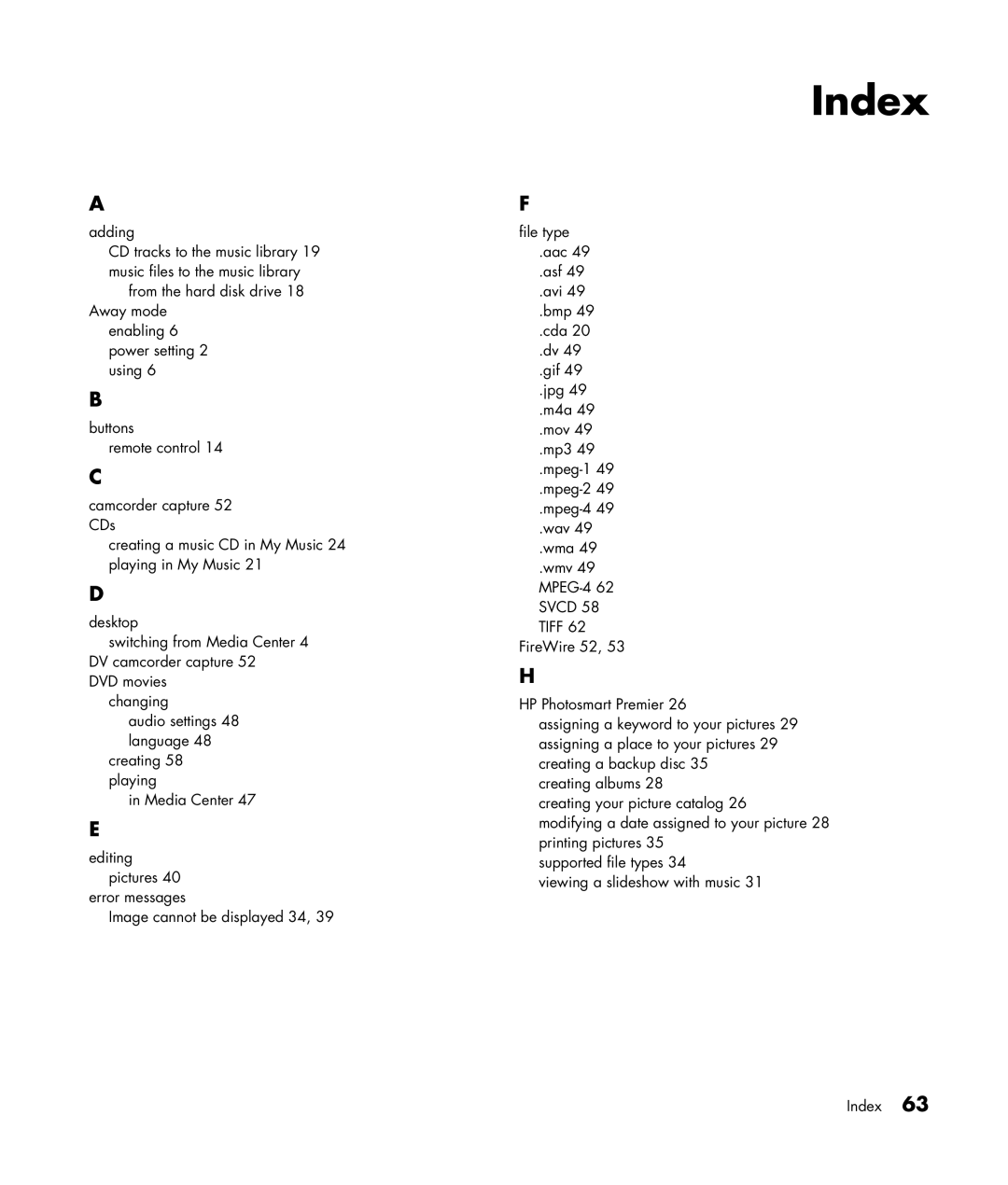A
adding
CD tracks to the music library 19 music files to the music library
from the hard disk drive 18 Away mode
enabling 6 power setting 2 using 6
B
buttons
remote control 14
C
camcorder capture 52 CDs
creating a music CD in My Music 24 playing in My Music 21
D
desktop
switching from Media Center 4 DV camcorder capture 52
DVD movies changing
audio settings 48 language 48
creating 58 playing
in Media Center 47
E
editing pictures 40
error messages
Image cannot be displayed 34, 39
Index
F
file type
.aac 49
.asf 49
.avi 49
.bmp 49
.cda 20
.dv 49
.gif 49
.jpg 49
.m4a 49
.mov 49
.mp3 49
.wav 49
.wma 49
.wmv 49
FireWire 52, 53
H
HP Photosmart Premier 26
assigning a keyword to your pictures 29 assigning a place to your pictures 29 creating a backup disc 35
creating albums 28
creating your picture catalog 26
modifying a date assigned to your picture 28 printing pictures 35
supported file types 34
viewing a slideshow with music 31
Index 63