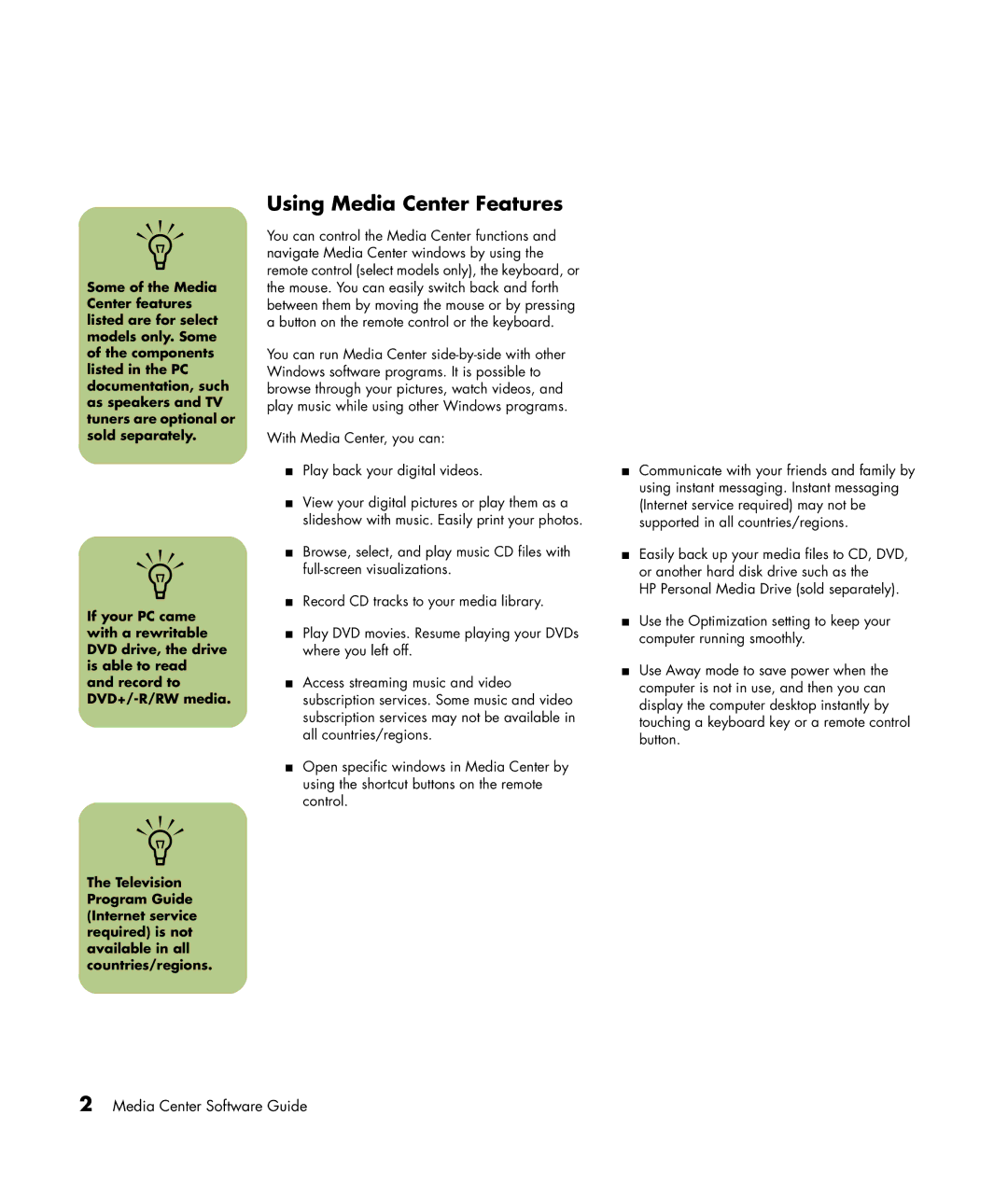n
Some of the Media Center features listed are for select models only. Some of the components listed in the PC documentation, such as speakers and TV tuners are optional or sold separately.
n
If your PC came with a rewritable DVD drive, the drive is able to read and record to
n
The Television Program Guide (Internet service required) is not available in all countries/regions.
Using Media Center Features
You can control the Media Center functions and navigate Media Center windows by using the remote control (select models only), the keyboard, or the mouse. You can easily switch back and forth between them by moving the mouse or by pressing a button on the remote control or the keyboard.
You can run Media Center
With Media Center, you can:
■Play back your digital videos.
■View your digital pictures or play them as a slideshow with music. Easily print your photos.
■Browse, select, and play music CD files with
■Record CD tracks to your media library.
■Play DVD movies. Resume playing your DVDs where you left off.
■Access streaming music and video subscription services. Some music and video subscription services may not be available in all countries/regions.
■Open specific windows in Media Center by using the shortcut buttons on the remote control.
■Communicate with your friends and family by using instant messaging. Instant messaging (Internet service required) may not be supported in all countries/regions.
■Easily back up your media files to CD, DVD, or another hard disk drive such as the
HP Personal Media Drive (sold separately).
■Use the Optimization setting to keep your computer running smoothly.
■Use Away mode to save power when the computer is not in use, and then you can display the computer desktop instantly by touching a keyboard key or a remote control button.
2 Media Center Software Guide