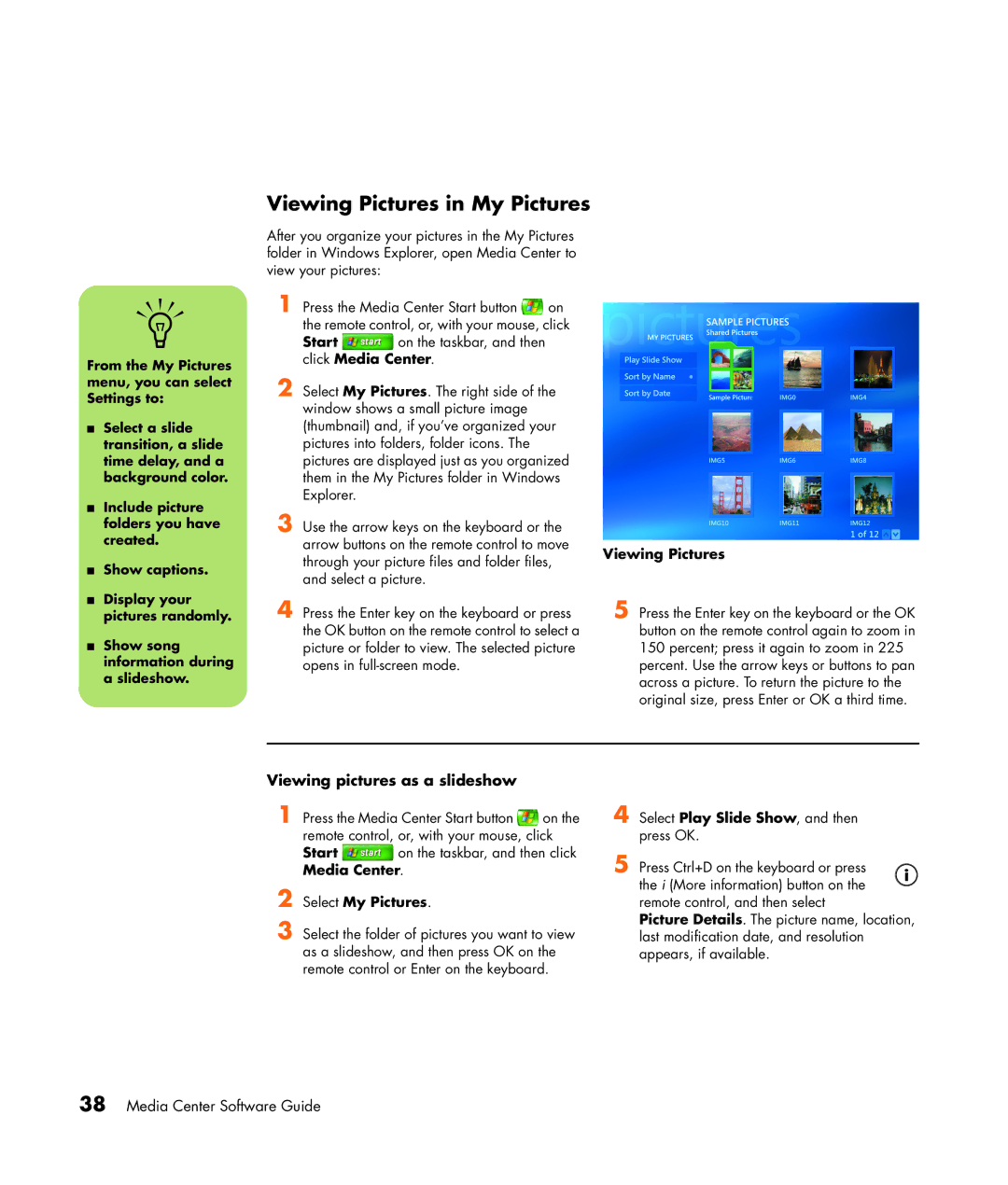Viewing Pictures in My Pictures
After you organize your pictures in the My Pictures folder in Windows Explorer, open Media Center to view your pictures:
|
| 1 Press the Media Center Start button | on | ||
| n | ||||
| the remote control, or, with your mouse, click | ||||
| Start | on the taskbar, and then |
| ||
From the My Pictures | click Media Center. |
| |||
2 Select My Pictures. The right side of the | |||||
menu, you can select | |||||
Settings to: | |||||
window shows a small picture image |
| ||||
|
|
| |||
■ | Select a slide | (thumbnail) and, if you’ve organized your | |||
| transition, a slide | pictures into folders, folder icons. The |
| ||
| time delay, and a | pictures are displayed just as you organized | |||
| background color. | them in the My Pictures folder in Windows | |||
■ | Include picture | Explorer. |
|
| |
3 Use the arrow keys on the keyboard or the | |||||
| folders you have | ||||
| created. | arrow buttons on the remote control to move | |||
■ | Show captions. | through your picture files and folder files, | |||
and select a picture. |
| ||||
|
|
| |||
■ | Display your | 4 Press the Enter key on the keyboard or press | |||
| pictures randomly. | ||||
| Show song | the OK button on the remote control to select a | |||
■ | picture or folder to view. The selected picture | ||||
| information during | opens in |
| ||
| a slideshow. |
|
|
| |
Viewing Pictures
5 Press the Enter key on the keyboard or the OK button on the remote control again to zoom in 150 percent; press it again to zoom in 225 percent. Use the arrow keys or buttons to pan across a picture. To return the picture to the original size, press Enter or OK a third time.
Viewing pictures as a slideshow
1 Press the Media Center Start button ![]() on the
on the
remote control, or, with your mouse, click
Start ![]() on the taskbar, and then click Media Center.
on the taskbar, and then click Media Center.
2 Select My Pictures.
3 Select the folder of pictures you want to view as a slideshow, and then press OK on the remote control or Enter on the keyboard.
4 Select Play Slide Show, and then press OK.
5 Press Ctrl+D on the keyboard or press the i (More information) button on the remote control, and then select
Picture Details. The picture name, location, last modification date, and resolution appears, if available.