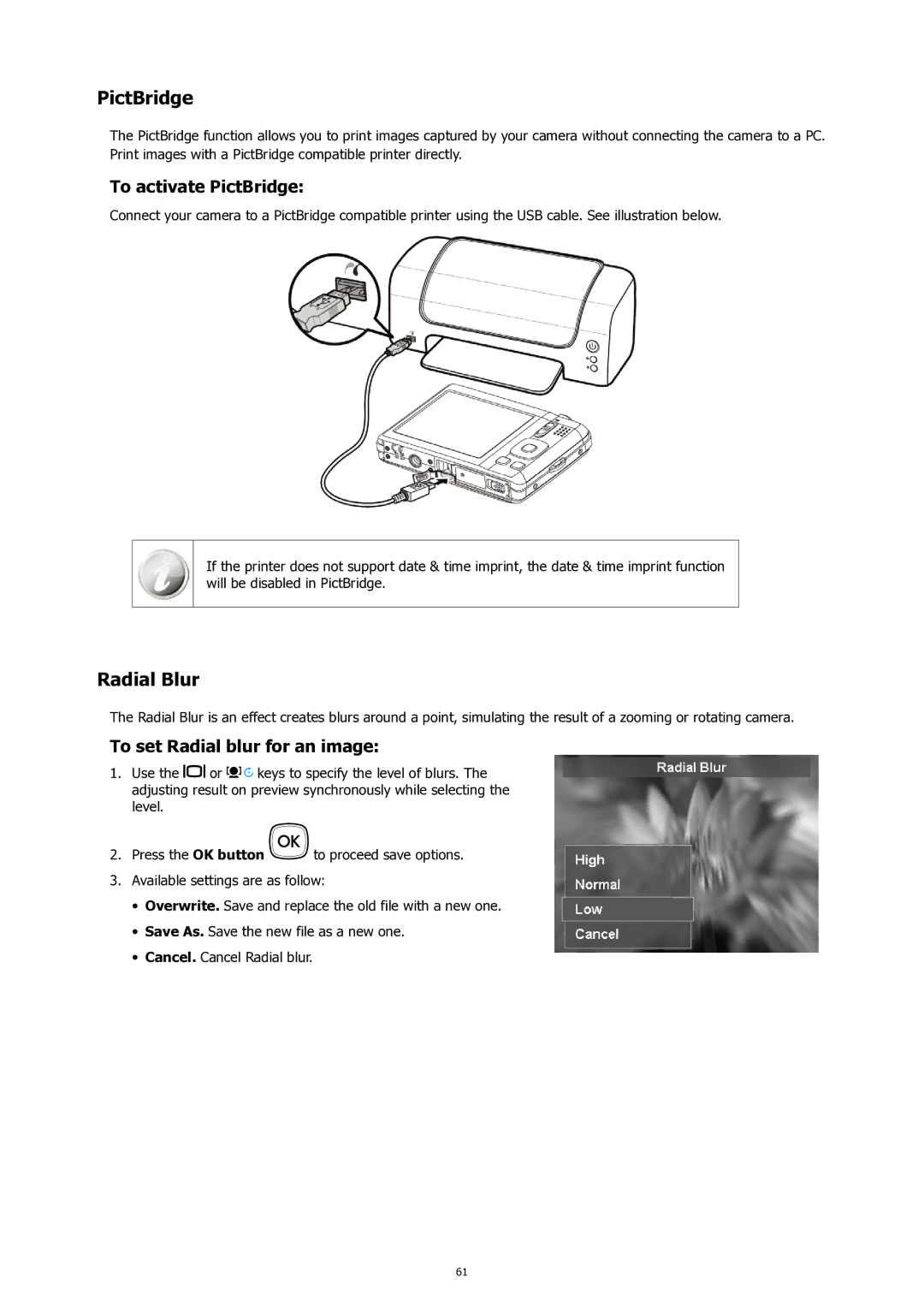PictBridge
The PictBridge function allows you to print images captured by your camera without connecting the camera to a PC. Print images with a PictBridge compatible printer directly.
To activate PictBridge:
Connect your camera to a PictBridge compatible printer using the USB cable. See illustration below.
If the printer does not support date & time imprint, the date & time imprint function will be disabled in PictBridge.
Radial Blur
The Radial Blur is an effect creates blurs around a point, simulating the result of a zooming or rotating camera.
To set Radial blur for an image:
1.Use the ![]()
![]() or
or ![]()
![]()
![]() keys to specify the level of blurs. The adjusting result on preview synchronously while selecting the level.
keys to specify the level of blurs. The adjusting result on preview synchronously while selecting the level.
2.Press the OK button ![]()
![]() to proceed save options.
to proceed save options.
3.Available settings are as follow:
•Overwrite. Save and replace the old file with a new one.
•Save As. Save the new file as a new one.
•Cancel. Cancel Radial blur.
61