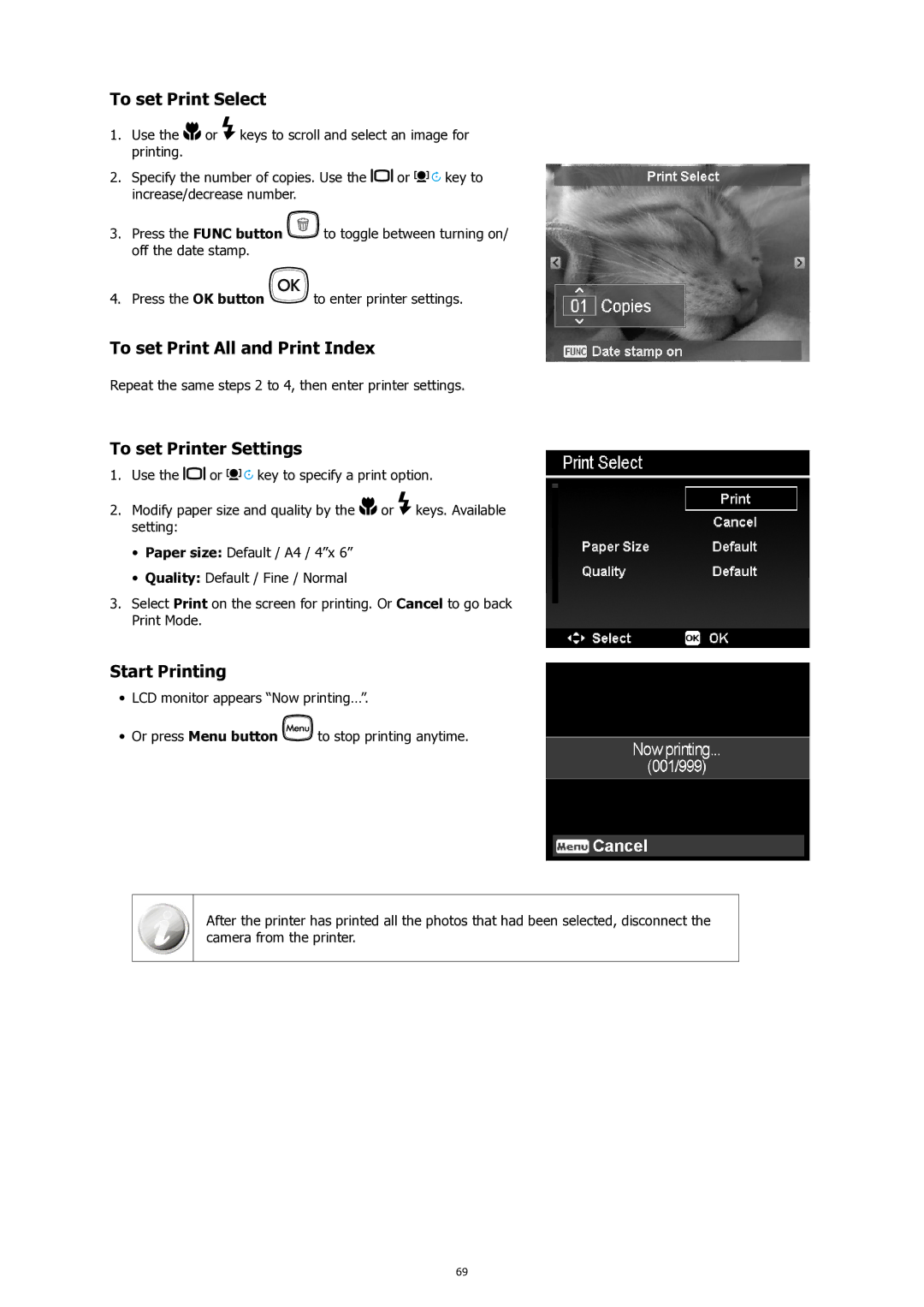To set Print Select
1.Use the ![]()
![]() or
or ![]() keys to scroll and select an image for printing.
keys to scroll and select an image for printing.
2.Specify the number of copies. Use the ![]()
![]() or
or ![]()
![]()
![]()
![]() key to increase/decrease number.
key to increase/decrease number.
3.Press the FUNC button ![]() to toggle between turning on/ off the date stamp.
to toggle between turning on/ off the date stamp.
4.Press the OK button ![]()
![]() to enter printer settings.
to enter printer settings.
To set Print All and Print Index
Repeat the same steps 2 to 4, then enter printer settings.
To set Printer Settings
1.Use the ![]()
![]() or
or ![]()
![]()
![]() key to specify a print option.
key to specify a print option.
2.Modify paper size and quality by the ![]()
![]() or
or ![]() keys. Available setting:
keys. Available setting:
•Paper size: Default / A4 / 4”x 6”
•Quality: Default / Fine / Normal
3.Select Print on the screen for printing. Or Cancel to go back Print Mode.
Start Printing
•LCD monitor appears “Now printing…”.
•Or press Menu button ![]() to stop printing anytime.
to stop printing anytime.
After the printer has printed all the photos that had been selected, disconnect the camera from the printer.
69