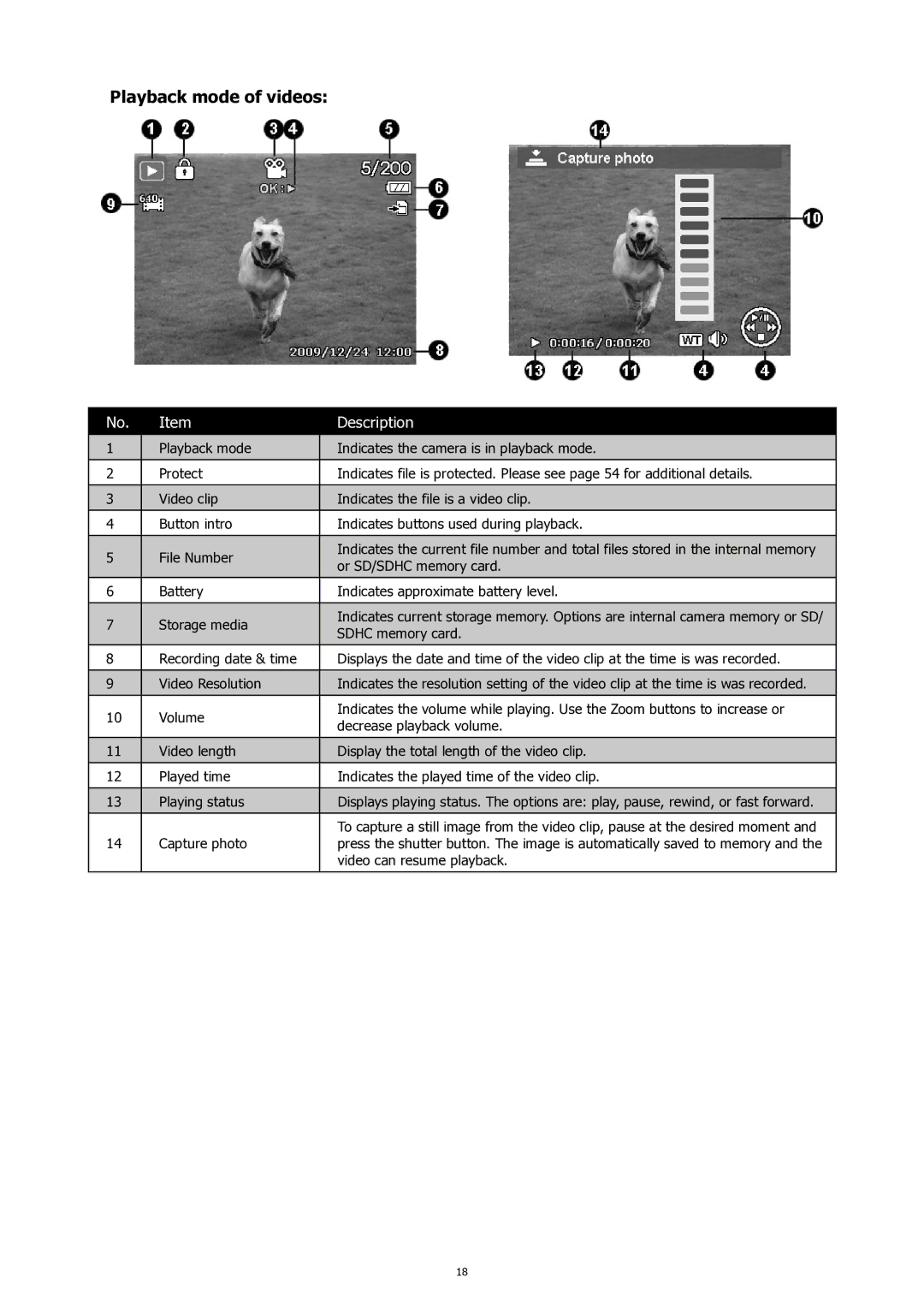Playback mode of videos:
No. | Item | Description | |
|
|
| |
1 | Playback mode | Indicates the camera is in playback mode. | |
|
|
| |
2 | Protect | Indicates file is protected. Please see page 54 for additional details. | |
|
|
| |
3 | Video clip | Indicates the file is a video clip. | |
|
|
| |
4 | Button intro | Indicates buttons used during playback. | |
|
|
| |
5 | File Number | Indicates the current file number and total files stored in the internal memory | |
or SD/SDHC memory card. | |||
|
| ||
|
|
| |
6 | Battery | Indicates approximate battery level. | |
|
|
| |
7 | Storage media | Indicates current storage memory. Options are internal camera memory or SD/ | |
SDHC memory card. | |||
|
| ||
|
|
| |
8 | Recording date & time | Displays the date and time of the video clip at the time is was recorded. | |
|
|
| |
9 | Video Resolution | Indicates the resolution setting of the video clip at the time is was recorded. | |
|
|
| |
10 | Volume | Indicates the volume while playing. Use the Zoom buttons to increase or | |
decrease playback volume. | |||
|
| ||
|
|
| |
11 | Video length | Display the total length of the video clip. | |
|
|
| |
12 | Played time | Indicates the played time of the video clip. | |
|
|
| |
13 | Playing status | Displays playing status. The options are: play, pause, rewind, or fast forward. | |
|
|
| |
|
| To capture a still image from the video clip, pause at the desired moment and | |
14 | Capture photo | press the shutter button. The image is automatically saved to memory and the | |
|
| video can resume playback. | |
|
|
|
18