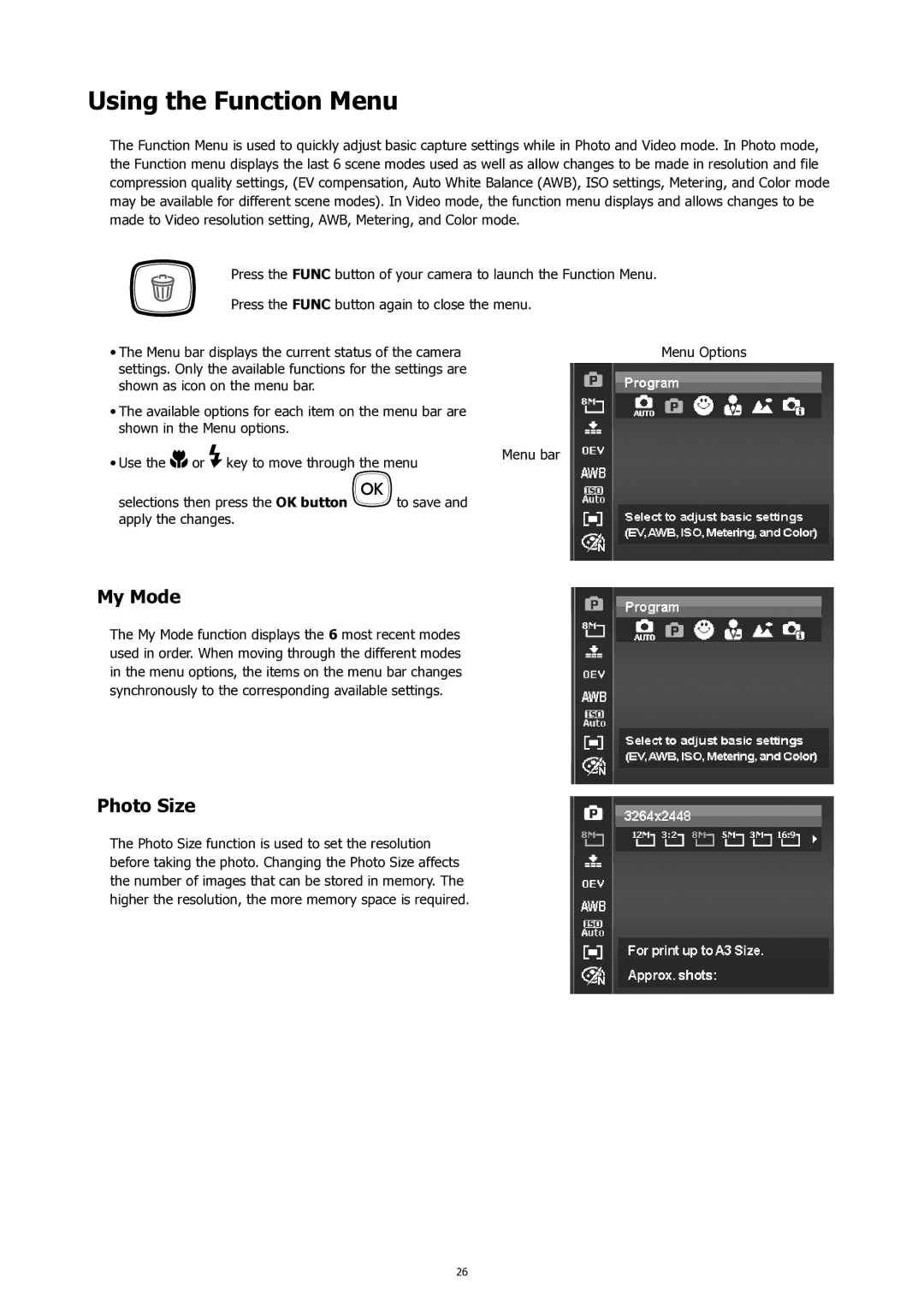Using the Function Menu
The Function Menu is used to quickly adjust basic capture settings while in Photo and Video mode. In Photo mode, the Function menu displays the last 6 scene modes used as well as allow changes to be made in resolution and file compression quality settings, (EV compensation, Auto White Balance (AWB), ISO settings, Metering, and Color mode may be available for different scene modes). In Video mode, the function menu displays and allows changes to be made to Video resolution setting, AWB, Metering, and Color mode.
Press the FUNC button of your camera to launch the Function Menu.
Press the FUNC button again to close the menu.
• The Menu bar displays the current status of the camera | Menu Options | ||
settings. Only the available functions for the settings are |
| ||
shown as icon on the menu bar. |
|
| |
• The available options for each item on the menu bar are |
| ||
shown in the Menu options. |
|
| |
• Use the | or key to move through the menu | Menu bar | |
| |||
selections then press the OK button | to save and |
| |
apply the changes. |
|
| |
My Mode
The My Mode function displays the 6 most recent modes used in order. When moving through the different modes in the menu options, the items on the menu bar changes synchronously to the corresponding available settings.
Photo Size
The Photo Size function is used to set the resolution before taking the photo. Changing the Photo Size affects the number of images that can be stored in memory. The higher the resolution, the more memory space is required.
26