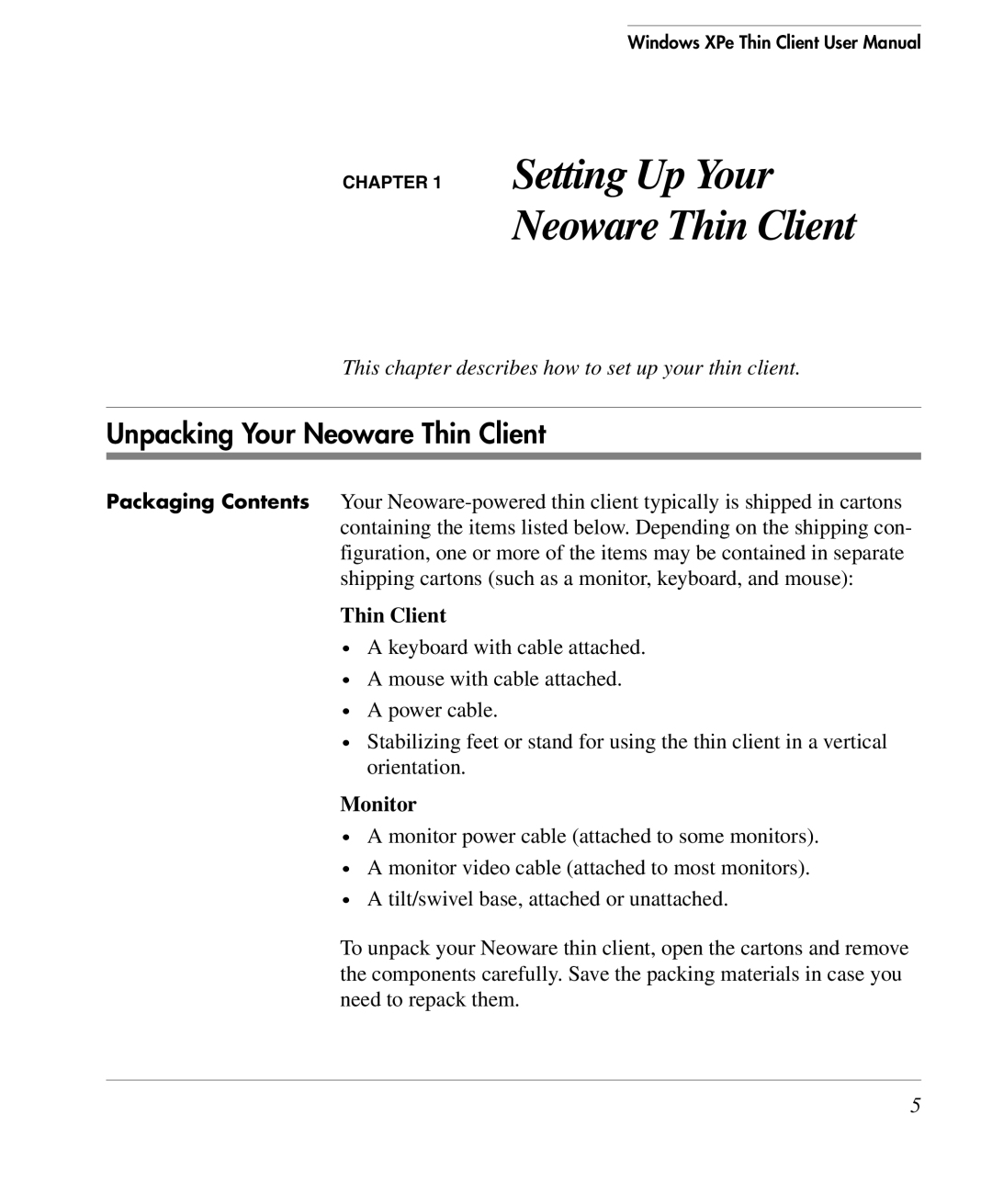Windows XPe Thin Client User Manual
CHAPTER 1 Setting Up Your
Neoware Thin Client
This chapter describes how to set up your thin client.
Unpacking Your Neoware Thin Client
Packaging Contents Your
Thin Client
•A keyboard with cable attached.
•A mouse with cable attached.
•A power cable.
•Stabilizing feet or stand for using the thin client in a vertical orientation.
Monitor
•A monitor power cable (attached to some monitors).
•A monitor video cable (attached to most monitors).
•A tilt/swivel base, attached or unattached.
To unpack your Neoware thin client, open the cartons and remove the components carefully. Save the packing materials in case you need to repack them.
5